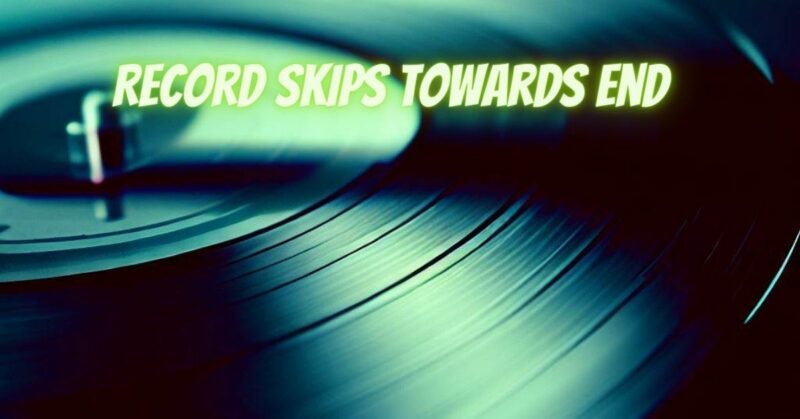Vinyl records have a unique charm, providing an authentic and warm listening experience. However, occasional playback issues can arise, such as skipping, which can disrupt the enjoyment of your favorite albums. If your record skips when nearing the end, there are several factors to consider and solutions to explore. In this article, we will troubleshoot the common causes of skipping near the end of a vinyl record and provide tips to address the issue.
- Record Condition
The condition of the vinyl record itself is a significant factor that can cause skipping. Examine the record for any visible damage, scratches, or warping, particularly towards the outer edge. Any imperfections or debris on the record surface can affect the stylus’s tracking, leading to skipping.
Solution: Handle your vinyl records with care and store them properly in protective sleeves to minimize the risk of damage. Clean the record surface regularly using a carbon fiber brush or a record cleaning kit to remove dust and debris that can interfere with playback.
- Stylus Condition
A worn or damaged stylus (needle) can cause skipping on any part of the record, including the end. Check the condition of your turntable’s stylus regularly and replace it if it appears worn, bent, or damaged.
Solution: Invest in a high-quality stylus and follow the manufacturer’s guidelines for stylus maintenance and replacement. A well-maintained and properly aligned stylus is crucial for accurate tracking and smooth playback.
- Tracking Force and Anti-Skate
Inadequate tracking force and anti-skate settings can contribute to skipping near the end of a record. Insufficient tracking force may cause the stylus to lose contact with the grooves, resulting in skipping. Similarly, improper anti-skate adjustment can affect the tracking of the stylus.
Solution: Refer to your turntable’s user manual to set the correct tracking force and anti-skate settings for the type of cartridge you are using. Properly align the cartridge and stylus to ensure optimal performance.
- Turntable Setup
An improperly set up turntable can affect tracking and contribute to skipping issues. Uneven turntable platter, poor isolation from external vibrations, or an unlevel surface can all impact playback performance.
Solution: Ensure that your turntable is set up correctly, level, and isolated from external vibrations. Invest in a quality turntable mat or isolation feet to minimize vibrations that can affect playback.
- Turntable Belt or Motor Issues
Skipping near the end of a record can be attributed to issues with the turntable’s belt or motor. If the turntable’s belt is worn or loose, it can affect the rotation speed, leading to playback issues.
Solution: Check the turntable belt for wear or damage and replace it if necessary. If the turntable motor is malfunctioning, seek assistance from a qualified turntable technician to diagnose and address the problem.
Skipping near the end of a vinyl record can be frustrating, but with some troubleshooting and attention to detail, many issues can be resolved. Ensure that your vinyl records are in good condition, clean, and stored properly to minimize the risk of skipping. Regular maintenance of your turntable, including stylus care and tracking force adjustment, is essential for achieving smooth and uninterrupted playback. By addressing these common causes of skipping, you can continue to enjoy the timeless charm of vinyl records and immerse yourself in the rich sound of your favorite music without any interruptions.