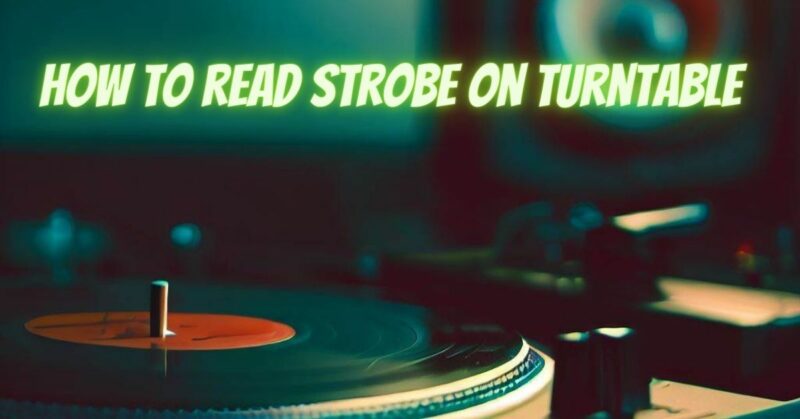For vinyl enthusiasts and audiophiles, the joy of listening to records lies in the warm and authentic sound that vinyl records deliver. To ensure that your turntable maintains precise speed, many models come equipped with a strobe light, a valuable tool for calibrating the rotation speed accurately. In this article, we will explore how to read the strobe on your turntable, demystifying this essential feature to guarantee an optimal vinyl listening experience.
What is a Strobe on a Turntable?
A strobe light on a turntable is a visual indicator used to assess the rotation speed of the platter. The strobe typically consists of a pattern of lines or dots on the turntable platter’s edge. When the turntable is spinning at the correct speed, the pattern will appear stationary, giving the illusion that it is not moving. However, if the rotation speed is off, the pattern will appear to move either clockwise or counterclockwise.
Reading the Strobe: Step-by-Step Guide
- Prepare Your Turntable: Place your turntable on a stable surface and ensure that it is level. If you have a belt-driven turntable, make sure the belt is properly installed and in good condition. For direct-drive turntables, ensure the motor is functioning correctly.
- Locate the Strobe: Find the strobe markings on the edge of the turntable platter. They may be in the form of lines, dots, or a circular pattern, depending on the turntable model.
- Power On the Turntable: Turn on your turntable and set it to the correct speed (e.g., 33⅓ RPM for most albums or 45 RPM for singles). If your turntable offers multiple speed options, select the appropriate one.
- Illuminate the Strobe: Turn on the built-in strobe light, if available, or use an external light source with a consistent and steady output, such as an LED flashlight.
- Observe the Strobe: With the turntable spinning at the set speed, look closely at the strobe pattern. If the turntable is spinning at the correct speed, the pattern will appear motionless or stationary. If the pattern appears to move, it indicates that the rotation speed is off.
- Adjust Speed if Needed: If the strobe pattern appears to move clockwise, the turntable is spinning too slow. If the pattern moves counterclockwise, the turntable is spinning too fast. Refer to your turntable’s user manual for instructions on adjusting the speed.
- Recheck Calibration: After making adjustments, recheck the strobe pattern to ensure it remains stationary. Continue to fine-tune until the strobe pattern remains steady.
The strobe on your turntable serves as an invaluable tool to ensure precise rotation speed and optimal vinyl playback. By following the step-by-step guide on reading the strobe, you can accurately calibrate your turntable and achieve an authentic and enjoyable vinyl listening experience. Regularly checking and calibrating the turntable speed will preserve the sound quality of your vinyl records and keep your turntable performing at its best, allowing you to relish the timeless charm of analog music for years to come.