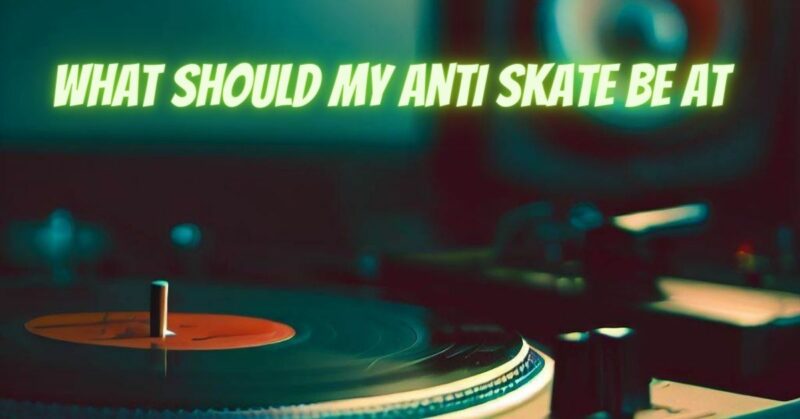Achieving optimal tracking on a turntable is essential for preserving the fidelity of your vinyl records and preventing unnecessary wear on the stylus and grooves. One critical element of turntable setup is the anti-skate setting, which counteracts the inward force or “skating” effect experienced by the tonearm and stylus as they move towards the center of the record. In this article, we will guide you through the process of setting the correct anti-skate value for your turntable, ensuring accurate tracking and balanced sound reproduction.
Understanding the Importance of Anti-Skate:
The anti-skate setting is crucial for maintaining proper balance between the stylus and the record’s grooves during playback. When the stylus is tracking a vinyl record, there is a natural force pulling it inward towards the center of the record due to the off-center distribution of the groove. This force is known as the skating force. Incorrect or inadequate anti-skate adjustment can lead to uneven wear on one side of the groove, distortion, and channel imbalance in the audio signal.
Optimal Anti-Skate Setting:
The optimal anti-skate setting for your turntable depends on the tracking force applied by the tonearm and stylus. Most manufacturers recommend setting the anti-skate to be the same value as the tracking force, particularly for moving magnet (MM) cartridges, which are the most common type used in turntables.
Here’s a step-by-step guide to setting your anti-skate correctly:
- Set the Tracking Force: Before adjusting the anti-skate, ensure that the tracking force is correctly set. Use the counterweight at the back of the tonearm to adjust the tracking force to the recommended value specified by the cartridge manufacturer. The recommended tracking force is typically indicated in grams (e.g., 1.5 grams to 2.5 grams).
- Access the Anti-Skate Control: Locate the anti-skate control on your turntable. It is often a dial or slider situated close to the tonearm base. Some turntables may have a numeric scale, while others have a visual marker or indicator.
- Match Anti-Skate with Tracking Force: Adjust the anti-skate control to match the tracking force value. If your tracking force is set to 2 grams, set the anti-skate control to 2 as well. This equal setting ensures that the anti-skate force counteracts the skating force, allowing the stylus to track the groove accurately.
- Test Playback: After adjusting the anti-skate setting, test playback with different records to check for any tracking issues or channel imbalance. Fine-tune the anti-skate if necessary to achieve optimal sound quality.
The correct anti-skate setting is essential for achieving optimal tracking on your turntable and preserving the fidelity of your vinyl records. By matching the anti-skate value with the tracking force, you can counteract the inward skating force, ensuring that the stylus tracks the groove accurately and reduces unnecessary wear on your vinyl collection.
Remember that turntables and cartridges may vary, so always refer to the manufacturer’s guidelines for the specific anti-skate setting for your turntable model and cartridge type. By setting the anti-skate correctly, you can enjoy balanced sound reproduction, minimize distortion, and enhance your overall vinyl listening experience.