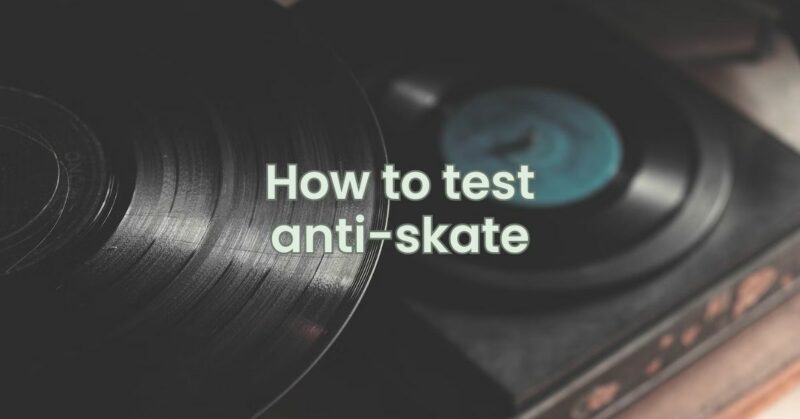Anti-skate, also known as anti-skating or bias compensation, is a critical setting on a turntable that helps maintain accurate tracking of the stylus in the record groove. Properly setting the anti-skate ensures that the stylus exerts the right amount of pressure on both the left and right walls of the groove, minimizing distortion and reducing wear on your vinyl records. In this article, we will guide you through the process of testing and adjusting the anti-skate on your turntable, so you can achieve the best possible sound quality and preserve your precious vinyl collection.
What is Anti-Skate?
Anti-skate is a mechanism found on most modern turntables, including both manual and automatic models. It counteracts the force created by the stylus riding against the inner wall of the groove by applying an opposing force outward. This helps keep the stylus aligned and prevents it from exerting too much pressure on one side of the groove, which can cause distortion and excessive wear on the record.
Equipment Needed
Before you begin testing the anti-skate, make sure you have the following equipment:
- Turntable with adjustable anti-skate setting
- A test record with anti-skate test tracks (or any well-recorded vinyl with strong center panning)
- Tracking force gauge (digital or mechanical)
- Level (optional but recommended)
Testing Anti-Skate
Step 1: Set up your turntable
Ensure your turntable is placed on a stable surface and is level. Use a level to check the surface if needed. A level turntable is crucial for accurate testing.
Step 2: Set the tracking force
Before you can test the anti-skate, you need to set the appropriate tracking force for your turntable and cartridge. Refer to the cartridge’s manual or the turntable manufacturer’s guidelines for the recommended tracking force. Use a tracking force gauge to set the specified weight accurately.
Step 3: Prepare the test record
If you have a test record with anti-skate test tracks, this is the ideal option. Alternatively, choose a vinyl with strong center panning and distinct left/right channel separation. These tracks will help you assess the effectiveness of the anti-skate adjustment.
Step 4: Adjust anti-skate to zero
Set the anti-skate control to zero or the neutral position. If your turntable has a dial or scale for anti-skate, make sure it is on the “0” mark.
Step 5: Play the test track
Place the stylus on the test track or the chosen record with strong center panning. Start playing the track. Listen carefully to the sound and observe the stylus’s movement in the groove.
Step 6: Observe the stylus behavior
Listen for any audible distortion, especially during passages with high-frequency content or when there are sharp stereo panning effects. Additionally, observe the stylus’s position in the groove. If the stylus consistently pulls towards the center or outer edge of the record, it indicates a need for adjustment.
Step 7: Adjust the anti-skate
Now, it’s time to adjust the anti-skate. Gradually increase the anti-skate setting to match the tracking force you set in Step 2. For example, if your tracking force is 2.0 grams, set the anti-skate to the same value. Take your time with this adjustment and use a fine-tuning approach to find the optimal setting.
Step 8: Re-test and fine-tune
Repeat Step 5 and Step 6 after making the adjustment. Continue to fine-tune the anti-skate until you achieve the best balance between channel separation, distortion reduction, and stylus stability.
Conclusion
Properly testing and adjusting the anti-skate on your turntable is essential for preserving your vinyl records and ensuring optimal sound quality. By following the steps outlined in this article, you can make sure your turntable’s anti-skate is set correctly, allowing your records to sound their best and prolonging their lifespan. Enjoy the full, rich sound of your vinyl collection with a well-calibrated anti-skate mechanism. Happy listening!