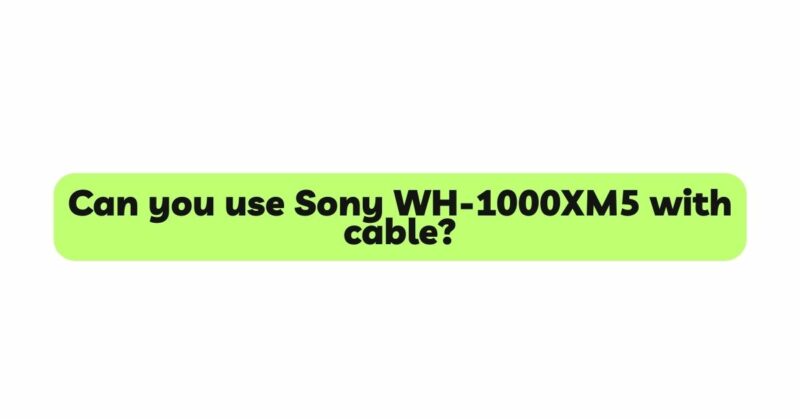The Sony WH-1000XM5 headphones have become synonymous with superior audio quality, comfort, and advanced noise-cancelling technology. While they are predominantly known for their wireless capabilities, many users wonder if these headphones can be used with a cable. In this comprehensive article, we will explore the wired connectivity options of the Sony WH-1000XM5, including the benefits of using them with a cable, and address common queries regarding wired usage.
- Understanding Wireless vs. Wired Connectivity:
The Sony WH-1000XM5 headphones offer both wireless and wired connectivity options. In wireless mode, the headphones connect to devices using Bluetooth, providing the convenience of cordless listening. In wired mode, users can connect the headphones directly to audio devices using a 3.5mm audio cable, allowing for a direct audio connection.
- Wired Connectivity with the Sony WH-1000XM5:
Yes, the Sony WH-1000XM5 headphones can be used with a cable. The headphones come with a 3.5mm audio cable that can be plugged into the headphone jack on the audio source, such as smartphones, laptops, or audio players. This wired connection enables users to enjoy their music or media even when the headphone battery is low or if they prefer a direct audio connection.
- Benefits of Using the Sony WH-1000XM5 with a Cable:
3.1. Enhanced Sound Quality: When connected via a wired connection, the WH-1000XM5 headphones bypass the limitations of Bluetooth transmission, resulting in improved sound quality. A wired connection allows for lossless audio transmission, delivering pristine audio with higher fidelity.
3.2. Noise-Cancelling Performance: The WH-1000XM5 headphones retain their noise-cancelling capabilities even when used in wired mode. Active Noise Cancellation (ANC) continues to function effectively, providing users with an immersive and tranquil listening experience.
3.3. Longer Battery Life: When used with a cable, the WH-1000XM5 headphones do not rely on their internal battery for power. This results in extended battery life, making wired mode ideal for extended listening sessions without the need to worry about recharging the headphones.
3.4. Seamless Transition: The WH-1000XM5 headphones offer a seamless transition between wired and wireless modes. Users can simply unplug the audio cable to switch back to wireless mode and enjoy the full range of Bluetooth features and ANC customization.
- How to Use Sony WH-1000XM5 with a Cable:
Using the Sony WH-1000XM5 with a cable is straightforward:
4.1. Plug one end of the 3.5mm audio cable into the headphone jack on the audio source (e.g., smartphone, laptop, audio player).
4.2. Plug the other end of the audio cable into the headphone jack on the WH-1000XM5 headphones. The headphone jack is typically located on one of the earcups.
4.3. Once connected, power on the headphones using the power button.
4.4. The WH-1000XM5 headphones will automatically detect the wired connection and switch to wired mode.
4.5. Enjoy your audio with enhanced sound quality and noise-cancelling performance.
- Limitations of Using the WH-1000XM5 in Wired Mode:
5.1. ANC Customization: Some ANC customization features, such as adaptive sound control and ambient sound modes, may be limited or unavailable in wired mode. Users should be aware that ANC customization options may be more robust when used wirelessly with the Sony Headphones Connect app.
5.2. Reduced Controls: When connected via a cable, certain controls on the headphones may have reduced functionality compared to wireless mode. Users may need to adjust volume and track controls directly from the audio device when using a wired connection.
5.3. Loss of Some Bluetooth Features: In wired mode, users may lose some Bluetooth-specific features, such as automatic pause/play when removing the headphones, voice assistant integration, or seamless switching between multiple paired devices.
- Tips for Optimal Wired Usage:
To make the most of using the Sony WH-1000XM5 with a cable, consider the following tips:
6.1. Maintain the Audio Cable: Ensure that the 3.5mm audio cable is in good condition, free from any damage or wear. A faulty cable may impact sound quality and ANC performance.
6.2. Use High-Quality Audio Sources: To fully appreciate the enhanced sound quality in wired mode, use high-quality audio sources, such as lossless audio files or high-bitrate audio streams.
6.3. Adjust ANC Settings: Experiment with the ANC settings to find the level of noise cancellation that suits your listening environment and preferences best.
6.4. Regular Maintenance: Clean the headphone’s earpads and microphone openings regularly to ensure optimal ANC performance and a comfortable fit.
- Conclusion:
The Sony WH-1000XM5 headphones are designed to provide users with a premium audio experience, whether they choose to use them wirelessly or with a cable. Using the WH-1000XM5 with a cable offers benefits such as enhanced sound quality, noise-cancelling performance, and longer battery life. While some Bluetooth-specific features and ANC customizations may be limited in wired mode, the transition between wired and wireless modes is seamless, allowing users to choose the ideal connectivity option based on their preferences and specific listening needs. By following the tips provided and taking care of the audio cable, users can fully enjoy the immersive and tranquil audio experience that the Sony WH-1000XM5 headphones are celebrated for, in both wired and wireless modes.