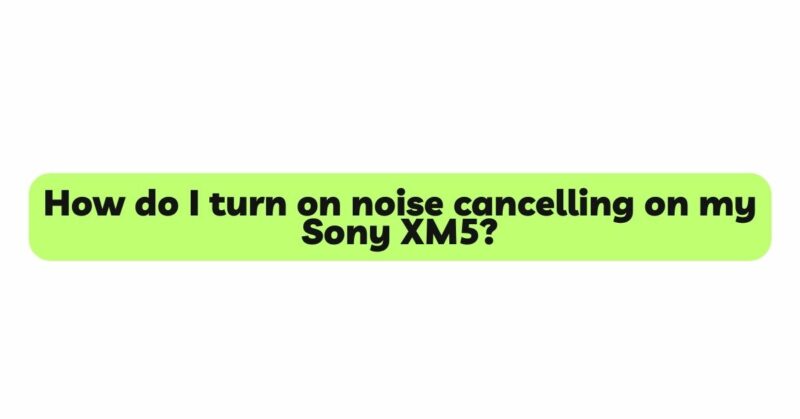In an increasingly fast-paced and noisy world, having a moment of tranquility can be a true luxury. The Sony XM5 headphones, renowned for their exceptional sound quality and comfort, come equipped with powerful noise-cancelling technology. In this comprehensive guide, we will take you through the step-by-step process of activating noise cancellation on your Sony XM5 headphones, allowing you to immerse yourself fully in your music, block out distractions, and find your oasis of calm.
I. Understanding Active Noise Cancellation (ANC)
Before diving into the specific instructions for the Sony XM5, let’s briefly understand how active noise cancellation works. Unlike passive noise isolation, which relies on the physical design of the headphones to block out external sounds, ANC employs microphones to detect ambient noise and then generates anti-noise frequencies to neutralize those unwanted sounds.
II. Ensure Your Sony XM5 is Ready
To start using noise cancellation on your Sony XM5, ensure that you have completed the initial setup and charged the headphones. For optimum performance, charge your XM5 fully before using noise-cancelling features. Also, verify that the firmware is up-to-date by visiting Sony’s official website or using the Headphones Connect app.
III. The Headphones Connect App
Sony’s Headphones Connect app is an invaluable companion for customizing your XM5 experience. Available for both iOS and Android, the app unlocks a range of features, including equalizer settings, sound position control, and, most importantly, noise cancellation adjustments.
- Download and Install the App:
- Visit the App Store or Google Play Store and search for “Sony Headphones Connect.”
- Download and install the app on your smartphone.
- Pair Your Sony XM5 with the App:
- Ensure your XM5 is turned on and within range of your smartphone’s Bluetooth.
- Open the Headphones Connect app and follow the on-screen instructions to pair your XM5.
IV. Activating Noise Cancellation on Sony XM5
Now that you have the Headphones Connect app installed and paired with your XM5, it’s time to activate noise cancellation and explore its various settings.
- Open the Headphones Connect App:
- Launch the Headphones Connect app on your smartphone.
- Connect Your Sony XM5:
- The app should automatically detect and connect to your paired XM5 headphones. If not, select your XM5 from the list of available devices.
- Navigate to the “Ambient Sound Control” Section:
- In the Headphones Connect app, find and tap on the “Ambient Sound Control” option.
- Select Noise Cancellation Mode:
- Inside the “Ambient Sound Control” section, you will find various noise-cancelling modes. Choose the mode that best suits your needs, such as “Noise Cancelling,” “Ambient Sound,” or “Ambient Sound Control.”
- Adjust the Noise Cancelling Level (optional):
- Depending on the mode you selected, you might have the option to adjust the level of noise cancellation. Slide the bar or use the +/- buttons to increase or decrease the intensity of ANC.
- Fine-Tune Your Settings:
- Explore additional settings like Adaptive Sound Control, which automatically adjusts the noise-cancelling settings based on your activities and surroundings.
V. Testing and Tweaking Noise Cancellation
After enabling noise cancellation, take some time to experience the difference it makes in various environments. The Sony XM5 headphones offer one of the most effective ANC technologies, making it possible to enjoy crystal-clear audio even in the noisiest environments.
- Test Noise Cancellation in Different Settings:
- Try your XM5 in different environments, such as a busy street, public transport, or a noisy cafe, to assess the performance of the noise-cancelling feature.
- Listen to Music or Media:
- While testing the noise cancellation, listen to your favorite music or audio to experience the enhanced sound quality and immersive listening experience.
VI. Tips for Optimal Noise Cancellation Performance
To get the most out of your Sony XM5’s noise-cancelling capabilities, consider the following tips:
- Secure Fit:
- Ensure a snug and comfortable fit to maximize passive noise isolation before activating ANC.
- Keep Your Headphones Updated:
- Regularly check for firmware updates on the Headphones Connect app to keep your XM5 optimized.
- Clean Your Headphones:
- Wipe the earpads and surfaces regularly to prevent debris from affecting noise-cancelling performance.
- Preserve Battery Life:
- Turn off noise cancellation when not needed to extend battery life.
Conclusion
By now, you should have mastered the art of activating and customizing the noise-cancelling features on your Sony XM5 headphones. Embrace the serenity of your favorite tunes while shutting out the world’s noise with this exceptional ANC technology. Remember, the Headphones Connect app will always be there to fine-tune your settings and optimize your listening experience. Enjoy the power of noise cancellation and savor moments of blissful tranquility in even the most chaotic environments.