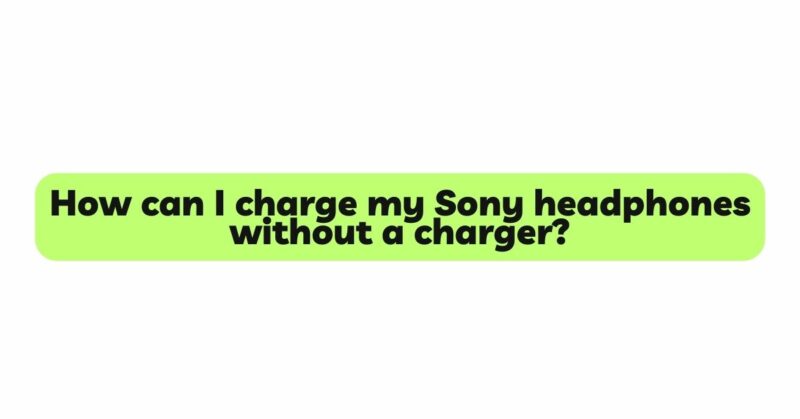Sony headphones have earned a reputation for delivering exceptional sound quality and comfort, making them a popular choice among music enthusiasts and everyday users alike. However, there may be situations where you find yourself without the original charger for your Sony headphones or need an alternative charging method. This article aims to explore various methods to charge Sony headphones without a charger, providing practical solutions for users facing such circumstances.
- Utilizing a USB Port on a Computer or Laptop
One of the most common alternatives for charging Sony headphones without a dedicated charger is to use the USB port on a computer or laptop. Many Sony headphones come with a USB cable for charging, which can be connected directly to the USB port of a computer or laptop. Simply plug in the headphones and allow them to charge through the USB connection.
- Power Banks – Portable Charging Solutions
Power banks have become a popular accessory for charging various electronic devices on the go, including smartphones, tablets, and even headphones. To charge your Sony headphones using a power bank, ensure you have the appropriate USB cable compatible with your headphones. Connect the USB cable to the power bank’s output port and the headphone’s charging port, and the power bank will begin charging your headphones.
- Wireless Charging Pads
If your Sony headphones support wireless charging, you can use wireless charging pads to charge them without a traditional charger. Wireless charging pads use inductive charging technology to transfer power wirelessly to compatible devices. Place your headphones on the charging pad, aligning the charging coils, and they will start charging automatically.
- Solar-Powered Chargers
For outdoor enthusiasts or individuals in areas with limited access to electricity, solar-powered chargers can be a practical solution. These chargers harness the sun’s energy to convert it into electrical power, which can then be used to charge various devices, including Sony headphones. However, keep in mind that solar charging may take longer, depending on sunlight availability and the charger’s capacity.
- Using Other Device Chargers
In some cases, you may be able to charge your Sony headphones using chargers from other devices. For example, if you have a smartphone charger with a compatible USB cable, you can use it to charge your headphones. Ensure that the output voltage and current of the charger match the specifications provided by Sony for your headphones to prevent any potential damage.
- Charging with a Car Charger
When on the move, a car charger can come in handy for charging your Sony headphones. Most car chargers come with USB ports, allowing you to connect your headphones using the appropriate USB cable. However, be cautious not to leave your headphones charging unattended in the car, especially in extreme temperatures, as it may affect the battery life.
- Alternate Charging Cables
If you have misplaced or lost the original charging cable that came with your Sony headphones, you can purchase a third-party USB cable compatible with your headphones. Many online and offline retailers offer USB cables that support various headphone models. Make sure to select a cable that matches the charging port of your Sony headphones.
- Battery Charging Cases
For some Sony headphone models, there are battery charging cases available in the market. These cases are designed to provide additional power on the go and can be charged themselves using a standard charger or a USB cable. Simply insert your headphones into the battery charging case, and it will begin charging them.
- Sharing Chargers with Friends
In situations where you are with friends or colleagues who have compatible chargers, you can request to borrow their charger temporarily to charge your Sony headphones. However, ensure that you follow the safety guidelines and avoid using chargers with significantly different voltage and current ratings, as it may lead to potential damage.
Conclusion
While having a dedicated charger for your Sony headphones is ideal, various alternative methods exist for charging them when you find yourself without the original charger. From using a USB port on a computer or laptop to exploring portable options like power banks and solar chargers, users have several practical solutions at their disposal. As you explore these alternative methods, always prioritize safety and follow manufacturer guidelines to protect your valuable headphones from potential damage. Whether you are traveling, at work, or out in nature, these alternatives ensure that your Sony headphones remain charged and ready to deliver an immersive audio experience wherever you go.