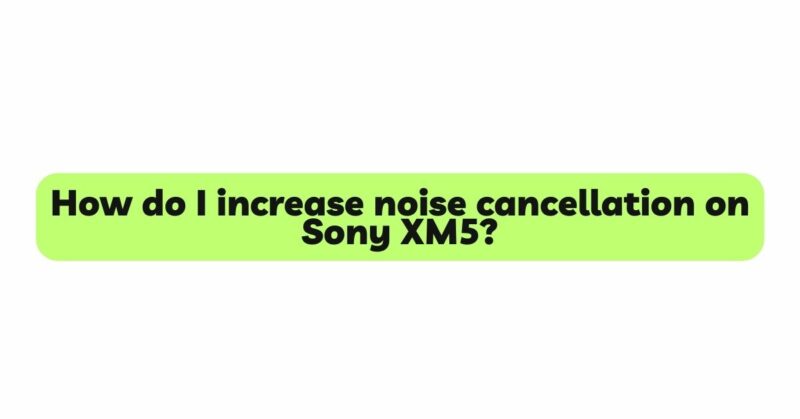The Sony XM5 headphones have garnered widespread acclaim for their exceptional sound quality, comfort, and advanced features, including active noise cancellation (ANC). While the XM5 boasts impressive noise-cancelling capabilities, some users may seek ways to further enhance ANC performance, especially in highly noisy environments. In this comprehensive article, we will explore various tips and techniques to help users maximize noise cancellation on their Sony XM5 headphones, creating an immersive and peaceful audio experience like never before.
- Understanding Active Noise Cancellation (ANC):
Before delving into the tips, it is essential to comprehend how active noise cancellation works. ANC technology utilizes built-in microphones to detect ambient sounds. These detected sounds are then analyzed, and the headphones produce anti-noise signals to counteract and nullify external noises, creating a quieter listening environment.
- Firmware Updates and Software Optimization:
One of the most straightforward and effective methods to increase noise cancellation on the Sony XM5 is to ensure that the headphones have the latest firmware updates. Manufacturers, including Sony, regularly release firmware updates to enhance ANC performance, address potential bugs, and optimize noise-cancelling algorithms. Checking for firmware updates on Sony’s official website or through the Sony Headphones Connect app is crucial for improving ANC functionality.
- Proper Headphone Fit and Seal:
Achieving an optimal fit and seal is critical for maximizing ANC performance. The XM5 headphones utilize over-ear earcups designed to enclose the ears fully, providing passive noise isolation. Ensuring a tight and comfortable seal around the ears is essential to prevent external sounds from leaking in, allowing ANC to work at its best. Experimenting with different earcup positions and headband adjustments can help find the most comfortable and effective fit.
- Utilize ANC Customization and Settings:
The Sony XM5 offers multiple ANC settings to cater to various environments and user preferences. Users can select full ANC mode for maximum noise reduction, ambient sound mode for awareness of surroundings, or even customize the ANC settings using the Sony Headphones Connect app. Depending on the noise level and personal preference, choosing the appropriate ANC mode can significantly enhance the listening experience.
- Environmental Adaptability:
The XM5 headphones feature adaptive sound control, which uses artificial intelligence to analyze the user’s activity and surroundings, automatically adjusting ANC settings accordingly. This feature ensures that ANC performance is optimized for different scenarios, providing the ideal balance between noise reduction and environmental awareness. Enabling and calibrating adaptive sound control can help the headphones adapt to various environments seamlessly.
- Verify Microphone Placement:
Microphone placement is a crucial factor in ANC functionality. Users should check that the microphones on the headphones are unobstructed and free from debris, ensuring accurate sound detection. Regularly cleaning the microphone openings can prevent any deterioration in ANC performance due to blockages.
- Battery Life and Power Supply:
Maintaining sufficient battery life is essential for optimal ANC performance. Users should monitor the battery status regularly and recharge the headphones as needed. Additionally, using the headphones while charging may temporarily disable ANC, affecting performance during that time.
- Use High-Quality Audio Sources:
ANC works best when the headphones receive high-quality audio signals. Using low-quality audio sources, such as highly compressed files or poor streaming connections, may impact ANC performance. Opt for high-bitrate audio files or lossless formats whenever possible to ensure ANC operates at its highest potential.
- Try Dual Noise Sensor Technology:
The Sony XM5 employs dual noise sensor technology, which helps capture and analyze ambient sounds accurately. Users can experiment with this feature enabled or disabled to assess how it impacts ANC performance in specific environments.
- ANC During Calls:
The Sony XM5 offers the option to enable or disable ANC during phone calls. Depending on the call environment, users can experiment with both settings to determine which provides the best call quality and ANC performance.
Conclusion:
The Sony XM5 headphones are renowned for their advanced ANC technology, but users may seek ways to further enhance their noise-cancelling capabilities. By understanding the principles of ANC and applying the tips outlined in this article, users can maximize noise cancellation on their Sony XM5 headphones. Keeping firmware up to date, ensuring a proper headphone fit, utilizing ANC customization and settings, and maintaining an optimal battery life are vital aspects of enhancing ANC performance. Additionally, cleaning microphone openings, using high-quality audio sources, and experimenting with dual noise sensor technology can further elevate the ANC experience. By employing these techniques, users can unlock the full potential of their Sony XM5 headphones, immersing themselves in a tranquil audio realm even in the most challenging auditory environments.