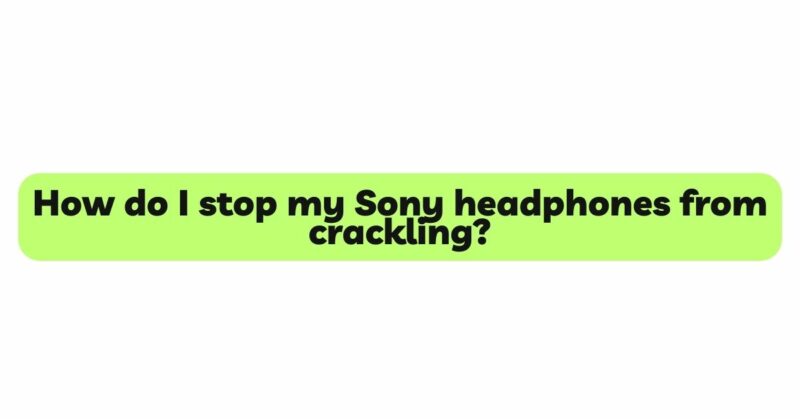Sony headphones are synonymous with exceptional audio quality and cutting-edge technology. However, some users may encounter an issue that diminishes their listening experience – crackling sounds in the headphones. Crackling can be annoying and disruptive, leaving users perplexed and seeking a solution. In this comprehensive article, we will explore effective ways to prevent Sony headphones from crackling and ensure that users can fully enjoy the headphones’ superior audio capabilities without any audio irregularities.
- Identify the Type of Crackling
Before delving into solutions, it’s essential to understand the nature of the crackling sound. Crackling can vary in intensity and character, ranging from subtle pops to loud disturbances. Identifying the specific type of crackling sound can help in diagnosing the issue accurately.
- Audio Source Quality
One of the common culprits behind crackling sounds is low-quality audio sources. Poorly encoded or low-bitrate audio files can result in audio irregularities, including crackling. Ensure that you use high-quality audio files or streaming services that support high-bitrate music to minimize crackling issues.
- Check the Connection (for Wired Headphones)
For wired headphones, a loose or damaged connection can lead to crackling sounds. Inspect the cable and the audio jack for any visible damage or wear. Ensure that the audio jack is securely plugged into the headphone jack of the audio source.
- Check Bluetooth Connection (for Wireless Headphones)
For wireless headphones, connection issues can be a potential cause of crackling sounds. Interference from other wireless devices or electronic equipment can disrupt the Bluetooth signal and lead to audio anomalies. Ensure that the headphones are correctly paired with the audio source and that there are no obstructions between the headphones and the device.
- Audio Settings and Equalization
The headphones may offer customizable sound settings and equalization options. Adjusting the equalizer settings can significantly impact the audio profile. If the crackling sound persists, try resetting the equalizer settings or using the default settings to see if the issue improves.
- Fit and Seal
Proper fit and seal are essential for optimal sound quality in over-ear or on-ear headphones. If the headphones do not fit securely or create an airtight seal around your ears, external sounds may interfere with the audio playback, causing distortion and crackling sounds. Adjusting the headband for a snug fit or repositioning the ear cups can enhance sound quality and minimize audio irregularities.
- Environmental Factors
Environmental factors can also play a role in crackling sound issues. Noisy environments with electrical interference, strong magnetic fields, or other external disturbances may affect headphone performance. Moving to a quieter location or eliminating potential sources of interference can help mitigate the crackling sound.
- Firmware Update
Updating the firmware of the headphones can potentially improve their performance and address known issues. Manufacturers like Sony often release firmware updates to enhance their products’ capabilities. Ensure that your headphones have the latest firmware installed by checking for updates through the manufacturer’s official website or app.
- Cable and Driver Inspection
For wired headphones, inspect the cable and headphone drivers for any signs of damage or wear. A damaged cable or driver can lead to irregular vibrations, resulting in crackling sounds. If you notice any issues, consider getting the headphones repaired or replaced by a professional technician or Sony customer support.
- Keep the Headphones Clean
Dust, debris, and earwax accumulation can also affect headphone performance and cause crackling sounds. Regularly clean the headphones, including the earpads and ear tips, to maintain optimal sound quality.
Conclusion
Preventing crackling sounds in Sony headphones involves a systematic approach, starting with identifying the type of crackling and checking the audio source quality, connection (for wired headphones), Bluetooth connection (for wireless headphones), audio settings, fit and seal, environmental factors, and firmware updates.
By following these steps and ensuring the headphones are well-maintained, users can prevent crackling sounds and fully enjoy the superior audio quality and performance that Sony headphones offer. Keep in mind that individual experiences with audio irregularities can vary, and it may take some experimentation to find the best settings and configurations that suit your preferences and listening environment.
The Sony headphones remain a top choice for audiophiles and music enthusiasts, and with proper attention to detail, users can unlock the full potential of these outstanding headphones and indulge in an unparalleled audio journey, free from the distractions of crackling sounds.