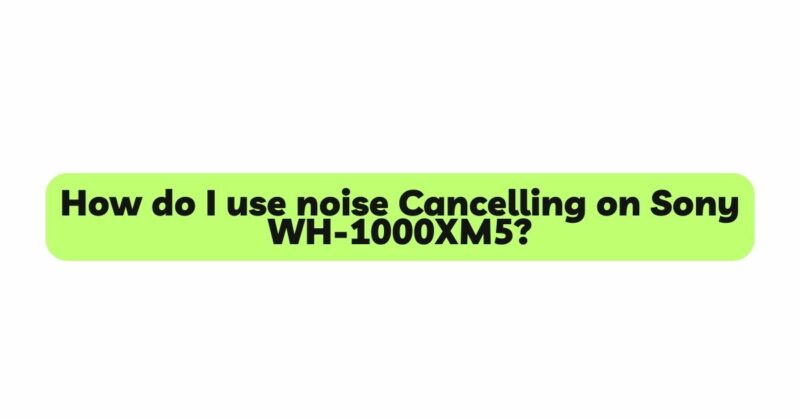The Sony WH-1000XM5 is a premium pair of noise-cancelling headphones that have taken the market by storm with their exceptional sound quality and advanced noise-cancelling technology. If you’re fortunate enough to own this cutting-edge device, you might be wondering how to make the most of its noise-cancelling capabilities. In this comprehensive guide, we will walk you through the process of setting up and using noise cancelling on Sony WH-1000XM5, providing valuable tips and tricks to optimize your listening experience.
Section 1: Getting Familiar with Sony WH-1000XM5’s Noise Cancelling Features
1.1 Unboxing and Initial Setup Upon unboxing your Sony WH-1000XM5, you’ll find the headphones themselves, a sturdy carrying case, an audio cable, a USB charging cable, and various user manuals. Charge the headphones fully before use, and ensure that they are connected to your preferred audio source, such as a smartphone, tablet, or laptop.
1.2 Identifying Noise Cancelling Controls The WH-1000XM5 boasts an intuitive interface that enables you to control its noise-cancelling features effortlessly. Familiarize yourself with the physical buttons and touch-sensitive surfaces located on the earcups, allowing you to activate, adjust, or disable noise cancelling on the fly.
Section 2: Activating Noise Cancelling on Sony WH-1000XM5
2.1 Powering On and Off To begin using the noise-cancelling feature, turn on your WH-1000XM5 headphones by holding down the power button located on the right earcup. When you want to preserve battery life or use the headphones without active noise cancelling, simply turn off the noise-cancelling function.
2.2 Quick Attention Mode Sony WH-1000XM5’s Quick Attention Mode is an ingenious feature that temporarily disables noise cancelling, allowing you to hear external sounds without removing the headphones. To activate this mode, place your hand over the right earcup’s touchpad.
2.3 Adaptive Sound Control Utilize the Adaptive Sound Control feature to automate noise cancelling adjustments based on your surroundings. The headphones use built-in microphones to analyze ambient noise, and based on that, the ANC levels will be adjusted to optimize your listening experience.
Section 3: Fine-tuning Noise Cancelling Settings
3.1 Using the Sony Headphones Connect App Download and install the Sony Headphones Connect app on your smartphone. This app provides an array of customization options, including Equalizer settings, 360 Reality Audio support, and, most importantly, noise cancelling controls.
3.2 Manual Noise Cancelling Adjustments Within the Sony Headphones Connect app, you can manually adjust the noise-cancelling intensity. Choose from options like “Ambient Sound Control,” which allows you to balance ambient noise and music, or “Noise Cancelling Optimizer,” which calibrates noise cancelling based on your unique ear shape.
Section 4: Noise Cancelling Tips and Best Practices
4.1 Optimal Usage Scenarios Sony WH-1000XM5’s noise cancelling is incredibly effective in loud environments like airports, public transportation, or busy offices. However, in quieter settings like a library or your home, consider using the headphones without noise cancelling to preserve battery life and enjoy the natural sound.
4.2 Traveling with Sony WH-1000XM5 For frequent travelers, these noise-cancelling headphones are a game-changer. Ensure your WH-1000XM5 is fully charged before your trip and consider using the supplied audio cable for a wired connection when onboard an aircraft.
4.3 Noise-Canceling Etiquette Remember to practice good noise-cancelling headphone etiquette. If someone is trying to get your attention or engage in conversation, either use the Quick Attention Mode or take off your headphones to avoid misunderstandings.
Conclusion:
The Sony WH-1000XM5 is a fantastic companion for those seeking high-quality sound and exceptional noise-cancelling capabilities. By following the steps in this comprehensive guide, you’ll be able to fully exploit the potential of your headphones and immerse yourself in your favorite music without the distraction of external noise. Embrace the power of noise cancelling and elevate your auditory experience to a whole new level with Sony WH-1000XM5.