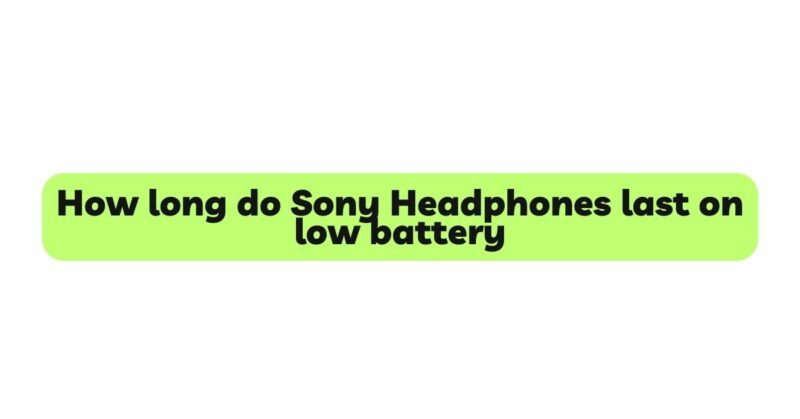Sony headphones are renowned for their exceptional audio quality, sleek designs, and innovative features that elevate the listening experience. Understanding the duration for which Sony headphones can operate on low battery is crucial, as it enables users to plan their usage accordingly and avoid unexpected interruptions. In this comprehensive guide, we will explore the factors influencing battery life, typical durations for low battery performance across various Sony headphone models, and essential tips to optimize battery efficiency.
- Factors Influencing Battery Life
Several factors contribute to the battery life of Sony headphones, especially when they are operating on low battery. Understanding these factors is vital to estimate the duration your headphones can last when the battery is low:
a. Battery Capacity: The battery capacity refers to the amount of energy the headphone’s battery can store. Headphones with higher battery capacities tend to last longer on low battery compared to those with lower capacities.
b. Usage Patterns: How you use your headphones significantly impacts battery life. Activities like continuous music playback, active noise cancellation, or using the headphones for calls can drain the battery faster.
c. Volume Levels: Listening to music or content at higher volume levels requires more power, leading to faster battery depletion.
d. Noise Cancellation: If your Sony headphones have active noise cancellation features, using them on low battery can reduce the overall playback time.
e. Ambient Environment: Operating the headphones in extreme temperature conditions can affect battery performance. Cold temperatures can cause batteries to drain faster, while excessive heat can lead to overheating.
f. Bluetooth Connectivity: If your headphones are connected via Bluetooth, the battery life may be affected by the strength of the connection and the distance from the connected device.
- Estimated Durations on Low Battery
The battery life of Sony headphones on low battery can vary depending on the factors mentioned earlier, as well as the specific headphone model. While it is challenging to provide a universal estimate for all models, we can explore some common scenarios:
a. Wireless Over-Ear Headphones: On low battery with moderate volume levels and no active noise cancellation, wireless over-ear Sony headphones may last around 1.5 to 3 hours.
b. True Wireless Earbuds: True wireless earbuds typically have smaller batteries, and on low battery, they may last around 1 to 2 hours, depending on usage patterns.
c. Noise-Canceling Headphones: Headphones with active noise cancellation features generally consume more power. On low battery with noise cancellation active, the battery life may be shorter, lasting around 1 to 2 hours.
d. Wired Headphones: Wired Sony headphones do not require battery power for operation and can still be used when the battery is low, provided they are connected to the audio source via a wired connection.
It is crucial to remember that these estimates are approximate and can vary depending on the specific conditions and usage patterns.
- Low Battery Warnings and Notifications
Sony headphones are designed to provide warnings and notifications when the battery is low. These notifications can come in the form of visual cues, audio prompts, or even notifications on connected devices. Common low battery warnings include blinking LED lights, audio beeps, or voice prompts announcing the remaining battery percentage.
- Power-Saving Modes
Some Sony headphone models come with power-saving or low-power modes that help optimize battery life when the battery level is low. These modes may automatically adjust audio settings, disable certain features like noise cancellation, or reduce the maximum volume to prolong playback time.
- Charging and Recovery Time
When your Sony headphones are running on low battery, it is crucial to be aware of the charging and recovery time needed. Charging times can vary depending on the headphone model, the type of charger used, and the remaining battery percentage. Users should refer to the user manual to understand the recommended charging times and ensure the headphones are fully charged before extended usage.
- Essential Tips to Optimize Battery Efficiency
To make the most of your Sony headphones’ battery life on low power, follow these essential tips:
a. Lower Volume Levels: Listening at lower volume levels conserves power and extends playback time.
b. Disable Features: Turn off features like active noise cancellation, EQ presets, or extra bass modes when not needed, as they can consume additional power.
c. Use Wired Mode: If your Sony headphones support wired mode, switch to this mode when the battery is low to continue using them without relying on battery power.
d. Bluetooth Disconnect: If your headphones are connected via Bluetooth, disconnect them from the device when not in use to prevent unnecessary power drain.
e. Update Firmware: Keeping your Sony headphones’ firmware up to date can improve battery efficiency, as manufacturers often release optimizations for power management.
f. Store Properly: Store your headphones in a cool, dry place when not in use, as extreme temperatures can impact battery health.
- Battery Replacement and Recycling
Over time, the battery in your Sony headphones may lose capacity and require replacement. When your headphones no longer hold a charge effectively, consider contacting Sony support or an authorized service center for battery replacement.
When disposing of old or non-functional batteries, ensure to follow proper recycling procedures to protect the environment.
- Conclusion
Knowing how long your Sony headphones can last on low battery empowers you to plan your usage and make the most of your audio experience. The actual battery life on low power can vary depending on several factors, including battery capacity, usage patterns, and headphone model. By following essential tips to optimize battery efficiency and understanding low battery warnings and notifications, you can extend the duration for which your Sony headphones will serve you faithfully, delivering superior audio quality and convenience wherever you go.