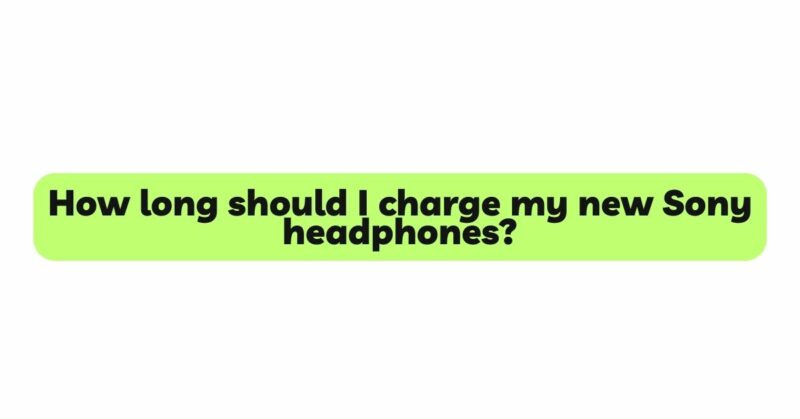Congratulations on your purchase of new Sony headphones! As you embark on a journey of unparalleled audio experiences, it’s crucial to understand the best practices for charging your headphones to ensure optimal battery performance. Sony has earned a reputation for producing top-notch audio devices, and their headphones are no exception. In this article, we will provide you with a comprehensive guide on how long you should charge your new Sony headphones, explore the factors influencing charging duration, and offer valuable tips to maximize their battery life.
- Understanding Lithium-ion Battery Technology:
Before delving into charging specifics, it’s essential to familiarize yourself with the battery technology used in your Sony headphones. Most modern headphones, including those by Sony, utilize lithium-ion batteries. Lithium-ion batteries are known for their high energy density, light weight, and relatively slow discharge rate, making them an ideal choice for portable electronic devices like headphones.
- The Initial Charge:
When you first receive your new Sony headphones, it’s crucial to give them an initial charge before using them. This process is often referred to as “priming” the battery and ensures that the headphones are powered at their optimal capacity. However, the duration of the initial charge may vary from model to model, so it’s best to consult the manufacturer’s instructions for specific guidelines.
- Charging Duration for Subsequent Charges:
After the initial charge, the question arises: how long should you charge your Sony headphones for subsequent charging cycles? The answer to this question depends on various factors, which we will explore in detail:
a) Battery Capacity:
The battery capacity of your Sony headphones significantly influences the charging duration. Most Sony headphones boast impressive battery life, ranging from 10 to 30 hours on a full charge. Charging times can vary accordingly, but they usually fall within the range of 1 to 4 hours.
b) Battery Status Indicator:
To determine the optimal charging duration, it’s essential to monitor the battery status of your headphones. Many modern Sony headphones come equipped with battery status indicators, which can provide valuable information about the remaining charge level.
c) Charging Speed and Technology:
The charging speed of your Sony headphones is influenced by various factors, including the charger type, charging technology, and cable quality. Using a high-quality charger with appropriate voltage and amperage can result in faster and more efficient charging.
d) Fast Charging:
Some Sony headphone models come with fast-charging capabilities that allow for quick top-ups. Fast-charging technologies can provide several hours of playback time with just a few minutes of charging.
e) Battery Health Considerations:
Charging your headphones for extended periods or allowing them to reach full capacity before unplugging can potentially stress the battery and affect its long-term health.
- Charging Best Practices:
To optimize the battery life and performance of your new Sony headphones, follow these best practices:
a) Charge Partially, Not Fully:
Lithium-ion batteries do not require full charge cycles. Charging your headphones to around 80% or 90% is sufficient for daily use and promotes battery longevity.
b) Avoid Complete Discharge:
Allowing your headphones to completely drain frequently can strain the battery. Aim to recharge them before the battery level drops too low.
c) Charge Regularly:
Charging your headphones regularly, even for short durations, is generally beneficial. Keeping the battery level between 20% and 80% is considered ideal.
d) Store Properly:
If you plan to store your Sony headphones for an extended period without using them, ensure the battery level is around 50%. Avoid storing them with a fully depleted battery.
e) Utilize Power-Saving Features:
If your Sony headphones offer power-saving features, such as auto-shutdown or power-off timers, enable them to conserve battery life when not in use.
f) Avoid Extreme Temperatures:
Charge your headphones in a cool, moderate-temperature environment. Avoid exposing them to extreme heat or cold, as it can impact battery performance.
Conclusion:
Properly charging your new Sony headphones is crucial to optimize battery life and ensure uninterrupted audio experiences. Understanding the battery technology, initial charging requirements, and subsequent charging best practices can help you make the most of your Sony headphones for years to come. Remember to charge your headphones partially, avoid complete discharges, and regularly monitor the battery status to strike the perfect balance between battery health and optimal performance. By following these guidelines and adopting charging best practices, you can enjoy the full potential of your new Sony headphones and immerse yourself in an unparalleled world of audio bliss.