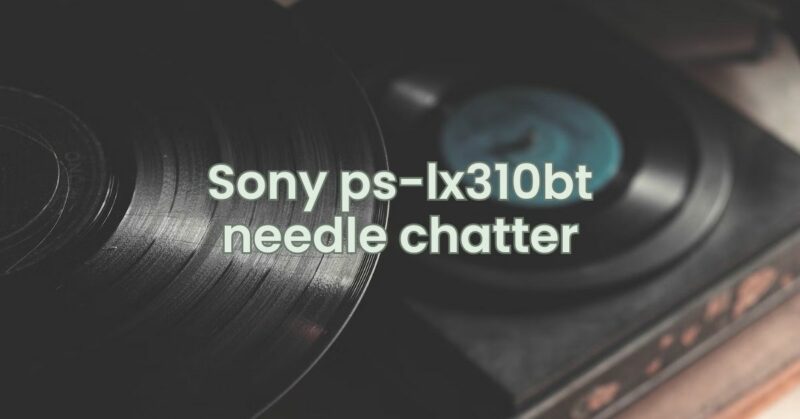The Sony PS-LX310BT is a popular turntable model known for its wireless connectivity and ease of use. However, some users may encounter an issue known as “needle chatter” while using this turntable. Needle chatter refers to a phenomenon where the stylus (needle) creates a repetitive clicking or popping sound while playing vinyl records. In this article, we will explore the potential causes behind needle chatter on the Sony PS-LX310BT turntable and provide solutions to address this issue effectively.
- Dust and Dirt on the Vinyl Record
One of the most common causes of needle chatter is dust and dirt on the vinyl record itself. When the stylus encounters particles on the record’s surface, it can create clicking or popping noises as it travels through the grooves.
Solution: Always ensure that the vinyl records are clean before playing them. Use a record brush or a microfiber cloth to remove any surface dust or debris from the record.
- Worn or Dirty Stylus
A worn or dirty stylus can also contribute to needle chatter. Over time, the diamond tip on the stylus can wear down or accumulate debris, leading to a decrease in sound quality and potential distortion.
Solution: Regularly inspect the stylus for any visible wear or dirt buildup. If the stylus appears worn, consider replacing it with a new one of the same type. Use a stylus brush or a specialized cleaning solution to gently clean the stylus.
- Tracking Force and Anti-Skate Settings
Incorrect tracking force and anti-skate settings can cause the stylus to mistrack, resulting in needle chatter and potential groove damage.
Solution: Consult the turntable’s user manual for the recommended tracking force and anti-skate settings for your specific cartridge. Adjust these settings as per the manufacturer’s guidelines to ensure accurate tracking.
- Record Warping
Vinyl records that are warped or have uneven surfaces can cause the stylus to bounce or chatter as it moves along the grooves.
Solution: Inspect your vinyl records for any signs of warping or unevenness. If you find a warped record, try to flatten it using a vinyl record flattening device. If the warping is severe, consider replacing the record.
- Substandard Audio Cables
Using low-quality audio cables to connect the turntable to the speakers or receiver can introduce interference and lead to needle chatter.
Solution: Invest in good quality shielded audio cables that minimize interference and ensure a clean signal transfer between the turntable and audio system.
- Turntable Placement
Vibration and external factors can also contribute to needle chatter. Placing the turntable on an unstable surface or near vibrating objects can affect its performance.
Solution: Place the turntable on a sturdy, level surface, away from speakers or other sources of vibration. Consider using an isolation platform or vibration-damping feet to minimize external vibrations.
Conclusion
Needle chatter on the Sony PS-LX310BT turntable can be an annoying issue that detracts from the joy of vinyl playback. By understanding the potential causes and implementing the appropriate solutions, you can reduce or eliminate needle chatter effectively. Keep your vinyl records clean, inspect and maintain the stylus regularly, and ensure proper tracking force and anti-skate settings. Additionally, pay attention to turntable placement and use quality audio cables to ensure optimal performance. With the right care and attention, you can enjoy smooth and distortion-free vinyl playback on your Sony PS-LX310BT turntable for a delightful audio experience.