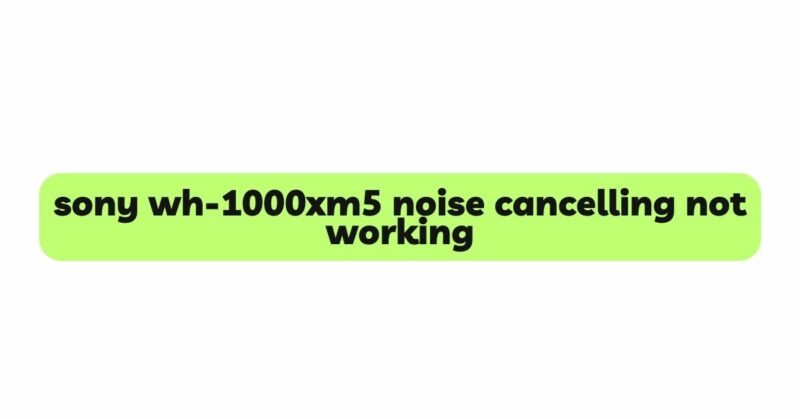The Sony WH-1000XM5 headphones are highly regarded for their exceptional noise-canceling capabilities, offering users an immersive and distraction-free audio experience. However, like any electronic device, they may encounter occasional issues, with one of the most concerning being noise-canceling not working correctly. In this comprehensive article, we will explore the possible reasons behind the Sony WH-1000XM5 noise-canceling malfunction and provide troubleshooting steps to help users resolve these issues effectively.
- Understanding Active Noise Cancelling (ANC):
Before delving into troubleshooting, it is crucial to understand how active noise canceling (ANC) works. ANC technology relies on built-in microphones to detect external sounds, and then it generates anti-noise signals to counteract and cancel out these noises, providing a quieter listening environment. Any disruptions to this process can lead to noise-canceling not working as intended.
- Firmware Updates and Software Support:
One of the most common reasons for noise-canceling issues is outdated firmware. Sony regularly releases firmware updates to enhance headphone performance and address potential bugs. Users must check for and install the latest firmware to ensure optimal noise-canceling functionality.
- Headphone Placement and Fit:
Proper placement and fit of the headphones are crucial for efficient noise cancellation. If the earcups are not correctly positioned over the ears or if there are gaps, noise-canceling performance may be compromised. Adjusting the headband and earcup positions can significantly improve noise cancellation.
- Check ANC Settings and Modes:
The Sony WH-1000XM5 offers various ANC settings and modes, including different levels of noise cancellation and ambient sound modes. Ensure that the ANC setting is appropriately adjusted according to your environment. Testing different modes can help identify potential issues with specific settings.
- Environmental Interference:
External factors, such as high levels of ambient noise or other electronic devices in the vicinity, can interfere with noise-canceling performance. Using ANC in a particularly noisy environment may reduce its effectiveness. Move to a quieter location or adjust ANC settings accordingly.
- Check Microphone Openings:
The microphones responsible for capturing external noise might be obstructed or covered with debris, affecting their ability to detect sounds accurately. Ensure that the microphone openings on the headphones are clean and free from any obstruction.
- Battery Life and Power Supply:
Noise-canceling performance may be affected when the headphone battery is low. Check the battery level and charge the headphones if needed. Additionally, using the headphones while charging can impact ANC functionality, as the noise-canceling system may be temporarily disabled during charging.
- Factory Reset:
Performing a factory reset on the WH-1000XM5 can be an effective troubleshooting step. However, it is essential to back up any personalized settings before proceeding with the reset.
- Contact Sony Support:
If the troubleshooting steps do not resolve the noise-canceling issues, it is advisable to contact Sony customer support or visit an authorized service center. Defective hardware or internal issues may require professional inspection and repair.
- Software Compatibility:
Ensure that the Sony WH-1000XM5 is compatible with your devices. Some compatibility issues with certain smartphones, audio players, or computers may affect noise-canceling performance. Check for device-specific updates or firmware patches to resolve these issues.
Conclusion:
While the Sony WH-1000XM5 headphones are renowned for their exceptional noise-canceling capabilities, occasional issues may arise that affect ANC functionality. Understanding how ANC works and following the troubleshooting steps outlined in this article can help users resolve common noise-canceling issues effectively. Regularly updating firmware, ensuring proper headphone placement and fit, checking ANC settings, and verifying microphone openings are essential steps to maintain optimal noise-canceling performance. In cases where troubleshooting does not resolve the problem, contacting Sony customer support or visiting an authorized service center may be necessary to diagnose and address hardware or internal issues. By taking proactive steps and staying informed about potential solutions, users can continue to enjoy the premium noise-canceling experience that the Sony WH-1000XM5 headphones offer.