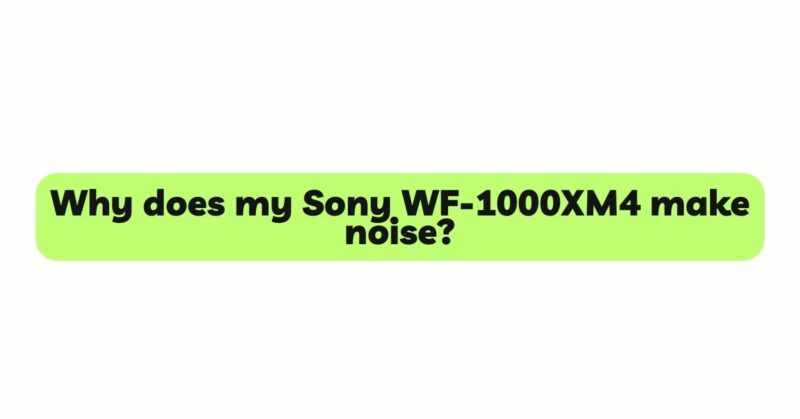The Sony WF-1000XM4 has garnered widespread acclaim as one of the top true wireless earbuds in the market, offering cutting-edge noise cancellation, impressive sound quality, and a sleek design. However, like any advanced technology, some users may experience situations where the earbuds produce unwanted noise, which can be perplexing and frustrating. In this comprehensive article, we will delve into the potential reasons behind the noise issue in Sony WF-1000XM4 and offer troubleshooting steps to address the problem and ensure you can fully appreciate the earbuds’ superior audio capabilities.
- Identifying the Noise
Before exploring the causes, it’s essential to identify the type of noise you are experiencing. The noise issue can manifest in various forms, including static, buzzing, hissing, popping, or intermittent crackling sounds. Pinpointing the specific type of noise can help in diagnosing the problem accurately.
- Firmware Update
One of the most common reasons for audio irregularities is outdated firmware. Manufacturers like Sony often release firmware updates to improve performance and address known issues. It is essential to check for firmware updates through the “Sony | Headphones Connect” app and ensure your WF-1000XM4 is running on the latest version. Installing the latest firmware can often resolve audio-related problems, including the noise issue.
- Audio Source Quality
The quality of the audio source being played can significantly impact sound quality. Low-bitrate or poorly encoded audio files may result in noise artifacts or unwanted noise. Ensure that you are using high-quality audio files or streaming services that support high-bitrate music to minimize audio irregularities.
- Bluetooth Connectivity and Interference
True wireless earbuds like the WF-1000XM4 rely on stable Bluetooth connectivity for seamless audio transmission. Interference from other wireless devices or electronic equipment can disrupt the signal and lead to unwanted noise. Additionally, distance from the audio source or physical obstructions between the earbuds and the device can also affect the connection quality. Ensuring a clear line of sight between the earbuds and the device can help improve connectivity and minimize interference-related noise.
- Audio Settings and Equalization
The WF-1000XM4 offers customizable sound settings and equalization options through the “Sony | Headphones Connect” app. Adjusting the equalizer settings can significantly impact the audio profile. If the noise issue persists, try resetting the equalizer settings or using the default settings to see if the problem improves.
- Noise Cancellation Artifacts
The WF-1000XM4 is equipped with advanced noise cancellation technology to reduce external noises effectively. However, noise cancellation algorithms may introduce artifacts that can result in unwanted noise. These artifacts can manifest as buzzing or hissing sounds, especially in low-frequency environments. While modern noise cancellation technologies have significantly reduced these artifacts, they may still be present in specific scenarios.
- Fit and Seal
Proper fit and seal are crucial for optimal sound quality in true wireless earbuds like the WF-1000XM4. If the earbuds do not fit securely in your ears or if there are any gaps between the earbuds and your ears, external sounds can interfere with the audio playback, causing distortion or unwanted noise. Experiment with different ear tip sizes and ensure a comfortable and secure fit for the best sound quality.
- Environmental Factors
The noise issue may also be related to external factors in your listening environment. Inconsistent or unpredictable noises, such as sudden loud sounds or strong gusts of wind, can impact the noise cancellation performance and lead to unwanted noise. While noise cancellation is highly effective in consistent and continuous noise environments, it may struggle with irregular or abrupt sounds.
- Ear Health and Hygiene
Ear health and hygiene play a crucial role in sound quality and comfort while using true wireless earbuds. Excessive earwax buildup can obstruct the earbuds’ sound output and cause distortion or unwanted noise. Regularly clean the earbuds and ensure your ears are clean and dry before using the WF-1000XM4.
- Hardware Defects
In rare cases, the noise issue may be caused by hardware defects or manufacturing inconsistencies. If the issue persists across various audio sources and settings, it may be indicative of a hardware-related problem. In such instances, it is advisable to contact Sony customer support or seek warranty assistance for further evaluation and potential replacement.
Conclusion
The noise issue in Sony WF-1000XM4 can be attributed to a combination of factors, including firmware updates, audio source quality, Bluetooth connectivity and interference, audio settings and equalization, noise cancellation artifacts, fit and seal, environmental factors, ear health, and potential hardware defects. Troubleshooting the problem requires a systematic approach, starting with firmware updates, checking audio source quality, and ensuring a proper fit and seal.
By following the troubleshooting steps and addressing potential issues, users can resolve the noise problem and fully enjoy the superior audio quality, noise cancellation, and other advanced features offered by the Sony WF-1000XM4. Keep in mind that individual experiences with noise-related issues can vary, and it may take some experimentation to find the best settings and configurations that suit your preferences and listening environment.
The Sony WF-1000XM4 remains a top-notch choice for audiophiles and those seeking a premium true wireless earbud experience. With proper attention to detail and care, users can unlock the full potential of these exceptional earbuds and immerse themselves in an unparalleled audio experience, free from unwanted noise distractions.