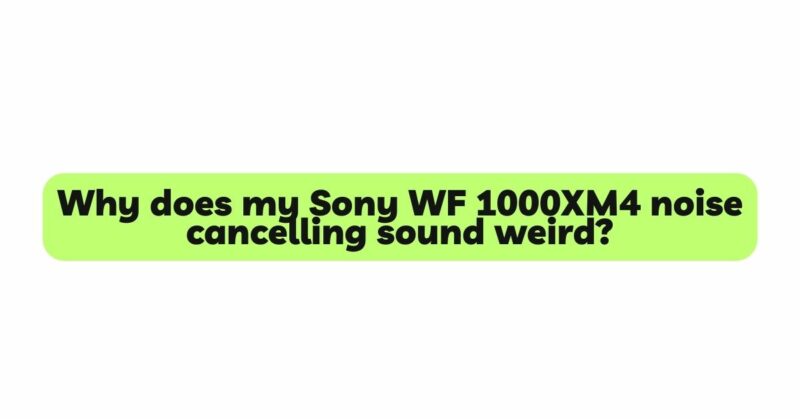The Sony WF-1000XM4 has been a revelation in the world of true wireless earbuds, offering an impressive array of features, including cutting-edge noise cancellation technology. However, some users may encounter situations where the noise-canceling performance sounds unusual or “weird.” This issue can be frustrating, especially considering the reputation of the WF-1000XM4 for its exceptional audio quality. In this comprehensive article, we will delve into the potential causes behind the strange noise-canceling experience on the Sony WF-1000XM4 and explore troubleshooting steps to ensure you can fully appreciate the earbuds’ noise-canceling capabilities.
- Update Firmware
One of the primary reasons for unusual noise-canceling behavior can be outdated firmware. Manufacturers often release firmware updates to improve the performance and address known issues. To check for updates, download the “Sony | Headphones Connect” app on your smartphone, pair it with your WF-1000XM4, and navigate to the “Firmware Update” section. If any updates are available, follow the on-screen instructions to install them. Updating the firmware may resolve the problem you are experiencing.
- Customizable Noise-Canceling Settings
The Sony WF-1000XM4 offers customizable noise-canceling settings through the “Sony | Headphones Connect” app. Within the app, explore the various options, such as “Noise Cancelling,” “Ambient Sound Control,” and “Equalizer,” to fine-tune your noise-canceling experience. The “Noise Cancelling” section allows you to adjust the ANC level to your preference. Experiment with different settings to find the sweet spot that delivers the best noise isolation while maintaining the audio quality.
- Proper Fit and Seal
Like their over-ear counterparts, proper fit and seal are critical for the WF-1000XM4’s noise-canceling performance. Ensure that you have selected the right ear tip size for a secure and comfortable fit. A proper seal creates an acoustic barrier, enhancing noise isolation and allowing the ANC to function optimally. Experiment with different ear tip sizes provided in the package to find the most suitable fit for your ears.
- Environmental Factors
The noise-canceling performance of the WF-1000XM4 can be influenced by environmental factors. The ANC works best in constant and predictable noise environments, such as the humming of an airplane or the sound of an air conditioner. However, irregular or unpredictable noises, like sudden car horns or construction noises, might not be entirely canceled out. Manage your expectations regarding noise cancellation in response to external factors.
- Calibrate the Noise-Canceling Optimizer
The WF-1000XM4 also features a Noise-Canceling Optimizer that adapts the ANC performance to your individual ear shape and the atmospheric pressure of your surroundings. This calibration process can be essential to achieving a more personalized and effective noise-canceling experience. Make sure you have calibrated the earbuds using the “Sony | Headphones Connect” app to optimize the noise-canceling performance specifically for your ears.
- Check for Interference
Interference from other wireless devices or electronic equipment can impact the performance of noise-canceling earbuds. Try using the WF-1000XM4 in a different location away from potential sources of interference to see if the issue persists. Additionally, ensure that there are no obstacles between the earbuds and your device during usage, as this can affect the quality of the wireless connection.
- Battery Level
Low battery levels can also affect the performance of noise cancellation. When the battery is running low, the ANC might not function at its full capacity, leading to a different noise-canceling experience. Charge the earbuds fully before using them in noisy environments to ensure optimal noise cancellation.
- Cleanliness and Maintenance
Regularly cleaning and maintaining your WF-1000XM4 is essential to ensuring optimal performance. Earwax, dust, or debris buildup on the earbuds or the microphones can compromise the noise-canceling capabilities. Gently clean the earbuds and follow Sony’s recommended maintenance procedures to keep them in pristine condition.
Conclusion
The Sony WF-1000XM4 is a flagship true wireless earbud with powerful noise-canceling capabilities, but encountering weird or unusual noise-canceling performance can be disconcerting. By updating the firmware, customizing noise-canceling settings, ensuring a proper fit and seal, considering environmental factors, calibrating the Noise-Canceling Optimizer, checking for interference, monitoring the battery level, and practicing good cleanliness and maintenance, you can troubleshoot and resolve the issue.
Remember that noise-canceling technology excels in consistent and predictable noise environments, and it may not completely eliminate irregular or sudden sounds. Manage your expectations accordingly and customize the noise-canceling settings to suit your preferences and the surrounding environment. The Sony WF-1000XM4 offers an exceptional audio experience when its noise-canceling capabilities are optimized, allowing you to immerse yourself in your favorite audio content without the distractions of the outside world.