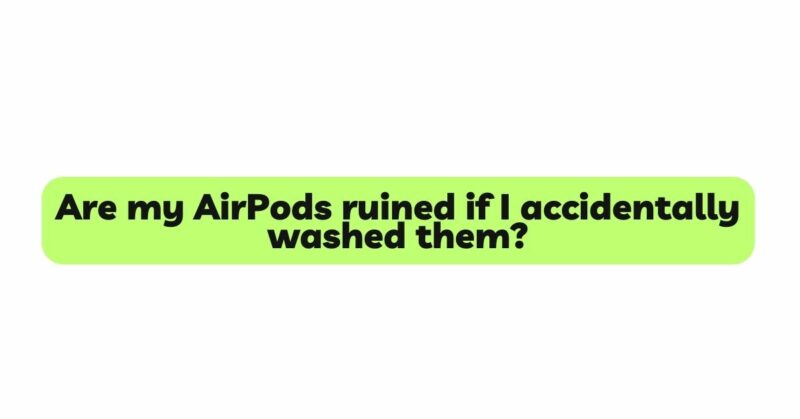Accidents happen, and it’s not uncommon for people to find themselves in situations where their beloved AirPods end up in the washing machine or submerged in water unintentionally. The immediate concern that arises is whether the AirPods are rendered useless after such an incident. In this comprehensive article, we will explore the effects of water exposure on AirPods, the signs of water damage, and potential solutions to salvage your cherished earbuds.
Understanding the Vulnerability of AirPods to Water Damage
Before we delve into the effects of washing AirPods, it’s crucial to understand why these wireless earbuds are susceptible to water damage despite their advanced technology and sleek design.
- Water Resistance vs. Waterproofing: AirPods are designed to be water-resistant, which means they can withstand minimal exposure to water, such as sweat or light rain. However, they are not completely waterproof. The distinction between water resistance and waterproofing is crucial, as it determines the level of protection AirPods can provide against liquid intrusion.
- Gaps and Openings: AirPods consist of various openings and seams, which make them vulnerable to water entry. The charging port, speaker grille, and microphone openings are potential areas through which water can penetrate.
- Delicate Electronics: AirPods contain intricate electronic components, such as the speaker driver, microphone, battery, and circuitry. Even a small amount of water entering these components can disrupt their functionality.
The Effects of Water Exposure on AirPods
When AirPods come into contact with water, several adverse effects may occur, affecting their performance and audio quality. These effects can be immediate or manifest over time due to corrosion and damage to internal components. Here are some of the common effects of water exposure on AirPods:
- Muffled or Distorted Sound: Water can obstruct the movement of the speaker diaphragm, leading to muffled or distorted audio output.
- Reduced Battery Life: Water can damage the battery and its connections, resulting in a decrease in the AirPods’ overall battery life.
- Malfunctioning Microphones: Water entering the microphones can disrupt their functionality, affecting call quality and voice commands.
- Connectivity Issues: Water damage can interfere with the Bluetooth connectivity between the AirPods and the paired device, leading to dropouts or unstable connections.
- Unresponsive Controls: The presence of moisture can cause the touch-sensitive controls on the AirPods to become unresponsive or erratic.
Signs of Water Damage in AirPods
After accidental exposure to water, it’s essential to inspect your AirPods for signs of water damage. Here are some indicators that your AirPods may have been affected:
- Visible Moisture: If there is visible water or moisture inside the charging port or speaker grille, it is a clear sign of potential water damage.
- Abnormal Sound Quality: If the audio output from your AirPods is muffled, distorted, or significantly reduced in volume, water damage may be the cause.
- Connectivity Issues: If your AirPods are experiencing frequent disconnections or have difficulty pairing with your device, water damage could be to blame.
- Unresponsive Controls: Non-responsive touch controls, such as difficulty pausing or skipping tracks, may be indicative of water damage affecting the internal circuitry.
- Battery Irregularities: Noticeable changes in the battery life or charging behavior of your AirPods can also signal water damage.
Steps to Assess Water Damage and Potential Solutions
If you accidentally washed your AirPods, here are the steps to assess the water damage and potential solutions:
- Remove AirPods from Water: If your AirPods are still submerged or wet, remove them from the water immediately to prevent further damage.
- Dry the AirPods: Use a soft, dry cloth to gently wipe the exterior of the AirPods. Avoid using heat sources like hairdryers, as excessive heat can damage the internal components.
- Leave AirPods to Dry: Place the AirPods in a dry and well-ventilated area. Consider using a desiccant, such as uncooked rice or silica gel packets, to absorb moisture.
- Do Not Use or Charge: Refrain from using or attempting to charge the AirPods until they are completely dry and you have assessed the extent of the water damage.
- Check for Water Indicators: Apple equips its devices, including AirPods, with Liquid Contact Indicators (LCIs). These indicators change color when exposed to water. Check your AirPods for these indicators to determine if water has entered the internal components.
- Perform Functionality Tests: After the AirPods have thoroughly dried, test their functionality. Check the audio quality, microphone performance, touch controls, and Bluetooth connectivity.
- Contact Apple Support: If your AirPods show signs of water damage or exhibit ongoing issues after drying, it’s best to contact Apple Support for further assistance and potential repair options.
Preventive Measures to Protect Your AirPods
To reduce the risk of water damage and prolong the lifespan of your AirPods, follow these preventive measures:
- Handle With Care: Treat your AirPods with care and avoid exposing them to water, rain, or liquids.
- Clean With Caution: Use a soft, dry cloth to clean your AirPods, avoiding any liquid contact with the openings.
- Use Water-Resistant Accessories: Consider using water-resistant accessories, such as ear tips, to provide additional protection against water and sweat.
- Store in a Safe Place: When not in use, store your AirPods in their charging case in a dry and safe environment.
Conclusion
Accidentally washing your AirPods can be a distressing experience, but it doesn’t necessarily mean they are irreparably ruined. With a prompt and thorough response, you can potentially salvage your earbuds and enjoy continued usage. Remember to assess the signs of water damage, allow your AirPods to dry thoroughly, and conduct functionality tests before using them again. Adopt preventive measures to protect your AirPods from future water exposure and ensure you can enjoy the convenience and excellent audio quality they offer for an extended period.