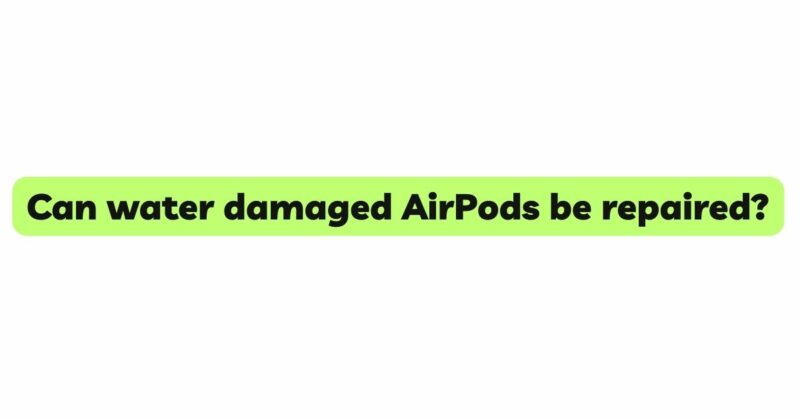Apple’s AirPods have revolutionized the wireless earbud market, providing users with a seamless audio experience and unmatched convenience. However, accidents can happen, and one of the most common concerns for AirPod owners is water damage. Whether your AirPods were subjected to a sudden downpour, splashed with liquid, or submerged in water, water damage can cause significant issues with their functionality. In this article, we will explore the possibilities of repairing water-damaged AirPods, the factors that affect repair success, the available restoration options, and preventive measures to protect your AirPods from water-related damage.
- Understanding Water Resistance and Its Limitations:
AirPods come with varying degrees of water resistance depending on the model. The standard AirPods (1st and 2nd generation) do not have an official water resistance rating, while the AirPods Pro boast an IPX4 water resistance rating. This rating means they are designed to withstand splashes from any direction, making them suitable for workouts and light rain.
However, it’s important to note that the IPX4 rating does not make AirPods Pro fully waterproof. Submerging them in water or exposing them to excessive moisture can still lead to water damage.
- Assessing the Extent of Water Damage:
The severity of water damage plays a crucial role in determining whether your AirPods can be repaired. When water enters the earbuds, it can affect various internal components, such as the battery, speakers, charging ports, and circuitry. The extent of damage depends on factors like the type of liquid, duration of exposure, and the immediate actions taken after water exposure.
- Immediate Actions After Water Exposure:
If your AirPods come into contact with water, follow these immediate steps to potentially minimize damage:
a. Retrieve them from water: Remove the AirPods from water or any wet surface as quickly as possible.
b. Turn them off: Power off your AirPods immediately to prevent any short circuits or electrical issues.
c. Dry gently: Use a soft, clean cloth to carefully wipe off any visible water on the surface of the AirPods and the charging case.
d. Avoid heat sources: Refrain from using a hairdryer or any other heat source to dry the earbuds, as excessive heat can damage internal components.
- Air-Drying Method:
The air-drying method is the most commonly recommended approach to deal with water-damaged AirPods. Follow these steps to maximize the chances of successful drying:
a. Open the case: Leave the AirPods and the charging case open and expose them to a dry, well-ventilated area.
b. Be patient: Allow at least 24 to 48 hours for the earbuds and case to dry thoroughly. Avoid using them during this period.
c. Reassemble and test: Once dried, reassemble the AirPods and check if they function properly before using them again.
- Checking for Water Residue:
After the air-drying process, carefully inspect the AirPods and charging case for any visible water residue. Use a magnifying glass or bright light to look for moisture in the charging ports, speaker grills, or the proximity sensors. If you spot any residue, use a cotton swab or compressed air to gently remove it.
- Testing Sound Quality:
Once you have completed the air-drying and residue removal process, test the sound quality of your AirPods. Connect them to your device and play different types of audio, such as music, podcasts, or videos. Listen carefully to detect any signs of distorted sound or other audio issues.
- Resetting Your AirPods:
If your AirPods still exhibit problems after the air-drying process, consider resetting them. Here’s how:
a. Place your AirPods in their charging case and close the lid.
b. Keep the lid closed for at least 30 seconds.
c. Open the lid, and the status light should flash white, indicating your AirPods have reset.
d. Reconnect your AirPods to your device and test the sound quality again.
- Seeking Professional Help:
If the above methods fail to fix the water damage, it may be time to seek professional help. Contact Apple Support or visit an authorized service provider to have your AirPods inspected and repaired by trained technicians. Attempting DIY repairs beyond the methods mentioned above can void any remaining warranty or service options from Apple.
- Out-of-Warranty Repair Costs:
If your AirPods suffer water damage and are not covered by warranty or AppleCare+, you may explore out-of-warranty repair options. The cost of repairing water-damaged AirPods can vary based on several factors:
a. Severity of Damage: The extent of water damage and the affected components play a crucial role in determining the repair cost. If the damage is minimal and limited to the exterior, it may be less expensive to fix.
b. Components Requiring Replacement: Water damage can affect various internal components, including the battery, speakers, and circuitry. The cost of replacement parts and labor can contribute significantly to the overall repair cost.
c. Authorized Service Provider vs. Third-Party Repair: Opting for an authorized Apple service provider may be more expensive than choosing a third-party repair shop. However, authorized service providers use genuine Apple parts and have experienced technicians, ensuring quality repairs.
d. Regional Differences: Repair costs can vary based on your location and local service provider rates.
- Prevention is Better Than Repair:
While it’s essential to know the steps to potentially fix water-damaged AirPods, prevention is always better than dealing with the aftermath of water damage. Consider these preventive measures to protect your AirPods from water-related issues:
a. Avoid water exposure: Refrain from using your AirPods in extremely wet environments or during heavy rain.
b. Proper storage: When not in use, store your AirPods in their charging case to provide additional protection against moisture.
c. Protective covers: Consider using protective covers or cases specifically designed for AirPods to shield them from water and other potential damage.
d. Regular maintenance: Periodically inspect your AirPods for any signs of wear or damage and clean them using a soft, dry cloth.
Conclusion:
Water damage can be a worrisome situation for AirPods owners, but taking immediate actions after exposure can increase the chances of recovery. The air-drying method, followed by careful inspection and residue removal, can potentially fix muffled sound or other issues caused by water exposure. Resetting your AirPods and seeking professional help are additional steps if problems persist. However, prevention remains the best approach. By taking proactive measures and protecting your AirPods from water-related damage, you can ensure their longevity and continue enjoying the unparalleled audio experience they provide.