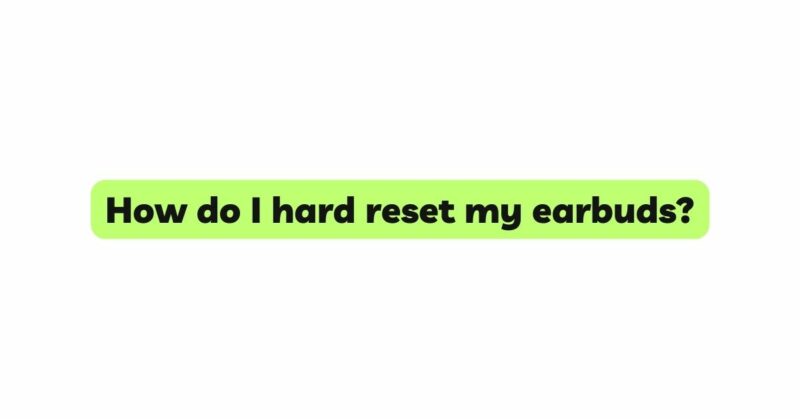Earbuds have become an integral part of our daily lives, offering a personal and immersive audio experience on the go. However, like any electronic device, earbuds may encounter issues that require a more robust solution than a simple reset. A hard reset, also known as a factory reset, is a powerful troubleshooting technique that can address stubborn problems such as connectivity issues, unresponsiveness, and persistent sound imbalances. In this comprehensive guide, we will explore step-by-step instructions on how to hard reset different types of earbuds. Whether you own wired earbuds, true wireless earbuds, or Bluetooth-connected models, understanding the hard reset process can help you resolve complex issues and restore your earbuds to optimal performance.
- When Should You Perform a Hard Reset on Your Earbuds?
A hard reset should only be attempted when other troubleshooting steps, such as soft resets and firmware updates, have failed to resolve the issue. Common scenarios that may warrant a hard reset include:
- Persistent Connectivity Problems: If your earbuds are consistently failing to connect to your audio source or are frequently dropping the connection, a hard reset might be necessary to reset the internal communication protocols.
- Unresponsiveness: If one or both earbuds become unresponsive and fail to power on or respond to commands, a hard reset can help reboot the devices and clear any glitches.
- Sound Imbalance: When one earbud is producing significantly lower or no sound compared to the other, a hard reset can recalibrate the audio settings and restore balance.
- Syncing Issues (True Wireless Earbuds): If the left and right earbuds are out of sync, leading to audio lag or interruptions, a hard reset can re-establish synchronization.
Remember that a hard reset will erase any custom settings and data stored on your earbuds. Make sure to back up any important configurations or preferences before proceeding with the reset.
- Soft Reset vs. Hard Reset: Understanding the Difference
Before delving into the hard reset process, it’s essential to distinguish between a soft reset and a hard reset. A soft reset is a less drastic troubleshooting step that involves turning off the earbuds and then powering them back on. This process aims to clear any temporary issues without affecting stored settings or data. On the other hand, a hard reset is a more extensive procedure that restores the earbuds to their original factory settings, erasing all customizations and configurations.
- How to Perform a Hard Reset on Different Types of Earbuds:
a. Hard Reset for Wired Earbuds:
Most wired earbuds do not have built-in memory or extensive settings, so the hard reset process for these models usually involves a simple power cycle:
- Disconnect the earbuds from your audio source (phone, laptop, etc.).
- Unplug the earbuds from the audio jack or charging port.
- Turn the earbuds off (if they have an on/off switch).
- Wait for a few minutes to ensure the earbuds are completely powered down.
- Reconnect the earbuds to your audio source and turn them back on.
b. Hard Reset for True Wireless Earbuds:
True wireless earbuds come with more advanced features and settings, making the hard reset process slightly more involved. The following steps are a general guideline, but the process may vary depending on your earbud’s make and model:
- Remove both earbuds from the charging case and ensure they are powered on.
- Place the earbuds back into the charging case.
- Locate the reset button on both earbuds. It is usually a small pinhole or button on the earbud’s surface or within the charging case.
- Use a small, pointed object like a paperclip or pin to press and hold the reset button on each earbud simultaneously.
- Keep the reset button pressed for about 10-15 seconds or until you see visual cues such as LED lights changing colors or flashing.
- Take the earbuds out of the charging case and pair them with your audio source.
c. Hard Reset for Bluetooth-Connected Earbuds with a Neckband or Wire:
Bluetooth earbuds with a neckband or wire connecting the two sides often have a unified hard reset process:
- Turn off the earbuds by pressing and holding the power button until the LED indicators indicate they are powered down.
- Locate the reset button on the earbuds. It is usually a small pinhole or button on the earbud’s surface or near the controls on the neckband.
- Use a small, pointed object like a paperclip or pin to press and hold the reset button for about 10-15 seconds.
- Keep the reset button pressed until you see visual cues like LED lights changing colors or flashing.
- Pair the earbuds with your audio source to complete the reset process.
- Post-Reset Troubleshooting and Tips:
After performing a hard reset, thoroughly test your earbuds to ensure they are functioning correctly. Play audio content and check for sound balance, synchronization (for true wireless earbuds), and connectivity. If the issues persist, consider the following additional steps:
- Firmware Updates: Check for firmware updates for your earbuds. Manufacturers often release updates to address bugs, improve performance, and enhance compatibility.
- Clean and Inspect Earbuds: Thoroughly clean the earbuds to remove any earwax or dirt that could be blocking the speaker grille. Inspect both earbuds for any visible damage.
- Seek Manufacturer Support: If the problem persists even after a hard reset and other troubleshooting steps, seek support from the manufacturer. Contact their customer support or visit an authorized service center for professional assistance.
Conclusion:
Performing a hard reset on your earbuds can be a powerful tool for troubleshooting complex issues and restoring optimal performance. Whether you own wired earbuds, true wireless earbuds, or Bluetooth-connected models, understanding the hard reset process is essential for maintaining a seamless and enjoyable audio experience. Remember that a hard reset will erase any custom settings and data, so always back up any important configurations before proceeding. Armed with this knowledge and troubleshooting expertise, you can confidently master the art of hard resetting your earbuds and tackle any audio challenges that come your way.