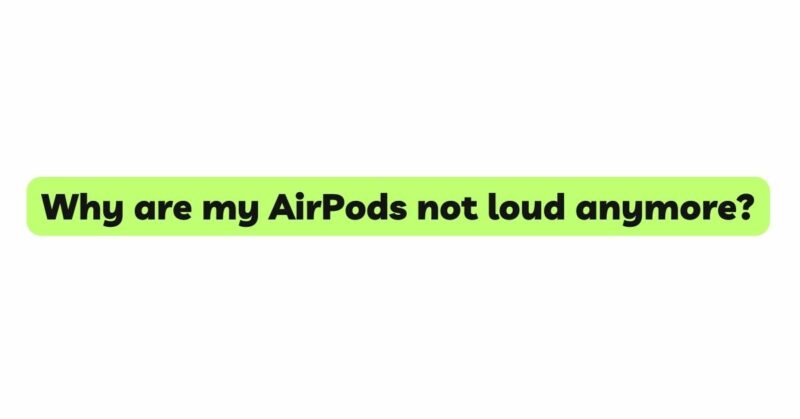Apple’s AirPods have transformed the way we experience audio, offering seamless wireless connectivity and exceptional sound quality. However, some AirPod users have encountered a frustrating issue wherein their earbuds gradually lose their once-powerful sound, becoming noticeably quieter over time. This decline in volume can significantly impact the listening experience, prompting questions about the reasons behind this change in audio performance. In this article, we explore the potential factors contributing to the reduced loudness of AirPods and suggest effective solutions to restore their original audio prowess.
- Earwax Buildup and Debris Accumulation
One of the most common culprits behind reduced loudness in AirPods is the accumulation of earwax and debris. Over time, earwax and tiny particles can accumulate on the ear tips and the speaker mesh, obstructing sound transmission and causing a decrease in volume. Regular cleaning and maintenance are crucial to prevent excessive buildup and maintain optimal sound quality. Clean your AirPods regularly with gentle methods, ensuring that earwax and debris are removed from the ear tips and speaker mesh.
- Damaged or Deformed Speaker Mesh
The speaker mesh on AirPods plays a vital role in delivering clear and powerful sound. Repeated use and handling can lead to wear and tear, resulting in damage or deformation of the speaker mesh. A damaged mesh can obstruct sound waves, leading to reduced loudness and an altered audio experience. Inspect the speaker mesh closely for any visible damage and avoid using sharp objects or excessive force when cleaning to preserve its integrity.
- Ear Tip Wear and Tear
AirPods come with interchangeable ear tips to accommodate various ear sizes. Frequent removal and replacement of ear tips can lead to wear and tear, causing a loose fit or changes in the ear tip’s acoustic properties. A loose fit can result in sound leakage and reduced loudness. Ensure that the ear tips are securely attached and replace them if they show signs of wear or deformation.
- Bluetooth Interference or Connection Issues
AirPods rely on Bluetooth technology to connect to your device. Any disruptions in the Bluetooth signal can affect audio quality and result in reduced loudness. Ensure that your AirPods are correctly paired with your device and try moving closer to the connected device to minimize potential interference.
- Environmental Factors
Environmental conditions can also play a role in the perceived loudness of AirPods. Extreme weather conditions, temperature fluctuations, or exposure to high humidity can impact electronic devices, including AirPods. Store your AirPods in a dry and stable environment when not in use and avoid exposing them to excessive heat or moisture.
- Audio Settings and Volume Limitations
Check the audio settings on your connected device and within the AirPods settings to ensure that the volume is not limited or restricted. Some devices have volume limitations to protect users from excessively loud audio. Adjust the volume settings as needed to maximize the loudness of your AirPods.
- Software and Firmware Updates
Outdated software or firmware can lead to audio-related issues with AirPods. Ensure that both your AirPods and your connected device have the latest firmware and software updates installed. Check the manufacturer’s website or use the device’s update settings to ensure you have the most recent software versions.
- Resetting Your AirPods
Resetting your AirPods can often resolve technical glitches that may impact volume levels. To reset your AirPods, follow these steps:
a. Place both AirPods in their charging case and keep the lid open. b. Press and hold the setup button on the back of the case until the status light flashes amber. c. Re-pair your AirPods with your device and check if the volume issue persists.
Resetting your AirPods will not erase any of your settings or content, but it can clear any temporary configurations that might be causing the reduced loudness.
Conclusion
Experiencing reduced loudness in AirPods can be frustrating, but by understanding the potential reasons behind this issue, you can effectively address and resolve it. Regularly clean and maintain your AirPods to prevent earwax and debris accumulation. Inspect the speaker mesh and ear tips for any damage or wear and replace them as needed. Check for Bluetooth interference or connection issues and ensure that your AirPods have the latest software and firmware updates.
Consider the environmental conditions and audio settings that might impact the perceived loudness of your AirPods. If the issue persists, consider resetting your AirPods to clear any potential technical glitches. If all else fails, contact Apple Support or visit an authorized service center to have your AirPods examined by experts.
By practicing regular maintenance and care, you can restore the full loudness and audio prowess of your AirPods, ensuring an exceptional listening experience with every use.