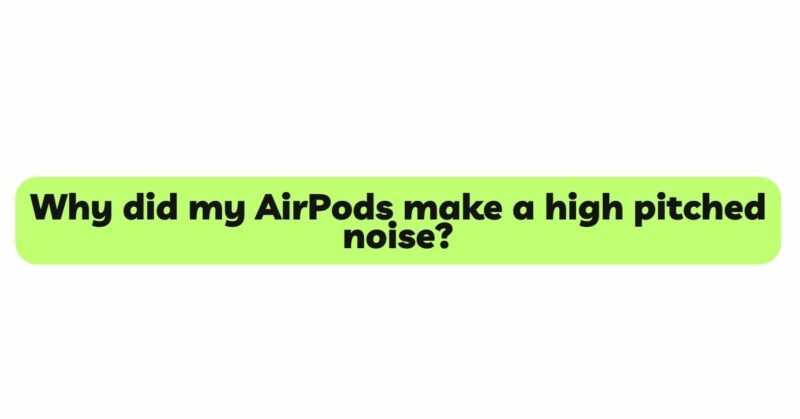In the age of wireless technology, AirPods have revolutionized the way we listen to music and communicate on the go. These tiny, sleek earbuds have quickly become a favorite accessory for many, providing a seamless and convenient audio experience. However, like any electronic device, AirPods can encounter issues, one of the most common being the dreaded high-pitched noise. In this article, we will explore the various reasons behind the occurrence of this irritating sound and potential solutions to alleviate the problem.
- Understanding the Anatomy of AirPods
Before diving into the reasons for the high-pitched noise, it’s essential to understand the basic structure of AirPods. Each AirPod comprises several components, including a speaker driver, microphone, battery, antenna, and various sensors. These components work harmoniously to deliver a smooth audio experience. However, the complexity of these components can sometimes lead to technical glitches.
- Potential Causes of High-Pitched Noise
a. Audio Interference: One of the most common culprits behind the high-pitched noise in AirPods is audio interference. AirPods use Bluetooth technology to connect with devices like smartphones and laptops. Occasionally, electromagnetic interference from other electronic devices can disrupt the Bluetooth signal, resulting in distorted or high-pitched audio.
b. Dust and Debris: AirPods are exposed to the external environment, making them susceptible to dust, lint, and debris accumulation. These particles can enter the speaker grille or the microphone opening, causing distorted audio, including the high-pitched noise.
c. Software Glitches: As with any electronic device, software glitches can affect AirPods too. Updates to the operating system or firmware can sometimes introduce bugs that trigger the high-pitched noise issue.
d. Battery Problems: AirPods rely on their internal battery to function. Over time, the battery’s capacity can degrade, leading to inconsistent power delivery and audio irregularities, including the high-pitched noise.
e. Hardware Malfunction: In some cases, a hardware malfunction within the AirPods can be the root cause of the annoying sound. A damaged speaker driver or microphone can produce unwanted high-pitched noises.
- Troubleshooting and Solutions
a. Resetting AirPods: The first step in resolving any software-related issues is to reset the AirPods. To do this, users can follow a simple process of disconnecting and reconnecting the AirPods to their device, or perform a factory reset through the Bluetooth settings.
b. Cleaning AirPods: Regularly cleaning the AirPods and their case can prevent dust and debris buildup. Using a soft, lint-free cloth and compressed air to clear the speaker grilles and microphone openings can significantly improve audio quality.
c. Updating Firmware: Keeping AirPods up to date with the latest firmware releases from Apple can address known software bugs and glitches. Firmware updates are typically done through the connected device’s settings.
d. Battery Management: Monitoring the battery health of AirPods and charging them correctly can help prolong their overall lifespan and prevent audio inconsistencies due to power-related issues.
e. Seeking Professional Support: If the high-pitched noise persists despite troubleshooting efforts, seeking assistance from Apple Support or authorized service centers can help diagnose and repair any hardware-related problems.
- Preventive Measures
a. Protective Cases: Investing in a high-quality protective case for AirPods can shield them from external damage and reduce the risk of encountering hardware issues.
b. Clean Environment: Avoid using AirPods in dusty or dirty environments, as this can prevent the accumulation of debris within the device.
c. Proper Handling: Handling AirPods with care, avoiding exposure to extreme temperatures, and keeping them away from water or liquids can prevent potential damage.
Conclusion
High-pitched noise in AirPods can be a frustrating experience for users, but understanding the various causes and troubleshooting techniques can help mitigate the issue. Regular maintenance, software updates, and proper handling can significantly enhance the longevity and performance of these popular wireless earbuds. By taking proactive measures and seeking professional support when needed, AirPods users can continue to enjoy a seamless and pleasant audio experience for years to come.