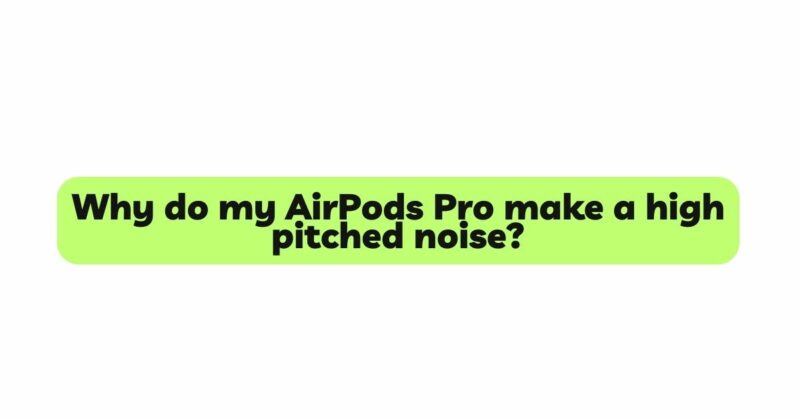AirPods Pro, a flagship product by Apple, have become increasingly popular among tech enthusiasts and music aficionados alike. With their seamless integration, advanced noise-canceling capabilities, and impressive sound quality, AirPods Pro have revolutionized the wireless earbuds market. However, some users have reported encountering an unexpected issue – a high-pitched noise or whine emanating from their AirPods Pro. In this article, we will delve into the potential causes of this phenomenon and explore various solutions to address the problem.
Understanding Active Noise Cancellation (ANC):
To comprehend why AirPods Pro may produce a high-pitched noise, it’s essential to understand their Active Noise Cancellation (ANC) technology. ANC is designed to analyze external sounds and generate anti-noise waves, effectively canceling out ambient noise and allowing users to immerse themselves in their audio without disturbances. The ANC system relies on microphones to detect external sounds and a dedicated noise-canceling chip to process and produce counteractive sound waves.
Potential Causes of High-Pitched Noise:
- ANC Circuitry Interference: One of the primary reasons behind the high-pitched noise issue could be interference within the ANC circuitry. This interference might arise from various internal components, including the microphone, the noise-canceling chip, or the wiring connecting these elements. If the circuitry malfunctions, it can lead to the production of unintended high-frequency sounds.
- Environmental Interference: AirPods Pro ANC is designed to eliminate external noise. However, in some situations, the earbuds might face difficulty distinguishing between ambient sounds and the user’s audio, leading to a high-pitched noise. For instance, when in a noisy environment with inconsistent sound patterns, the ANC system might inadvertently amplify certain frequencies, creating the whining sound.
- Battery or Power-related Issues: A low battery or power-related problems could contribute to high-pitched noises in AirPods Pro. The ANC circuitry requires a stable power supply to function optimally. Insufficient power levels may result in erratic ANC performance and cause undesirable sounds.
- Software Glitches: Software plays a crucial role in the functionality of AirPods Pro. An outdated firmware version or a software glitch could potentially trigger the high-pitched noise issue. Firmware updates released by Apple may address such problems, making it crucial for users to keep their AirPods Pro firmware up to date.
- Ear Tip Fit and Seal: The physical fit and seal of the AirPods Pro within the user’s ears are essential for proper ANC performance. A loose fit or inadequate seal might result in sound leakage, prompting the ANC system to work harder, which could lead to unwanted noises.
Solutions and Troubleshooting:
- Firmware Updates: Always ensure your AirPods Pro are running the latest firmware version provided by Apple. Regular firmware updates often include bug fixes and improvements that can rectify issues like high-pitched noise.
- Reset AirPods Pro: Performing a reset on your AirPods Pro can sometimes resolve software-related problems. To reset, go to the Bluetooth settings on your paired device, select “Forget this device” for your AirPods Pro, and then re-pair them.
- Test ANC in Different Environments: Experiment with the ANC feature in various environments to see if the high-pitched noise persists. This will help determine whether the issue is caused by specific environmental factors.
- Check Ear Tip Fit: Confirm that you are using the correct-sized ear tips and that they fit snugly in your ears. An improper fit can disrupt ANC performance and lead to unwanted noises.
- Contact Apple Support: If the problem persists, it may indicate a hardware issue. In such cases, contacting Apple Support or visiting an authorized service center can provide a resolution or potential replacement.
Conclusion:
AirPods Pro’s high-pitched noise can be an inconvenience for users seeking an uninterrupted audio experience. Understanding the potential causes behind this issue can help users troubleshoot and resolve the problem effectively. As ANC technology continues to evolve, Apple is likely to release firmware updates and improvements to enhance the user experience further. For now, following the provided troubleshooting steps and keeping your AirPods Pro updated are crucial steps to mitigate the high-pitched noise and continue enjoying their remarkable features.