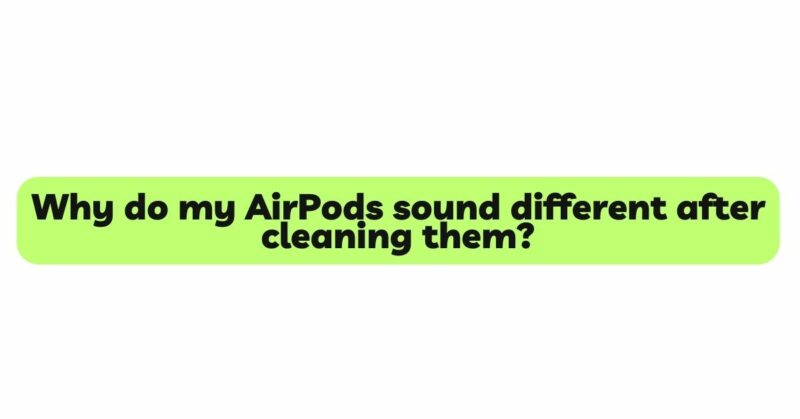Apple’s AirPods have become synonymous with convenience and high-quality audio, making them a popular choice among users worldwide. To maintain their optimal performance, regular cleaning is essential to remove earwax, debris, and dirt that may accumulate over time. However, some AirPod users have noticed that their earbuds sound different after cleaning, raising questions about the effectiveness of the cleaning process and the potential impact on audio quality. In this article, we delve into the factors contributing to the change in sound after cleaning AirPods and explore effective solutions to restore the original audio experience.
- Earwax Buildup and the Acoustic Seal
Earwax is a natural substance that accumulates in the ear canal, serving as a protective barrier against foreign particles and bacteria. When earwax accumulates on the speaker mesh or within the ear tip of AirPods, it can create an acoustic seal, influencing sound transmission. Cleaning the AirPods may inadvertently disrupt this seal, altering the sound signature and causing the earbuds to sound different. To preserve the acoustic seal, use gentle cleaning methods and avoid pushing earwax deeper into the ear tip or speaker mesh.
- Ear Tip Fit and Alignment
AirPods come with interchangeable ear tips to accommodate various ear sizes. When cleaning the ear tips, there is a possibility of dislodging or misaligning them, resulting in an inconsistent fit between the ear tip and the ear canal. A proper fit is crucial for achieving optimal sound isolation and bass response. After cleaning, ensure that the ear tips are correctly repositioned and securely fit into your ears to maintain the desired audio experience.
- Residue from Cleaning Agents
Using improper cleaning agents or not thoroughly drying the AirPods after cleaning can leave residue on the ear tips or speaker mesh. This residue can interfere with sound transmission, leading to a perceived change in sound quality. Always use gentle cleaning methods with soft, dry cloths or cotton swabs and avoid any cleaning agents that could leave residue behind.
- Speaker Mesh Damage
The speaker mesh in AirPods plays a vital role in delivering clear and crisp sound. Cleaning the speaker mesh with excessive force or sharp objects can cause damage, altering the sound dispersion and resulting in a different audio output. To avoid damaging the speaker mesh, refrain from using sharp tools and apply gentle cleaning methods.
- Ear Tip Resonance
The material and design of the ear tips can impact the resonance and sound profile of AirPods. Cleaning the ear tips may cause subtle changes in their structure or material properties, influencing the way they interact with sound waves. As a result, the AirPods may sound different after cleaning due to variations in ear tip resonance.
- Speaker Alignment
AirPods’ small size and intricate design make them susceptible to misalignment or displacement of internal components during the cleaning process. Even minor shifts in speaker alignment can affect sound dispersion and result in an altered audio experience. Ensure that the AirPods are handled carefully during cleaning to prevent any accidental movements of internal components.
- Environmental Factors
Environmental conditions can influence the sound quality of AirPods. Extreme weather conditions, temperature fluctuations, or exposure to high humidity can affect electronic devices, including AirPods. Changes in temperature and humidity levels might lead to variations in sound quality, causing the AirPods to sound different. Store your AirPods in a stable environment when not in use and avoid exposing them to excessive heat or moisture.
- Psychological Effect
It’s worth considering the psychological effect of cleaning on perceived sound quality. After cleaning, users might pay more attention to the sound and become hyper-aware of any subtle differences, leading to the perception that the AirPods sound different. This phenomenon is known as the “cleaning placebo effect,” where cleaning creates an expectation of improved audio quality.
Conclusion
Discovering that your AirPods sound different after cleaning can be a perplexing experience. However, by understanding the various factors that can influence sound quality, you can take appropriate measures to preserve the original audio experience. Be cautious with your cleaning techniques, using gentle methods and avoiding any harsh agents or tools. Ensure proper ear tip fit and alignment, and avoid damaging the speaker mesh or internal components. Consider the psychological effect of cleaning on perceived sound quality and remember that subtle variations in audio output may be subjective and not necessarily due to cleaning.
If the issue persists, try resetting your AirPods, updating the firmware, or seeking professional assistance from Apple Support or an authorized service center. By maintaining regular cleaning and care, you can ensure that your AirPods continue to deliver an exceptional audio experience as intended by the manufacturer.