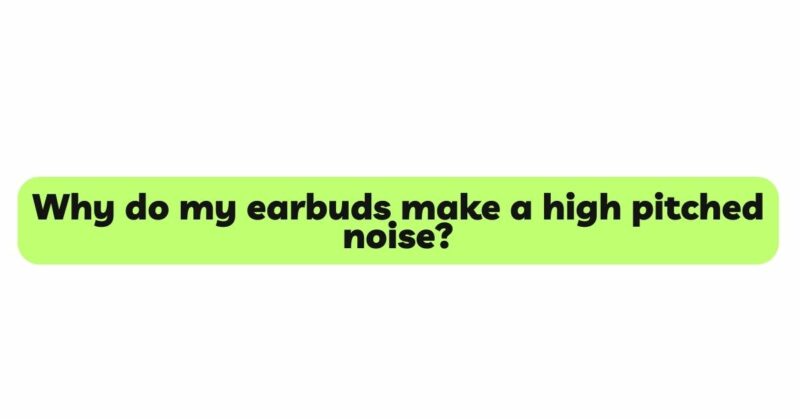Earbuds have become an indispensable companion for music lovers and tech enthusiasts alike, offering a portable and immersive audio experience. However, despite their popularity, many users encounter a frustrating and puzzling issue: a high-pitched noise emanating from their earbuds. This article aims to explore the underlying reasons behind this vexing problem and shed light on the various factors that can contribute to this unwelcome auditory disturbance.
- The Anatomy of Earbuds
Before delving into the causes of high-pitched noises in earbuds, it’s essential to grasp their basic components. Earbuds, also known as in-ear headphones, consist of a small speaker driver, a cable, and a 3.5mm audio jack or a wireless connection module. When connected to an audio source, the speaker driver converts electrical signals into sound waves, which then travel through the ear canal and into the listener’s ears. Though simple in design, various factors can lead to the production of high-pitched noises.
- Common Causes of High-Pitched Noise in Earbuds
a. Audio Interference: One of the most prevalent causes of high-pitched noise in earbuds is audio interference. Earbuds that utilize wired connections are susceptible to interference from nearby electronic devices, such as smartphones, laptops, or even electrical wiring. This interference can disrupt the audio signal, manifesting as a high-pitched whine or hiss.
b. Wireless Signal Issues: For wireless earbuds that connect via Bluetooth or other wireless technologies, signal interference can also lead to high-pitched noises. Environmental factors, such as dense walls, other wireless devices operating on similar frequencies, or radio frequency interference, can degrade the wireless connection and result in distorted audio.
c. Earbud Driver Quality: The quality of the speaker driver inside the earbuds plays a vital role in sound reproduction. Lower-quality drivers may produce audible distortions, including high-pitched noises, particularly at higher volume levels or when playing audio with complex frequencies.
d. Cable Problems: In wired earbuds, issues with the cable can cause high-pitched noises. A damaged or frayed cable can lead to electrical disturbances and signal interference, affecting the audio quality.
e. Inadequate Audio Source: Sometimes, the high-pitched noise may not originate from the earbuds themselves, but rather from the audio source. Poorly encoded audio files, low-quality streaming services, or damaged audio outputs on devices can introduce unwanted sounds to the listening experience.
- Troubleshooting and Solutions
a. Identify Audio Source Issues: To rule out problems with the earbuds, test them with different audio sources and various audio files. If the high-pitched noise persists across multiple devices and files, the issue likely lies with the earbuds themselves.
b. Wired Earbuds: For wired earbuds, inspect the cable for any visible damage. If the cable appears frayed or broken, it may be necessary to replace it. Additionally, ensure a secure and clean connection between the earbuds and the audio jack.
c. Wireless Earbuds: To improve the wireless connection, keep the earbuds and the connected device within close proximity. Avoid obstacles that may obstruct the signal and interfere with the audio transmission. Updating the firmware of wireless earbuds, if applicable, can also resolve software-related issues.
d. Audio Quality and File Format: Use high-quality audio files and reputable streaming services to ensure a better listening experience. Avoid low-bitrate audio formats that may introduce artifacts and distortions.
e. Noise Isolation and Ear Tips: Properly fitting ear tips can improve noise isolation, reducing external audio interference and enhancing the overall sound quality.
- Preventive Measures
a. Quality Earbuds: Invest in earbuds from reputable brands known for their sound quality and reliability. Higher-quality earbuds with well-designed drivers are less likely to exhibit high-pitched noise issues.
b. Wireless Technology: When choosing wireless earbuds, opt for those with advanced wireless technologies and noise-canceling features to minimize interference and improve audio clarity.
c. Regular Maintenance: Clean earbuds regularly to remove earwax, debris, and dust that may affect sound quality and lead to unwanted noises.
d. Safe Storage: Store earbuds in a protective case when not in use to prevent physical damage and maintain their functionality over time.
Conclusion
The presence of a high-pitched noise in earbuds can be an annoyance that hampers the overall listening experience. Understanding the various causes, troubleshooting techniques, and preventive measures can help users address and avoid this issue. By investing in high-quality earbuds, properly maintaining them, and ensuring a reliable audio source, users can savor crystal-clear sound and enjoy their favorite tunes without the intrusion of unwanted high-pitched noises.