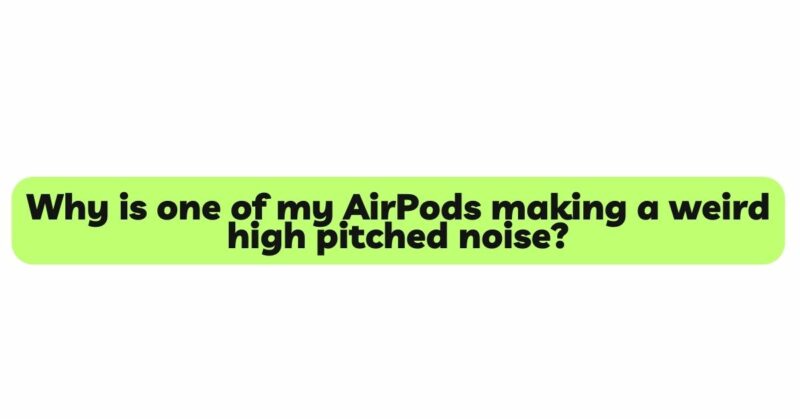AirPods have become a staple in the world of wireless audio, providing unparalleled convenience and sound quality for millions of users worldwide. However, just like any other electronic device, they are not immune to technical issues. One of the most common problems reported by AirPods users is encountering a strange high-pitched noise in one of the earbuds. This peculiar issue can be both frustrating and concerning for users, but fear not! In this article, we will delve into the possible reasons behind this problem and explore potential solutions to help you get back to enjoying your favorite tunes without any distractions.
- Possible Causes of the High-Pitched Noise
Before delving into solutions, it’s essential to understand what might be causing the high-pitched noise in your AirPods. Some potential culprits include:
a) Earwax Buildup: Earwax accumulation can lead to blockages in the AirPods’ audio output, causing distorted or high-pitched sounds.
b) Driver Issues: AirPods consist of tiny drivers responsible for producing sound. A faulty or damaged driver could lead to unusual noises.
c) Bluetooth Interference: Interference from nearby devices or other wireless signals can disrupt the Bluetooth connection between your AirPods and your device, leading to audio problems.
d) Software Glitch: Occasionally, software bugs can cause audio irregularities, including high-pitched noises.
- Troubleshooting Steps
Now that we’ve identified some potential causes, let’s explore troubleshooting steps to resolve the issue:
a) Clean Your AirPods: Begin by thoroughly cleaning your AirPods, as earwax or debris may be obstructing the audio output. Gently wipe the AirPods with a soft, lint-free cloth and use a clean, dry brush to clear any accumulated debris from the speaker grille.
b) Check for Software Updates: Ensure that your AirPods and the connected device have the latest software updates installed. Sometimes, updating the firmware can fix audio-related issues.
c) Disconnect and Reconnect: Disconnect your AirPods from your device and then reconnect them. This action can reset the Bluetooth connection and potentially resolve any connectivity issues causing the high-pitched noise.
d) Restart Your Device: If the noise persists, try restarting the device you are using with your AirPods. Sometimes, a simple reboot can eliminate software glitches affecting the audio.
e) Test on Different Devices: To isolate whether the issue is with your AirPods or your device, test the AirPods on another compatible device. If the noise persists on multiple devices, it is likely an AirPods issue.
- Contact Apple Support
If none of the troubleshooting steps resolves the problem, it’s time to seek assistance from Apple Support. As AirPods are covered by a limited warranty, reaching out to Apple can help you determine if your AirPods are eligible for a repair or replacement. Apple’s support team is well-equipped to address any technical concerns and provide a suitable solution for your specific case.
- Preventive Measures
To avoid encountering the high-pitched noise issue or other audio problems in the future, consider implementing the following preventive measures:
a) Regular Maintenance: Clean your AirPods and their charging case regularly to prevent dirt and debris from affecting audio quality.
b) Safe Storage: Store your AirPods in their charging case when not in use to protect them from physical damage.
c) Avoid Moisture Exposure: Keep your AirPods away from excessive moisture or liquids, as this can damage the internal components and affect sound performance.
d) Update Responsibly: While software updates can often fix bugs, it’s wise to wait a few days after a release to ensure the update doesn’t introduce new issues.
Conclusion
The high-pitched noise issue in one of your AirPods can be frustrating, but with the troubleshooting steps and preventive measures discussed in this article, you can resolve the problem and potentially prevent it from happening again in the future. Remember, if the issue persists, don’t hesitate to contact Apple Support for further assistance. By taking good care of your AirPods and staying vigilant about updates and maintenance, you can continue to enjoy a seamless and immersive audio experience. Happy listening!