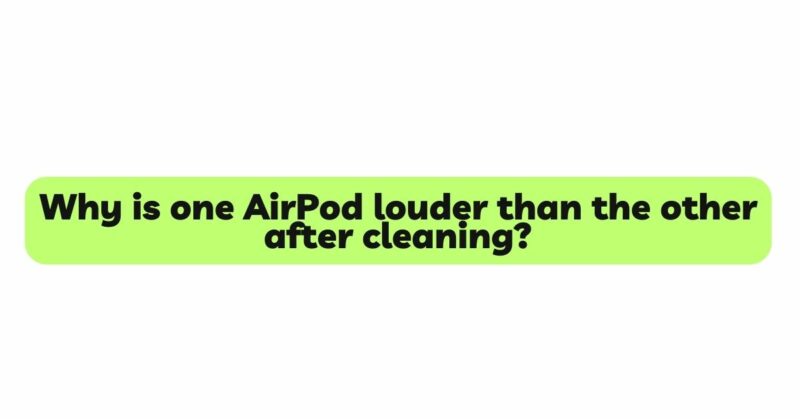Apple’s AirPods have become a ubiquitous symbol of wireless audio convenience, offering users seamless connectivity and high-quality sound. Proper maintenance, including regular cleaning, is essential to ensure these tiny earbuds deliver the best audio experience. However, some AirPod users encounter an unexpected issue where one earbud becomes noticeably louder than the other after cleaning. This volume disparity can be puzzling and may raise questions about the effectiveness of the cleaning process and the overall functionality of the AirPods. In this article, we delve into the potential reasons behind one AirPod being louder than the other after cleaning and explore effective solutions to restore balanced audio performance.
- Incomplete Cleaning or Earwax Accumulation
Earwax is a natural substance that accumulates in the ear canal and on the ear tips of AirPods. Despite meticulous cleaning efforts, it is possible to leave behind microscopic earwax particles that interfere with sound transmission. This obstruction can cause one AirPod to sound louder due to differences in sound isolation and acoustic seal. To ensure a more comprehensive cleaning, use gentle methods to remove any visible earwax and debris. Consider using specialized tools or seek professional assistance for a thorough cleaning to eliminate any remnants of earwax buildup.
- Damaged or Deformed Ear Tip
Over time, the ear tips of AirPods can experience wear and tear, leading to damage or deformation. A damaged or deformed ear tip may fail to create a proper seal in the ear canal, causing sound leakage and resulting in one AirPod sounding louder. Inspect the ear tips closely for any visible tears or signs of damage. If any issues are detected, replace the ear tips with new ones to ensure a proper fit and restore balanced audio performance.
- Ear Tip Fit and Alignment
AirPods come with interchangeable ear tips to accommodate different ear sizes. When cleaning the ear tips, it is possible to dislodge or misalign them, resulting in an inconsistent fit between the ear tip and the ear canal. An improper fit can cause one AirPod to sound louder due to variations in sound isolation and acoustic properties. After cleaning, ensure that the ear tips are correctly repositioned and securely fit into your ears for optimal sound isolation.
- Residue from Cleaning Agents
Using improper cleaning agents or not thoroughly drying the AirPods after cleaning can leave residue on the ear tips or speaker mesh. This residue can interfere with sound transmission, leading to volume differences between the two earbuds. Always use gentle cleaning methods with soft, dry cloths, or cotton swabs and avoid any cleaning agents that could leave residue behind.
- Speaker Mesh Damage
The speaker mesh in AirPods plays a crucial role in delivering clear and balanced sound. Cleaning the speaker mesh with excessive force or sharp objects can cause damage, leading to variations in sound dispersion and resulting in one AirPod sounding louder. To avoid damaging the speaker mesh, refrain from using sharp tools and apply gentle cleaning methods.
- Earwax Residue Inside AirPods
Cleaning the exterior of AirPods is essential, but it’s equally important to ensure that no earwax or debris has entered the internal components of the earbuds during the cleaning process. Earwax residue inside the AirPods can affect the delicate internal mechanisms, leading to variations in audio output and volume differences between the two earbuds. To prevent this, clean the AirPods’ exterior carefully, ensuring that no debris is pushed inside.
- Environmental Factors
Environmental conditions can influence the sound quality of AirPods. Extreme weather conditions, temperature fluctuations, or exposure to high humidity can affect electronic devices, including AirPods. Changes in temperature and humidity levels might lead to variations in sound quality, causing one AirPod to sound louder than the other. Store your AirPods in a stable environment when not in use and avoid exposing them to excessive heat or moisture.
- Resetting Your AirPods
A reset can often resolve technical glitches that may lead to volume disparities in AirPods. To reset your AirPods, go to the Bluetooth settings on your connected device, locate your AirPods, and forget the device. Place both AirPods in their charging case and keep the lid open. Press and hold the setup button on the back of the case until the status light flashes amber. Re-pair your AirPods with your device and check if the volume issue persists.
Conclusion
Discovering that one AirPod is louder than the other after cleaning can be a puzzling situation for any AirPods user. However, by understanding the potential causes and employing effective troubleshooting methods, you can identify the root cause and find a suitable solution. Be cautious with your cleaning techniques, using gentle methods and avoiding any harsh agents or tools. Ensure proper ear tip fit and alignment, and avoid damaging the speaker mesh or internal components.
Consider the environmental factors that can influence sound quality, and store your AirPods in a stable environment. If the issue persists, try resetting your AirPods, updating the firmware, or seeking professional assistance from Apple Support or an authorized service center. By practicing regular cleaning and care, you can ensure that your AirPods continue to deliver an exceptional audio experience with balanced volume between both earbuds.