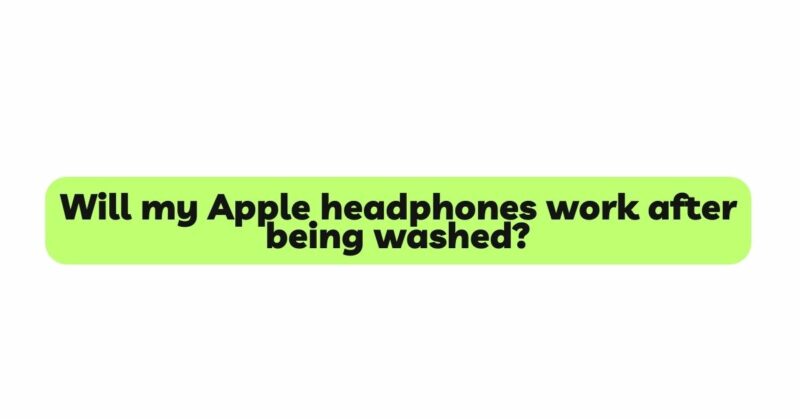Apple’s headphones, known for their exceptional sound quality and sleek design, have become an essential accessory for millions of users worldwide. These headphones, whether the classic wired EarPods or the wireless AirPods, elevate our audio experiences, making music, calls, and video watching more immersive. However, with our busy lives and daily routines, accidents can happen, and one common mishap is accidentally subjecting Apple headphones to a spin in the washing machine. The big question that arises from such incidents is whether these headphones can survive being washed and continue to work as intended. In this article, we will delve into the effects of water exposure on Apple headphones, how to handle water damage, and potential recovery solutions.
Understanding the Construction of Apple Headphones
Before we explore the impact of water on Apple headphones, it’s essential to understand their construction. Both EarPods and AirPods house sophisticated technology in compact enclosures.
- EarPods:
- The classic wired EarPods consist of a plastic housing that contains drivers (speakers), magnets, and microphones.
- They have metal connectors that transmit audio signals and control commands to connected Apple devices.
- The wiring inside the EarPods is intricately designed to deliver sound while ensuring comfort and durability.
- AirPods:
- AirPods, on the other hand, are wireless earbuds equipped with more advanced technology, including Bluetooth connectivity and sensors for various features like automatic ear detection and touch controls.
- They also have rechargeable batteries and a charging case for storage and charging purposes.
The Effects of Water on Electronic Devices
Water and electronics are not a harmonious pairing. When water comes into contact with electronic components, it can lead to several issues:
- Short Circuits: Water can create a conductive path between different electrical components, leading to short circuits that disrupt the normal flow of electricity and potentially damage the device.
- Corrosion: The presence of water and oxygen can lead to corrosion of metal parts within the headphones, affecting their functionality and lifespan.
- Damage to Speaker Components: Water can compromise the delicate drivers and magnets responsible for producing sound, leading to reduced audio quality or no sound output.
- Circuit Board Damage: Water exposure can seep into circuit boards, affecting their performance and leading to malfunctioning or non-functional features.
Apple Headphones’ Water Resistance Capability
As of my last knowledge update in September 2021, it’s essential to note that Apple’s standard EarPods are not marketed as water-resistant or waterproof. While they may withstand light splashes or minor moisture exposure, they lack the specialized protection found in devices explicitly designed to handle water.
On the other hand, Apple’s AirPods (both the first and second generations) and AirPods Pro do have some level of water resistance. They are rated with an IPX4 certification, meaning they can resist splashes and sweat to a certain extent. However, this rating does not make them fully waterproof, and they are not designed to be submerged underwater for extended periods or subjected to a washing machine cycle.
What to Do If Your Apple Headphones Get Washed
If you accidentally wash your Apple headphones, swift and appropriate action can make a significant difference in their chances of recovery. Follow these steps to increase the likelihood of salvaging them:
- Retrieve from the Washer: Immediately remove the headphones from the washing machine once you realize they are inside.
- Power Off (If Applicable): If you are dealing with wireless headphones like AirPods, disconnect them from any connected devices and power them off.
- Dry the Exterior: Gently pat the headphones dry with a clean, soft cloth. Avoid shaking or tapping them, as this can force water deeper into the device.
- Air Drying: Place the headphones in a dry, warm location with good ventilation. Allow them to air dry naturally for at least 48 hours before attempting to use them again.
Testing the Headphones: Assessing Functionality
After the drying period, it’s time to assess whether your Apple headphones are still functional. Connect them to the appropriate device and test the sound quality, microphone, and other features. However, even if they seem to work initially, there might still be latent issues that can arise over time due to corrosion and moisture residue.
Potential Recovery Solutions
If your Apple headphones exhibit problems after the drying process, you can try several recovery solutions:
- Rice Bag Method: Place the headphones in a sealed bag with uncooked rice for 24-48 hours. Rice can help absorb residual moisture.
- Silica Gel Packets: Similar to rice, silica gel packets can aid in moisture absorption. Place the headphones in a sealed container with these packets for a day or two.
- Isopropyl Alcohol Cleaning: If you notice visible residue or corrosion on the metal connectors or charging points, gently clean them with isopropyl alcohol and a cotton swab. Allow them to dry thoroughly before testing.
- Professional Repair: If all else fails, consider taking the headphones to an authorized Apple service provider or a reputable electronics repair specialist for inspection and repair.
Preventing Water Damage to Your Apple Headphones
Prevention is the most effective strategy for preserving your Apple headphones. Here are some tips to help you avoid water-related accidents:
- Be Cautious: Avoid using your headphones in environments with a high risk of water exposure, such as near pools, while bathing, or during rainy weather.
- Proper Storage: When not in use, store your headphones in a clean, dry case or pouch to protect them from accidental water exposure.
- Regular Maintenance: Clean your headphones regularly, but do so gently and without using excessive moisture.
Conclusion
While Apple’s AirPods and AirPods Pro come with some level of water resistance, their standard EarPods and previous generations of AirPods lack such protective measures. Water exposure can lead to various issues, ranging from reduced audio quality and microphone malfunctions to complete device failure. If your Apple headphones get washed, act quickly, and follow the appropriate steps to minimize potential damage. Patience is key during the drying process, and even if your headphones seem to work initially, latent issues might arise due to moisture or corrosion. Prevention remains the best approach to safeguard your Apple headphones from water damage, so be mindful of water-prone situations, store them properly, and practice regular maintenance to enjoy uninterrupted audio experiences for a long time.