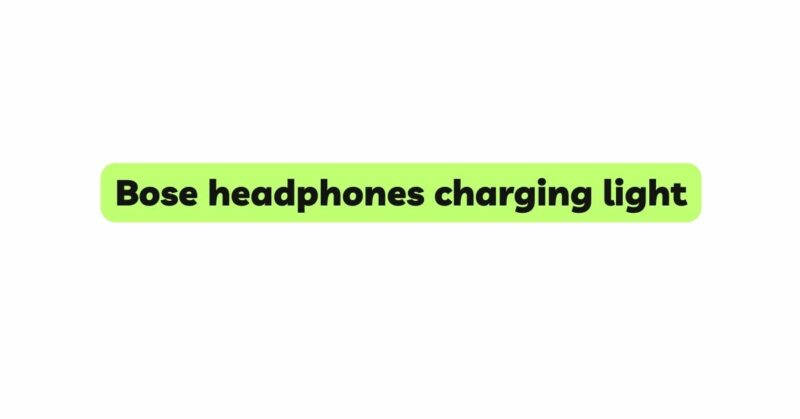Bose headphones have become synonymous with premium audio quality and cutting-edge technology. Among the array of features that contribute to their popularity is the charging light, a visual indicator that provides users with essential information about the headphones’ charging status. The charging light not only helps users understand when the headphones are receiving power but also communicates crucial details about the battery’s charge level and readiness for use. This article delves into the intricacies of the Bose headphones charging light, its various states and meanings, and how users can make the most of this intuitive feature.
- Understanding the Charging Light
The charging light is a small LED indicator embedded in many Bose headphones, serving as a communication tool between the headphones and the user. Positioned near the charging port, this LED light emits various colors, patterns, and behaviors to convey information about the headphones’ battery status and the ongoing charging process.
- Charging States and Meanings
The Bose headphones charging light can exhibit different behaviors, each indicating a specific state in the charging process. Here are some of the common charging states and their meanings:
a. Solid Light (Single Color): A steady, solid light often indicates that the headphones are actively charging. The color of the light may vary depending on the headphones’ model. This state signifies that the battery is receiving power and gradually gaining charge.
b. Blinking Light: A blinking or flashing light usually implies that the headphones are currently charging but have not yet reached full charge. The blinking pattern might vary; for instance, some headphones might blink rapidly when charging is in progress.
c. Alternating Colors: Some headphones feature an alternating pattern of colors, such as red and green, to indicate specific charging stages. These colors may convey information about battery health, such as whether the battery is low or in a critical state.
d. Solid Light (Different Color): A solid light that is different from the color observed during charging might indicate that the headphones are fully charged and ready for use. Different models of Bose headphones might use different colors to signify full charge.
- Battery Level and Charging Time
The charging light provides valuable insights into the headphones’ battery level and charging progress. However, it’s important to note that the light’s behavior might not always correspond to precise battery percentages. Instead, it serves as an indicator of relative charge levels and charging states.
The duration it takes for the charging light to transition from different states can vary based on factors such as battery capacity, charging rate, and initial battery level. Generally, it takes around 2 to 3 hours for Bose headphones to reach full charge from a depleted state.
- Optimizing the Charging Light Experience
To maximize the benefits of the charging light and ensure accurate interpretation of its signals, consider the following tips:
a. Refer to Documentation: Consult the user manual or official documentation that comes with your Bose headphones. This resource often provides specific information about the charging light’s behavior and meanings.
b. Observe Patterns: Pay attention to the charging light’s patterns, colors, and behaviors during the charging process. Familiarize yourself with how your specific model of headphones communicates different charging states.
c. Use Original Accessories: Utilize the charging cable and adapter provided by Bose or recommended by the manufacturer. Using third-party accessories that do not meet the specifications can affect both charging efficiency and the accuracy of the charging light’s indications.
d. Avoid Extreme Temperatures: Charge your headphones in moderate temperatures (between 50°F and 86°F or 10°C and 30°C) to ensure accurate battery readings and efficient charging.
e. Battery Management: If your headphones feature a mobile app, check if it offers insights into battery health and management. Some apps may provide additional details about the battery’s condition and how to optimize its performance.
- Charging Light Evolution: Bose QC45
The upcoming Bose QC45 headphones are expected to carry forward the legacy of the charging light while potentially introducing new enhancements. These advancements might include refined color-coding, updated blinking patterns, or even integration with a mobile app for real-time battery information. As technology evolves, Bose continues to explore ways to make the charging light even more informative and user-friendly.
- Conclusion
The Bose headphones charging light is a remarkable feature that bridges the gap between technology and user experience. By understanding its various states, colors, and patterns, users can decipher essential information about their headphones’ battery status and charging progress. This knowledge enables users to optimize their charging habits, ensuring that their headphones are ready for extended listening sessions. As Bose continues to innovate and refine its products, users can look forward to even more intuitive charging light features in future headphone models.