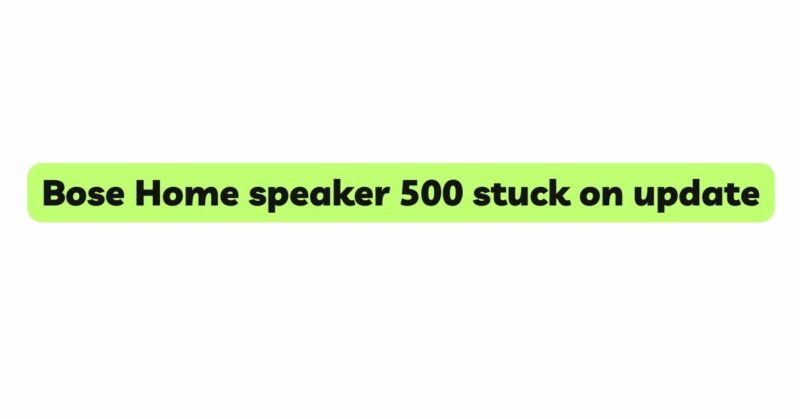Bose has been at the forefront of delivering innovative audio technology, and the Bose Home Speaker 500 is a prime example of their commitment to exceptional sound quality and smart features. However, encountering a situation where your Bose Home Speaker 500 gets stuck on an update can be frustrating. Firmware updates are essential for enhancing performance and introducing new features, but occasionally, technical glitches can lead to update-related issues. This article is here to assist you in navigating this challenge by offering insights into the potential causes of a stuck update, providing step-by-step troubleshooting, and guiding you towards solutions that will help you restore your speaker to its optimal functionality.
- The Importance of Firmware Updates
Firmware updates play a crucial role in maintaining the optimal performance of your Bose Home Speaker 500. These updates can introduce new features, fix bugs, enhance compatibility, and improve overall user experience. Staying up-to-date with the latest firmware ensures that your speaker operates efficiently and offers the best audio quality.
- Understanding the Issue: Why Is Your Speaker Stuck on Update?
A Bose Home Speaker 500 getting stuck on an update can occur due to various reasons, including:
a. Connectivity Issues: An unstable or slow internet connection can hinder the update process, causing it to stall or fail.
b. Interrupted Update: If the update process is interrupted for any reason, such as a sudden power loss or an accidental interruption, it can result in the speaker getting stuck in an incomplete update state.
c. Software Conflicts: Occasionally, conflicts between the existing software and the new update can cause the update process to hang or fail.
d. Insufficient Storage: If the speaker’s internal storage is nearly full, it might struggle to accommodate the new firmware, leading to update issues.
e. System Glitches: Technical glitches within the speaker’s software or hardware can sometimes lead to the update process becoming stuck.
- Troubleshooting Steps for Resolving Stuck Update Issues
If your Bose Home Speaker 500 is stuck on an update, follow these steps to troubleshoot and resolve the issue:
a. Restart the Speaker: The simplest step is to turn off the speaker and then turn it back on. This might help clear any temporary glitches that are causing the update to stall.
b. Check Internet Connection: Ensure that your speaker is connected to a stable and reliable Wi-Fi network. Poor connectivity can hinder the download and installation of updates.
c. Reset the Network Settings: If the update is still stuck, consider resetting the network settings on your speaker. This can refresh the network connection and potentially resolve connectivity issues.
d. Perform a Manual Update: If the speaker’s app offers the option to manually update the firmware, attempt to do so. This can bypass any issues with the automatic update process.
e. Factory Reset: If other troubleshooting steps don’t work, you can try performing a factory reset on your speaker. However, be aware that this will erase all settings and configurations, so it’s advisable to use this as a last resort.
- Executing the Troubleshooting Process
To successfully execute the troubleshooting process, consider the following steps:
a. Refer to the User Manual: The user manual for your Bose Home Speaker 500 can provide specific instructions for troubleshooting update-related issues. It’s a valuable resource that guides you through the process.
b. Consult Bose Support: If you’re unsure about any steps or if the troubleshooting process doesn’t resolve the issue, don’t hesitate to reach out to Bose customer support. They can provide guidance tailored to your situation.
- Preventive Measures for Future Updates
To prevent future instances of your Bose Home Speaker 500 getting stuck on updates, consider these preventive measures:
a. Stable Internet Connection: Ensure a stable and reliable Wi-Fi connection before initiating any updates.
b. Avoid Interruptions: Make sure the speaker remains powered and connected throughout the entire update process to prevent interruptions.
c. Regular Updates: Stay proactive by checking for and installing regular firmware updates as they become available.
- Conclusion
A Bose Home Speaker 500 getting stuck on an update can be a frustrating experience, but it’s a challenge that can be overcome. By understanding the potential causes, following the troubleshooting steps, and seeking assistance when needed, you can successfully navigate through this issue. Firmware updates are essential for keeping your speaker operating at its best, so taking the time to resolve update-related issues ensures that you continue to enjoy the exceptional audio quality and innovative features that Bose is renowned for.