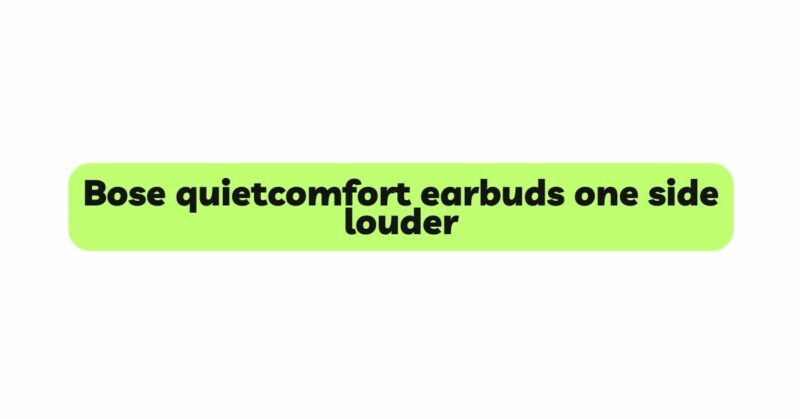Bose, a trailblazer in the audio industry, has consistently pushed the boundaries of sound quality and innovation. The Bose QuietComfort Earbuds have emerged as a symbol of exceptional audio and noise-canceling technology. However, encountering an issue where one side of your Bose QuietComfort Earbuds is louder than the other can be both perplexing and frustrating. This article aims to delve into the reasons behind uneven audio in Bose QuietComfort Earbuds, exploring potential causes, troubleshooting steps, and offering insights to help you identify and rectify this auditory anomaly.
- Sound Perfection: Bose’s Legacy
Bose’s commitment to delivering unparalleled sound quality has led to the creation of products that redefine audio experiences. The Bose QuietComfort Earbuds, known for their immersive sound and noise cancellation, represent the pinnacle of Bose’s audio innovation.
- Decoding Uneven Audio: Potential Causes
The issue of uneven audio in your Bose QuietComfort Earbuds can be attributed to several factors, including:
a. Earbud Fit: An improper fit in one ear can result in differences in sound perception between the two earbuds.
b. Wax or Debris Buildup: Accumulation of earwax, dirt, or debris in one earbud’s speaker or sound outlet can lead to altered sound quality.
c. Speaker Imbalance: In some cases, a slight imbalance in the earbud’s speaker units can result in differences in sound volume.
d. Connection Issues: Uneven audio can result from a poor connection, loose cable, or disrupted Bluetooth connection.
e. Software or Firmware Issue: A software glitch or firmware inconsistency might lead to uneven audio delivery.
- Understanding the Behavior of Uneven Audio
The behavior of uneven audio can provide insights into its origin:
a. Consistency: If the audio imbalance is consistent across multiple audio sources, it might be an issue with the earbuds themselves.
b. Volume Settings: Confirm that the volume settings on both earbuds are balanced to ensure equal sound delivery.
- Troubleshooting and Solutions
Addressing uneven audio in Bose QuietComfort Earbuds requires a systematic approach:
a. Check Earbud Fit: Ensure that both earbuds fit snugly in your ears to prevent variations in sound perception.
b. Clean the Earbuds: Regularly clean the earbuds to prevent wax or debris buildup that can affect sound quality.
c. Swap Earbuds: Swap the left and right earbuds to determine if the issue persists with the specific earbud or the audio source.
d. Check for Software Updates: Check for available firmware updates for your Bose QuietComfort Earbuds. Updating firmware might address software-related imbalances.
e. Balancing Sound Settings: Ensure that sound settings on connected devices are balanced and centered.
f. Contact Customer Support: If troubleshooting steps don’t yield results, reach out to Bose customer support or visit an authorized service center for further assistance.
- Preserving Harmonious Sound: Maintenance Tips
To prevent audio imbalances and maintain the performance of your Bose QuietComfort Earbuds:
a. Regular Cleaning: Clean the earbuds and their sound outlets to prevent wax or debris accumulation.
b. Proper Storage: Store the earbuds in their charging case when not in use to protect them from physical damage.
c. Handle with Care: Handle the earbuds gently to prevent physical damage that could impact audio performance.
- Conclusion
Uneven audio in Bose QuietComfort Earbuds can stem from a variety of causes, each requiring a tailored troubleshooting approach. By understanding potential culprits, following recommended solutions, and adopting preventive measures, you can restore the balanced audio experience that Bose is known for. Bose’s pursuit of auditory excellence continues to drive innovation, ensuring that you enjoy your music as it was intended – harmonious, immersive, and free from irregularities.