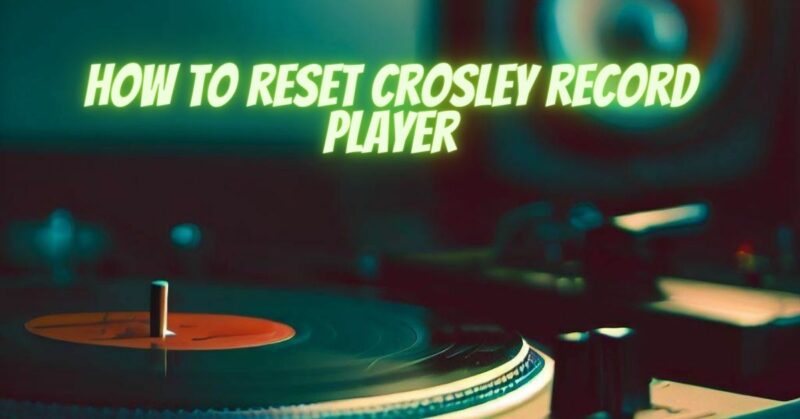Crosley record players have captured the hearts of vinyl enthusiasts with their nostalgic charm and user-friendly design. If you encounter any issues with your Crosley turntable or wish to start afresh, performing a reset can often resolve minor glitches and restore the player to its default settings. In this article, we provide a step-by-step guide on how to reset your Crosley record player, allowing you to refresh the melodies and continue enjoying the magic of vinyl.
Before You Begin:
Before proceeding with the reset, consider the following:
- Check the Manual: Refer to the user manual that came with your Crosley record player. It may contain specific instructions for resetting your particular model.
- Unplug the Player: For safety reasons, always unplug the Crosley record player from the electrical outlet before attempting any reset.
- Identify the Issue: If you are experiencing a specific problem with your turntable, consider troubleshooting the issue first. Sometimes, the problem may have a simple solution that does not require a full reset.
Step-by-Step Guide to Resetting Your Crosley Record Player:
- Power Off: Ensure that the record player is turned off. If it’s plugged into the electrical outlet, unplug it.
- Remove the Platter (if applicable): Some Crosley models may have a removable platter. Gently lift it off the spindle and set it aside.
- Locate the Reset Button: Check the user manual or the manufacturer’s website to find the location of the reset button on your Crosley record player. It is usually a small, recessed button.
- Press and Hold the Reset Button: Using a pen or a paperclip, press and hold the reset button for about 10 to 15 seconds. Keep the button pressed throughout this time.
- Release the Button: After holding the reset button for the specified time, release it.
- Reconnect the Power: Plug your Crosley record player back into the electrical outlet.
- Power On and Test: Turn on your Crosley record player and check if the reset has resolved any issues or restored it to its default settings.
Factory Reset (if applicable):
Some Crosley models may have a factory reset option. If a factory reset is available for your turntable, follow these additional steps:
- Locate the Factory Reset Option: Check the user manual or manufacturer’s website to find instructions on how to perform a factory reset.
- Perform the Factory Reset: Follow the specified steps to perform the factory reset on your Crosley record player.
Resetting your Crosley record player is a simple process that can often resolve minor issues and bring the turntable back to its default settings. It is essential to follow the specific instructions for your model to avoid any potential complications. Before attempting a reset, always ensure the player is unplugged from the electrical outlet for safety.
By following the step-by-step guide and checking the user manual or manufacturer’s website for model-specific instructions, you can refresh your Crosley record player and continue enjoying the captivating world of vinyl music. Whether you’re a seasoned vinyl enthusiast or a newcomer to the analog realm, a properly reset Crosley record player will undoubtedly deliver enchanting melodies and transport you to a musical journey filled with nostalgia and joy. Happy listening!