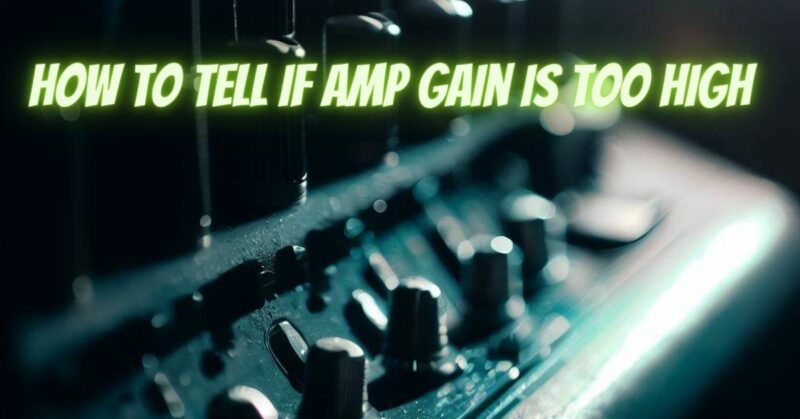Setting the gain on an amplifier correctly is crucial for achieving optimal audio performance and preventing potential damage to your speakers and other audio equipment. When the gain is set too high, it can lead to distortion, clipping, and an unpleasant listening experience. In this article, we’ll explore the signs that indicate the gain on an amplifier is set too high and provide guidance on how to rectify the issue for a smoother and more enjoyable sound.
Understanding Gain on an Amplifier:
Gain refers to the level of amplification applied to the audio signal passing through the amplifier. It determines the amplification factor, controlling how much the input signal is boosted before being sent to the speakers.
Signs of High Gain:
1. Distortion and Clipping: One of the most apparent signs of high gain is audible distortion and clipping. Distortion occurs when the amplifier tries to amplify the signal beyond its maximum capacity, resulting in a harsh and unpleasant sound. Clipping happens when the peaks of the waveform are cut off, creating a flat, squashed sound with a loss of dynamics.
2. Harsh and Fatiguing Sound: An amplifier with the gain set too high may produce a harsh, fatiguing sound, especially at higher volume levels. The audio may lack clarity and refinement, making it less enjoyable to listen to.
3. Overheating and Potential Damage: Amplifiers working at high gain levels may generate excessive heat. Overheating not only affects the amplifier’s performance but also poses a risk of damaging sensitive components, leading to potential repair costs.
4. Inefficiency and Power Consumption: High-gain settings draw more power from the amplifier, leading to increased power consumption. This inefficiency can result in higher electricity bills and, in some cases, stress on the power supply.
5. Noise and Hiss: When the gain is set too high, it can amplify background noise and hiss from the audio source. This noise can become more noticeable and distracting, particularly during quieter passages.
How to Rectify High Gain Settings:
To ensure that the gain on your amplifier is set correctly, follow these steps:
1. Start Low and Gradually Increase: Begin with the gain control set to its lowest setting. Gradually increase the gain while playing music or an audio source until you achieve a comfortable listening volume without any distortion or clipping.
2. Use Your Ears and Avoid Overcompensation: Listen carefully to the audio and trust your ears to determine the optimal gain setting. Avoid overcompensating for quiet sources by cranking up the gain excessively, as this can lead to the issues mentioned earlier.
3. Set the Gain Based on the Source: Different audio sources may have varying output levels. Adjust the gain according to the specific source to maintain a balanced sound without distortion.
4. Consult the Amplifier Manual: Refer to the amplifier’s user manual for specific gain-setting guidelines and recommendations from the manufacturer.
Setting the gain on an amplifier correctly is essential for achieving high-quality audio and protecting your equipment from potential damage. By being attentive to the signs of high gain and carefully adjusting the settings, you can ensure a smooth and enjoyable listening experience while getting the most out of your amplifier and speakers. Remember, precision and balance in gain settings lead to a harmonious audio journey.