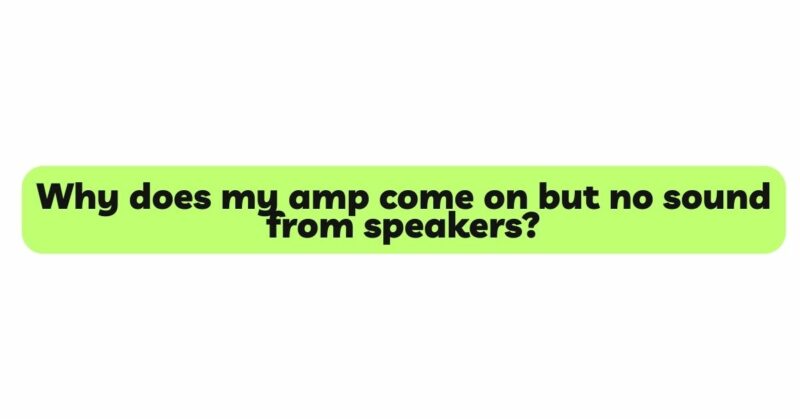The frustration of turning on your amplifier, eagerly anticipating the sweet sound of your favorite music, only to be met with eerie silence, is a situation familiar to many audio enthusiasts. When your amp comes on, but no sound emanates from the speakers, it can be puzzling and disheartening. However, fear not, as this article aims to shed light on the common causes behind this issue and provide practical troubleshooting steps to help you identify and rectify the problem.
- Check Speaker Connections
One of the most prevalent reasons for silence from your speakers is loose or improperly connected speaker cables. Start your troubleshooting process by inspecting all connections thoroughly. Ensure that the speaker cables are firmly attached to the amplifier’s speaker outputs and that they are securely connected to the corresponding terminals on the speakers.
Additionally, inspect the speaker cable ends for any signs of damage or corrosion, as these can hinder proper signal transmission. Replacing damaged cables or using banana plugs or spade connectors for a more secure connection can make a noticeable difference.
- Verify Mute or Standby Settings
Some amplifiers have mute or standby functions that could be accidentally engaged, preventing any sound output. Check the front panel or remote control of your amplifier for any indicators or buttons related to mute or standby modes. If activated, simply deactivate these settings to restore sound to your speakers.
- Examine Source Components
If your amplifier and speakers appear to be correctly connected, the issue may lie with the source components, such as a turntable, CD player, or streaming device. Ensure that the source component is powered on, functioning correctly, and the audio output is directed to the amplifier.
Additionally, inspect the cables connecting the source components to the amplifier. Faulty or damaged cables can lead to signal interruptions, resulting in no sound output. Consider using high-quality cables and avoiding excessively long cable runs, as they can degrade the audio signal.
- Check the Amplifier’s Input Selector
Modern amplifiers often feature multiple input options, such as phono, line-level, or digital inputs. Make sure the amplifier’s input selector is set to the appropriate input where your source component is connected. Accidentally selecting the wrong input source can prevent audio from reaching the speakers.
- Investigate the Volume and Balance Controls
Occasionally, the issue of no sound from the speakers can be as simple as the volume control being set too low or the balance control being misadjusted. Ensure that the volume control is turned up to an audible level and that the balance control is centered (if applicable).
- Assess the Amplifier’s Internal Fuses
A blown internal fuse in the amplifier can lead to a loss of sound output. Carefully consult your amplifier’s user manual to locate the internal fuse(s). If you suspect a blown fuse, replace it with an identical fuse of the same rating. However, if the fuse blows again after replacement, it may indicate an underlying issue that requires professional attention.
- Consider the Headphone Output
Some amplifiers have a headphone output that, when used, can disable the speaker outputs. If you have headphones connected to your amplifier, ensure that they are unplugged or that the headphone selector switch is set to the speakers to re-enable audio playback through the speakers.
- Look for Overheating and Protection Circuits
Amplifiers are equipped with protection circuits that can activate if the amplifier is overheating or detecting a fault. Check for any signs of overheating, such as excessive heat emanating from the amplifier or any vents being blocked. If the amplifier feels excessively hot, allow it to cool down before attempting to use it again.
- Perform a Factory Reset
In some cases, amplifiers may encounter software or firmware issues that can cause unexpected behavior, including no sound output. Refer to your amplifier’s user manual to perform a factory reset, which can often resolve software-related problems.
Conclusion
The situation of an amp coming on but no sound emerging from the speakers can be frustrating, but it is a common issue with various possible causes. By systematically troubleshooting the different elements of your audio setup, you can identify and resolve the problem effectively.
Remember to check speaker connections, verify mute or standby settings, inspect source components and their connections, and assess the amplifier’s internal fuses. Additionally, consider the amplifier’s input selector, volume and balance controls, headphone output, and protection circuits. By following these steps, you will be well on your way to restoring the joy of your music to your ears and your audio setup back to its full potential. If the issue persists despite your efforts, seeking professional assistance from an experienced audio technician is advisable.