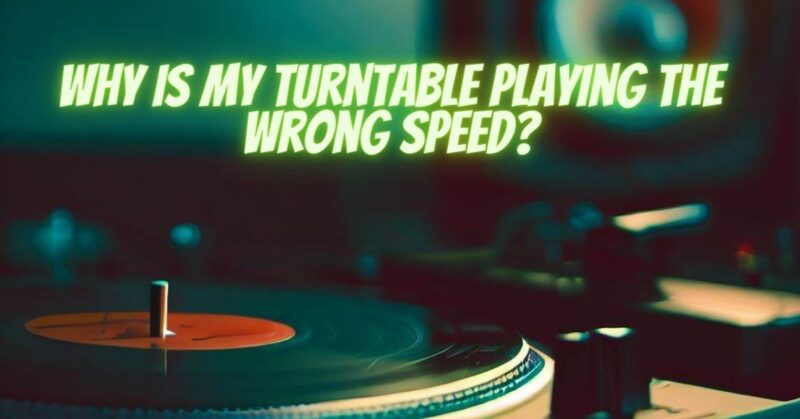Experiencing speed issues with your turntable can be frustrating and affect your listening experience. When your turntable plays records at the wrong speed, it can distort the sound and alter the pitch of the music. In this article, we will explore the common reasons why turntables play the wrong speed and provide troubleshooting tips to help you resolve the issue.
Common Causes of Incorrect Speed on Turntables
- Incorrect Speed Selection: Some turntables offer multiple speed options, such as 33 1/3, 45, and 78 RPM. Make sure you have selected the correct speed for the record you are playing. Using the wrong setting will result in the record playing too fast or too slow.
- Belt Slippage: Many turntables use a belt-drive system to rotate the platter. Over time, the belt may stretch or wear out, leading to slippage and incorrect speed. If the belt is loose or damaged, it needs to be replaced.
- Motor Issues: The motor that drives the turntable’s platter can develop problems, such as insufficient power output or inconsistent speed regulation. Motor issues may cause the turntable to play records at the wrong speed.
- Faulty Speed Control Mechanism: Turntables with electronic speed control circuits can experience malfunctions, causing speed inaccuracies. This may require repair or adjustment of the speed control components.
- Dirty or Worn Stylus: A dirty or worn stylus (needle) can cause the turntable’s motor to struggle and lead to speed irregularities.
Troubleshooting Tips for Correcting Turntable Speed Issues
- Verify Speed Setting: Double-check that you have selected the correct speed (33 1/3, 45, or 78 RPM) for the record you are playing.
- Belt Inspection and Replacement: Check the belt for signs of wear, stretching, or damage. If necessary, replace the belt following the manufacturer’s guidelines.
- Clean and Lubricate: Clean the turntable’s motor and speed control components. Lubricate any relevant parts according to the manufacturer’s recommendations to ensure smooth operation.
- Check the Platter and Bearings: Ensure that the platter spins freely and smoothly. If there are any obstructions or issues with the bearings, address them accordingly.
- Verify Stylus Condition: Examine the stylus for dirt or signs of wear. Clean it using a stylus brush or replace it if necessary.
- Professional Inspection and Calibration: If troubleshooting steps do not resolve the speed issue, consider having your turntable inspected and calibrated by a qualified technician.
Having a turntable that plays records at the correct speed is crucial for an enjoyable listening experience. Common causes of incorrect speed include incorrect speed selection, belt slippage, motor issues, faulty speed control mechanisms, and a dirty or worn stylus. By following troubleshooting tips such as verifying the speed setting, inspecting and replacing the belt, cleaning and lubricating relevant components, and checking the stylus condition, you can often resolve speed issues on your turntable. If troubleshooting does not yield the desired results, it may be best to seek the expertise of a professional technician to diagnose and fix any underlying problems accurately. With proper maintenance and care, you can ensure that your turntable delivers accurate and consistent speed, allowing you to fully enjoy the vinyl listening experience.