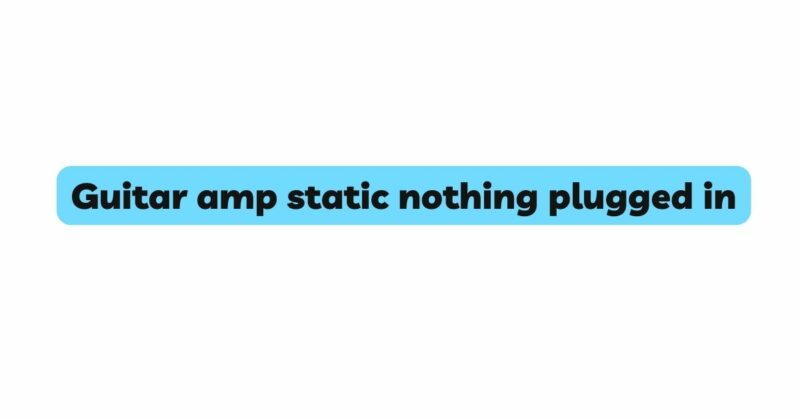Imagine picking up your guitar, ready to unleash your creativity, only to be met with an unexpected static noise emanating from your amp, even when nothing is plugged in. This frustrating situation can baffle guitarists and disrupt their playing experience. When confronted with such an issue, it’s crucial to understand the potential causes behind the static noise and implement the right solutions. In this comprehensive article, we’ll explore the various reasons why your guitar amp might produce static when nothing is plugged in and offer detailed troubleshooting steps to rectify the problem.
- Electromagnetic Interference (EMI)
Electromagnetic interference (EMI) is one of the primary culprits behind amp static with no guitar or cables connected. EMI occurs when electrical equipment, power lines, or electronic devices emit electromagnetic fields that can interfere with your amp’s circuitry. To minimize EMI, keep your amp away from sources of electromagnetic radiation, such as televisions, computer monitors, mobile phones, and fluorescent lights.
- Radio Frequency Interference (RFI)
Radio Frequency Interference (RFI) is another form of unwanted electromagnetic interference that can cause static in your amp. RFI is typically generated by radio signals, wireless devices, and strong radio transmitters. Move your amp to a different location or use RFI filters to reduce the impact of radio frequencies on your amp’s signal path.
- Faulty or Dirty Components
A common cause of static in guitar amps is faulty or dirty components within the amplifier itself. Dust, dirt, or oxidation can disrupt the smooth flow of electrical signals, leading to static noise. Regularly clean your amp’s interior, including potentiometers (pots), switches, and jacks, using compressed air and contact cleaner. If you’re unsure about cleaning or suspect a faulty component, seek assistance from a qualified amp technician.
- Tube Amplifier Issues
For tube amplifiers, static noise with nothing plugged in can be attributed to faulty tubes, capacitors, or resistors. Tubes nearing the end of their lifespan or with manufacturing defects can cause static. Inspect the tubes for visible signs of damage, such as discoloration or flickering. Replace any suspect tubes and have your amp checked by a technician to ensure proper functionality.
- Grounding Problems
Proper grounding is essential to reduce static noise in your guitar amp. Ensure that your amp’s grounding connection is secure and undamaged. You can also try using a three-pronged power cord and connecting your amp to a grounded power outlet to improve grounding and reduce static issues.
- Environmental Factors
Environmental factors, such as temperature and humidity fluctuations, can impact electronic components, leading to static noise. Store your amp in a controlled environment with stable temperature and humidity levels to mitigate these effects.
- Poor Quality Power Supply
Using a low-quality power supply or an unregulated power source can contribute to static noise in your amp. Invest in a high-quality power supply or a regulated power conditioner to provide clean and stable power to your amplifier, reducing the chances of static interference.
- Circuit Board Issues
In some cases, issues with the circuit board can lead to static noise. Look for any visible signs of damage, loose connections, or burnt components on the circuit board. If you spot any problems, consult an amp technician for appropriate repairs.
- Nearby Electromagnetic Devices
Electronic devices and appliances near your amp can induce static noise. Experiment by turning off or moving nearby devices to see if the static noise decreases. Additionally, using a noise suppressor pedal or noise gate can help reduce unwanted noise caused by external devices.
- Cable and Input Jack Problems
Though nothing may be plugged into your amp, the input jack can still be a source of static noise. Dirty or worn input jacks can create static when nothing is connected. Clean the input jack with contact cleaner or replace it if necessary to ensure a clean connection.
Conclusion
Experiencing static noise from your guitar amp when nothing is plugged in can be perplexing, but by systematically troubleshooting the various potential causes, you can restore your amp’s pristine sound. Regular maintenance, proper grounding, and minimizing environmental factors are vital to reducing static noise in your amplifier. If you encounter difficulties in diagnosing or fixing the issue, don’t hesitate to seek assistance from a professional amp technician. By applying the right solutions and ensuring a clean, well-maintained setup, you can enjoy your guitar playing without the annoyance of static interference, allowing your musical expression to shine through with clarity and brilliance.