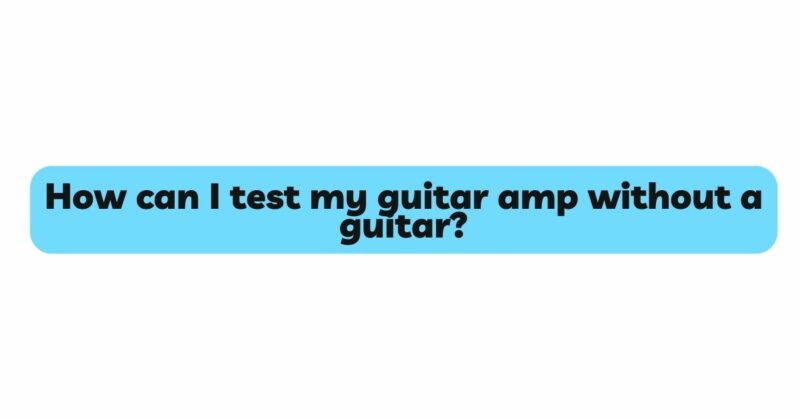Testing your guitar amp without a guitar may seem counterintuitive, but it can be a valuable skill for any guitarist or audio enthusiast. There are various scenarios where you might need to diagnose and troubleshoot your amplifier without having a guitar on hand. For example, you may be at a gig or a jam session, and your guitar is not readily available. Alternatively, you might be considering purchasing a used amp and want to ensure it’s in working condition before making the investment.
In this article, we will explore a range of methods to test your guitar amp without a guitar, utilizing alternative equipment and creative approaches. By the end, you’ll be equipped with the knowledge to troubleshoot your amplifier effectively, even when your guitar is out of reach.
- Signal Generator Method
One of the most straightforward ways to test your guitar amp without a guitar is by using a signal generator. A signal generator is an electronic device that produces various audio frequencies, simulating the sound of a guitar. If you don’t have a dedicated signal generator, you can use smartphone apps or online tools that generate audio tones.
To perform the test:
a. Connect the signal generator or your smartphone to your amp’s input using an appropriate cable. b. Set the signal generator to produce a clean sine wave at a moderate volume level. c. Gradually increase the volume on your amp while monitoring the speaker output for any unusual noises or distortion.
This method allows you to verify if your amp is responding correctly to audio signals and assess the overall health of its components.
- White Noise Method
Another effective technique for amp testing without a guitar involves using white noise or pink noise. White noise contains all audio frequencies at equal amplitude, while pink noise has a more balanced distribution of energy across the frequency spectrum.
Here’s how to proceed:
a. Connect a device that produces white or pink noise (smartphone, laptop, or dedicated noise generator) to the amp’s input. b. Set the volume to a moderate level and listen for any abnormal noises, rattling, or unwanted resonances from the amp.
White noise testing helps identify potential issues with speakers, cabinets, or crossover components, as these anomalies might not be apparent during guitar playing.
- Multimeter Test
Using a multimeter can be a valuable tool for testing your amp’s electronics and identifying any electrical problems. Although it won’t simulate the sound of a guitar, it provides critical insights into the amp’s internal workings.
To conduct a multimeter test:
a. Ensure your amp is unplugged from the power source. b. Set your multimeter to measure resistance (ohms). c. Carefully remove the amp’s back panel to access the electronics. d. Identify key components such as resistors, capacitors, and transistors. e. Measure the resistance across these components to check for continuity and signs of damage. f. Consult the amp’s schematic or manual to compare your readings with expected values.
The multimeter test can help pinpoint faulty components and guide you in making necessary repairs or replacements.
- Tone Generator Method
A tone generator, like the signal generator, produces various audio tones. However, tone generators often allow you to choose specific frequencies, making them ideal for more detailed tests.
Follow these steps:
a. Connect the tone generator to the amp’s input. b. Set the tone generator to produce a steady tone at a specific frequency. c. Gradually increase the amp’s volume to listen for any issues or irregularities at that frequency. d. Repeat the process with different frequencies to assess the entire frequency range.
This method helps identify frequency-specific problems, such as uneven responses or distortion at particular pitches.
- Headphone Output Test
Many guitar amps have a headphone or line output jack. While primarily intended for silent practice, this output can also be used to test the amp’s functionality.
Here’s what you can do:
a. Connect a pair of headphones or external speakers to the amp’s headphone/line output. b. Turn on the amp and set the volume to a low level. c. Listen for any sound through the headphones/speakers, ensuring it’s clean and free of any distortion or noise.
The headphone output test can be a quick way to verify if the preamp and power amp sections of your amp are functioning correctly.
- Oscilloscope Analysis
For those with access to an oscilloscope, this instrument provides an in-depth analysis of the audio signal passing through your amp. An oscilloscope displays the waveforms of the audio signals, allowing you to observe distortions, phase issues, and other abnormalities.
To perform an oscilloscope analysis:
a. Connect the oscilloscope to the amp’s input or speaker output, depending on the type of analysis you want to conduct. b. Play a known test signal or use the tone generator method from earlier. c. Observe the waveform displayed on the oscilloscope screen and compare it to the expected clean signal.
This method can be more advanced, but it offers a comprehensive view of your amp’s performance.
Conclusion
While testing a guitar amp without a guitar may initially seem challenging, various creative methods can help you diagnose and troubleshoot potential issues effectively. From using signal generators and tone generators to employing multimeters and oscilloscopes, these techniques provide valuable insights into the functionality of your amplifier’s components.
By familiarizing yourself with these alternative testing methods, you’ll be better equipped to maintain and repair your amp, ensuring it consistently delivers high-quality sound for your musical endeavors. Remember to exercise caution when dealing with electronic equipment, and if you encounter severe issues or are unsure about any testing procedure, consult a qualified technician for assistance.