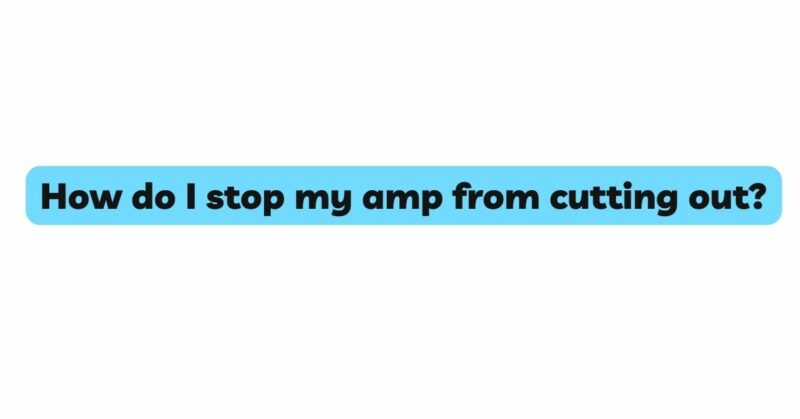Amp cutouts can be a musician’s worst nightmare, disrupting performances and hindering the creative flow. Whether you’re a guitarist, bassist, or audio enthusiast, experiencing sudden interruptions in your amplifier’s performance can be frustrating and demoralizing. However, understanding the common causes of amp cutouts and implementing effective preventive measures can help you enjoy seamless and uninterrupted musical experiences. In this article, we will explore various strategies to stop your amp from cutting out and ensure that your performances are free from disruptive interruptions.
- Check the Power Supply
A stable and reliable power supply is essential for the proper functioning of your amplifier. Amp cutouts can often be traced back to power-related issues, such as power surges, voltage fluctuations, or an inadequate power source. To prevent amp cutouts due to power problems, consider the following steps:
- Use a surge protector: Investing in a high-quality surge protector can safeguard your amp from power surges and voltage spikes caused by lightning or electrical fluctuations.
- Consider a power conditioner: Power conditioners are designed to filter out electrical noise and provide a stable power supply to your amp, reducing the risk of interruptions.
- Avoid daisy-chaining power strips: Plugging multiple devices into a single power strip can overload the circuit and lead to power-related issues. Use separate outlets for your amp and other electronic equipment.
- Verify power cord and outlet: Check the power cord and outlet for any signs of damage or loose connections. Ensure that the power cord is securely plugged into the outlet and the amp’s power input.
- Manage Amp Overheating
Overheating is a common cause of amp cutouts, especially during extended use or high-volume performances. As your amp operates, it generates heat, and if not adequately dissipated, the internal temperature can rise, triggering thermal protection circuits and causing the amp to shut off. To manage amp overheating, consider the following measures:
- Proper ventilation: Ensure that your amp has sufficient space around it for air to circulate freely. Avoid placing it in enclosed spaces or against walls that can hinder airflow.
- External cooling fans: Supplement the internal cooling system of your amp with external cooling fans or cooling stands to dissipate heat effectively.
- Monitor volume levels: Playing at excessively high volumes for extended periods can increase the risk of overheating. Moderating volume levels during intense performances can help prevent overheating.
- Inspect and Maintain Internal Components
Internal component issues can also contribute to amp cutouts. Over time, components like capacitors, resistors, and transistors may degrade or fail, affecting the amp’s performance. Regular inspection and maintenance of your amp’s internal components can prevent unexpected shutdowns. Consider the following tips:
- Periodic check-ups: Have your amp inspected by a qualified technician regularly to identify and address any potential internal component issues.
- Replace worn-out parts: If any components show signs of damage or wear, have them replaced promptly to ensure optimal performance.
- Clean potentiometers and switches: Dust and debris can accumulate in potentiometers and switches, causing connectivity issues. Clean these components with electrical contact cleaner to maintain proper electrical contact.
- Verify Speaker Connections
Faulty or loose speaker connections can lead to amp cutouts. Ensure that all speaker connections are securely fastened and free from damage. Rewire or repair any faulty connections promptly to maintain a consistent audio signal.
- Address Impedance Matching
Improper impedance matching between your amplifier and speakers can lead to overload and shutdowns. Check the impedance ratings of your speakers and ensure they match the amp’s specifications. Using mismatched impedance can result in distorted sound and potential damage to your amplifier.
- Evaluate Room Acoustics
Room acoustics can impact your amp’s performance. Sound reflections and standing waves can cause feedback and instability, leading to cutouts. Address the room acoustics with sound-absorbing panels or bass traps to improve sound dispersion and prevent acoustic issues.
- Clean and Maintain Your Amp Regularly
Regularly cleaning and maintaining your amp can significantly contribute to its overall performance and reliability. Dust and debris can accumulate over time, affecting internal components and airflow. Consider the following maintenance tips:
- Use a soft, dry cloth to wipe the exterior of your amp regularly.
- Avoid using harsh cleaning agents that might damage the amp’s finish.
- Schedule professional maintenance or cleaning when needed, especially for older amplifiers.
Conclusion
Preventing amp cutouts requires a proactive and comprehensive approach. By addressing power supply issues, managing amp overheating, inspecting and maintaining internal components, and ensuring proper speaker connections and impedance matching, you can significantly reduce the risk of interruptions during your performances.
Regular maintenance, proper care, and attention to the overall condition of your amp are essential for ensuring reliable and uninterrupted musical experiences. By implementing these strategies and staying vigilant about potential issues, you can enjoy seamless performances, allowing your music to flow freely and without disruptions. Happy playing, and may your performances be filled with uninterrupted harmony!