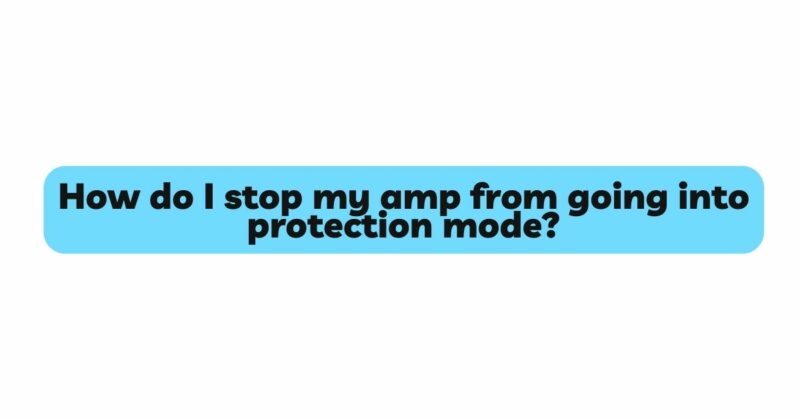Amplifiers are essential components of audio systems, designed to boost the power of audio signals and enhance the overall listening experience. However, many users encounter a frustrating issue known as “protection mode,” where the amplifier automatically shuts down to prevent potential damage due to overheating or electrical faults. If you find your amplifier constantly going into protection mode, this article aims to help you understand the causes behind this problem and provide practical solutions to prevent and resolve it effectively.
Section 1: Understanding Amplifier Protection Mode
Amplifiers have built-in protection circuits to safeguard the device and connected speakers from potential damage. When certain conditions trigger the protection circuitry, the amplifier will enter protection mode, shutting down its output to avoid overheating, short circuits, or other harmful situations. Common reasons for an amplifier going into protection mode include:
- Overheating: Amplifiers generate heat during operation, and excessive heat can lead to component failure. The protection circuit monitors the amplifier’s temperature and activates protection mode if it detects high temperatures.
- Speaker Impedance Mismatch: When the impedance of the connected speakers is too low or too high for the amplifier to handle, it can cause excessive current flow, triggering the protection circuit.
- Short Circuits: If there is a direct electrical connection (short circuit) between the amplifier’s positive and negative terminals or within the speaker wires, the protection circuit will engage to prevent damage.
- DC Offset: DC offset occurs when there is a constant voltage output from the amplifier even when there is no audio signal, potentially causing damage to the speakers. The protection circuit detects this and activates protection mode.
Section 2: Preventive Measures to Avoid Protection Mode
To avoid encountering protection mode issues, you can follow these preventive measures:
- Provide Adequate Ventilation: Ensure your amplifier has sufficient airflow and is not enclosed in a tight space. Proper ventilation will help dissipate heat and prevent the amplifier from overheating.
- Check Speaker Impedance: Verify that the impedance of your connected speakers matches the amplifier’s recommended range. Most amplifiers specify a minimum and maximum speaker impedance they can handle. Avoid using speakers with impedance outside this range.
- High-Quality Speaker Wiring: Use good-quality, appropriately rated speaker cables to prevent short circuits and impedance mismatch issues. Keep the speaker wires away from sharp objects and potential sources of electrical interference.
- Use a Surge Protector: Connect your amplifier to a surge protector to safeguard it from power fluctuations and potential damage due to electrical surges.
- Perform Regular Maintenance: Dust and debris can accumulate inside the amplifier, restricting airflow and causing overheating. Regularly clean the amplifier’s vents and internal components to prevent overheating issues.
Section 3: Troubleshooting and Resolving Protection Mode Problems
Despite taking preventive measures, your amplifier may still occasionally go into protection mode. In such cases, follow these troubleshooting steps:
- Disconnect the Power: When the amplifier goes into protection mode, turn it off immediately and disconnect it from the power source. This step is crucial to prevent further damage.
- Check Temperature: Allow the amplifier to cool down completely before attempting to turn it back on. Overheating is a common cause of protection mode activation, so ensure the device operates at a safe temperature.
- Verify Speaker Connections: Double-check all speaker connections and ensure there are no loose wires or short circuits. Reconnect the speakers properly if necessary.
- Inspect Speaker Impedance: Measure the impedance of your speakers using a multimeter and confirm that it falls within the recommended range for your amplifier.
- Examine the Audio Source: Sometimes, a faulty audio source can trigger protection mode. Test your amplifier with different audio sources to identify if the problem lies in the source.
- Check for DC Offset: Use a multimeter to check for DC offset at the amplifier’s output terminals. If a DC offset is present, the amplifier may require professional repair.
- Reset the Amplifier: Some amplifiers have a reset button or a specific procedure to reset the protection circuitry. Refer to the user manual to learn how to perform a reset properly.
Conclusion
Experiencing your amplifier going into protection mode can be frustrating, but understanding the underlying causes and implementing preventive measures can significantly reduce the likelihood of encountering this issue. Remember to provide proper ventilation, use quality speaker wiring, and regularly inspect and clean your amplifier to prevent overheating and other potential problems. In case your amplifier does go into protection mode, follow the troubleshooting steps to identify and resolve the root cause effectively. By taking these precautions and troubleshooting steps, you can ensure your amplifier operates smoothly and delivers an exceptional audio experience for years to come.