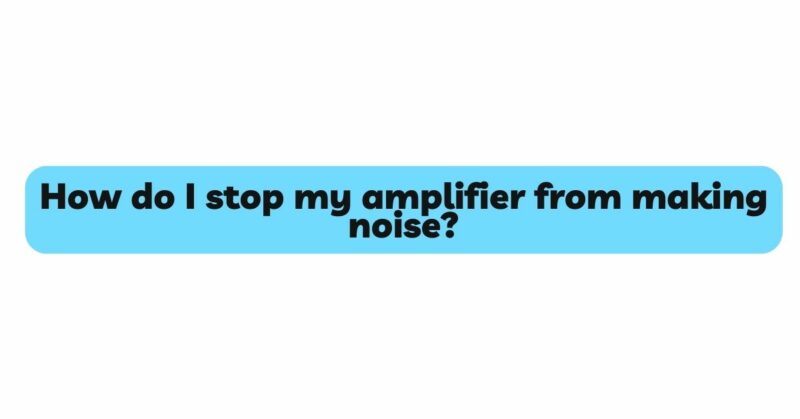Amplifiers are indispensable components in audio systems, enhancing the signals from various sources to produce clear and powerful sound. However, one common issue that many enthusiasts face is amplifier noise, which can significantly degrade the listening experience. This article aims to provide a comprehensive guide on how to identify and resolve different types of noise that may afflict your amplifier, ensuring optimal sound quality and an enjoyable audio experience.
Understanding Amplifier Noise:
Before delving into the methods of eliminating noise, it is crucial to grasp the different types of noise that can emerge in an amplifier system:
- Hiss: This noise is characterized by a high-frequency hissing sound, often compared to the sound of air escaping from a tire. It usually occurs when the amplifier’s gain is set too high or when using low-quality components.
- Hum: Hum is a low-frequency noise that sounds like a constant buzzing or humming. It is often caused by ground loops, where multiple devices have different ground potentials, leading to a circulating current and audible hum.
- Pop and Clicks: These abrupt and sharp noises can be bothersome and distracting. Pop and click noises often result from faulty connections, powering on or off the amplifier, or signal spikes.
- RF Interference: Radio Frequency interference can manifest as buzzing or crackling sounds in the audio. It usually occurs when the amplifier picks up electromagnetic interference from nearby electronic devices or radio signals.
Identifying the Source of Noise:
The first step in resolving amplifier noise is identifying the source of the problem. Troubleshooting the noise issue systematically can save time and effort. Here are some methods to pinpoint the source:
- Isolate the Amplifier: Disconnect all audio inputs and outputs from the amplifier. If the noise persists, it is likely an internal issue within the amplifier.
- Check the Cables and Connections: Faulty or damaged cables can introduce noise into the system. Inspect and test each cable for continuity and replace any defective ones.
- Eliminate Ground Loops: Ground loops are a common cause of hum in audio systems. Disconnect all devices from the power source and connect them back one by one to identify the device causing the ground loop issue.
- Observe the Volume and Gain Settings: Reducing the volume and gain settings can help identify whether the noise is related to improper gain staging.
Methods to Eliminate Amplifier Noise:
Once the source of the noise has been identified, it is time to apply specific methods to eliminate or minimize the noise. Below are practical approaches to address each type of noise:
- Hiss Elimination:
- Reduce Amplifier Gain: Lower the gain settings on your amplifier to reduce the amplification of weak signals and subsequent hiss.
- Upgrade to High-Quality Components: Replace low-quality or noisy components with higher-grade parts, such as low-noise op-amps and capacitors.
- Use Balanced Connections: If possible, opt for balanced connections, as they can reduce external noise interference.
- Hum Elimination:
- Implement Ground Loop Isolators: Use ground loop isolators on audio cables to break the ground loop and eliminate hum caused by differing ground potentials.
- Single Power Source: Connect all audio devices and the amplifier to a single power source or power conditioner to avoid ground potential differences.
- Proper Grounding: Ensure that all devices are properly grounded, and the amplifier is connected to a solid earth ground.
- Pop and Clicks Mitigation:
- Soft-Start Circuitry: Consider using an amplifier with soft-start circuitry to eliminate loud pops when powering on or off.
- Signal Spike Protection: Install diodes or capacitors in the signal path to protect against sudden signal spikes that cause pops and clicks.
- RF Interference Reduction:
- Shielding: Use shielded cables and ensure that sensitive components are adequately shielded to reduce RF interference.
- Relocation: Position the amplifier and audio cables away from potential sources of electromagnetic interference, such as Wi-Fi routers and mobile devices.
Conclusion:
Amplifier noise can be an annoying and frustrating issue for audio enthusiasts and professionals alike. By understanding the various types of noise and employing the right troubleshooting and elimination methods, you can significantly improve your amplifier’s sound quality. Remember to be patient during the process, as identifying and resolving noise issues can sometimes require experimentation and testing. With these techniques, you can ensure that your amplifier delivers clean and pristine audio, offering an enhanced listening experience for all your audio endeavors.