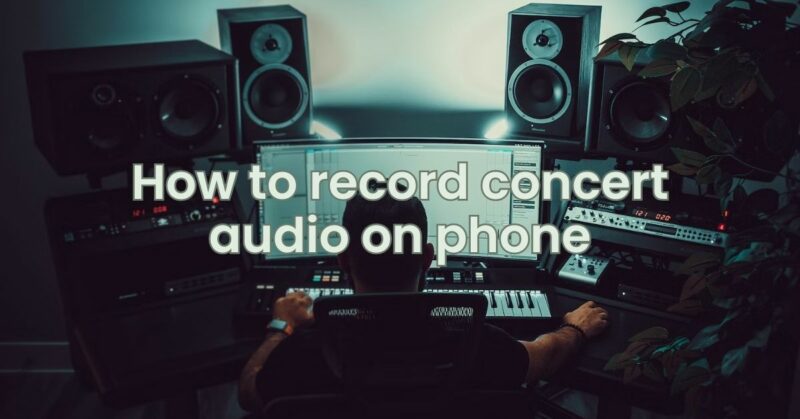Attending a live concert is an exhilarating experience that music enthusiasts cherish. While photos and videos can help preserve the memories, recording the audio of a concert allows you to relive the magic and immerse yourself in the music anytime. However, recording concert audio on your phone can be challenging due to the loud environment and potential sound quality issues. In this article, we’ll provide you with essential tips and techniques to help you capture high-quality concert audio using your smartphone.
1. Choose the Right Location
Selecting the right spot within the concert venue is crucial for recording good quality audio. Aim to be close to the stage but not too close to the speakers, as this can lead to distortion. Balancing proximity to the performers with the avoidance of extreme sound pressure is key.
2. Use External Microphones
While the built-in microphone on your phone can capture audio, it might struggle with the high volume levels at a concert. Investing in an external microphone can significantly improve your recording quality. Consider using a clip-on microphone or a directional microphone to capture the sound directly from the source.
3. Protect Your Ears and Microphone
Concerts can be loud, and prolonged exposure to high volume levels can damage both your ears and your microphone. Be cautious of where you stand and use ear protection if necessary. Additionally, external microphones might require wind protection, especially if you’re outdoors.
4. Adjust Recording Settings
Check if your recording app offers adjustable settings such as sample rate and bitrate. Higher sample rates and bitrates provide better audio quality. However, keep in mind that higher settings will result in larger file sizes.
5. Avoid Overloading the Microphone
Concerts can have dynamic shifts between quiet and loud moments. Keep an eye on your phone’s audio levels to avoid distortion. Set the levels to ensure the loudest parts of the concert do not clip or distort.
6. Use Airplane Mode
To prevent interference from phone calls or notifications during your recording, switch your phone to airplane mode or “Do Not Disturb” mode.
7. Avoid Excessive Movement
While recording, try to minimize excessive movement or handling of the phone. Sudden movements can lead to rustling sounds that can be distracting in your recording.
8. Respect Copyright Laws
Keep in mind that recording audio at a concert might infringe on copyright laws, especially if you intend to share the recording publicly. Always check the venue’s policies and local laws before recording.
9. Editing and Enhancing
After the concert, use audio editing software to clean up your recordings. You can remove unwanted noise, adjust levels, and enhance the overall audio quality. However, be careful not to over-process the audio, as this can lead to unnatural results.
10. Be Considerate
Remember that your primary goal is to enjoy the concert and respect the experience of others around you. Avoid obstructing the view of fellow concertgoers or disturbing them with excessive recording efforts.
Conclusion
Recording concert audio on your phone can be a wonderful way to relive your favorite performances. By carefully choosing your recording location, using external microphones, and adjusting settings, you can capture the energy and excitement of a live concert while maintaining high audio quality. With a combination of preparation and respect for both the music and those around you, you can create audio recordings that truly capture the magic of the moment.