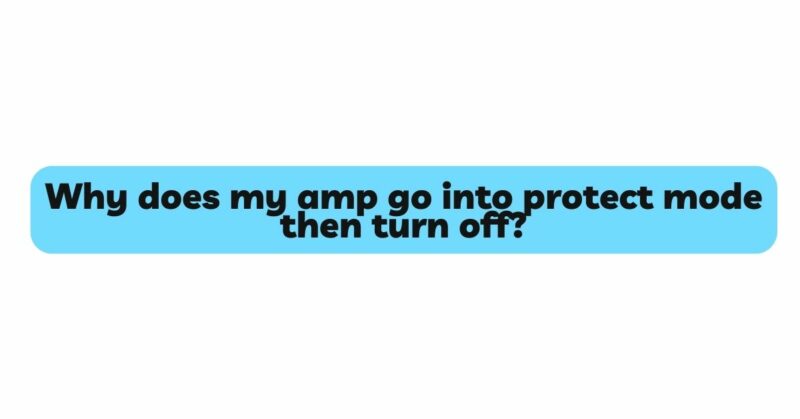Amplifiers are essential components of audio systems, responsible for boosting the power of audio signals to drive speakers and produce sound. However, many users encounter a frustrating issue where their amplifier suddenly goes into “protect mode” and shuts down, disrupting the audio experience. Understanding why an amp goes into protect mode and subsequently turns off is crucial for diagnosing and resolving the problem. This article delves into the common reasons behind this issue and offers potential solutions to help users restore their amplifiers to proper functioning.
I. What is “Protect Mode” and How Does It Work?
Protect mode is a safety feature built into modern amplifiers to safeguard against potential damage to the amplifier or connected speakers. When the amplifier detects a condition that could lead to harm, such as a short circuit or overheating, it automatically switches to protect mode. During this mode, the amplifier turns off its output, rendering it temporarily inactive to prevent any further damage. Once the problematic condition is resolved, the amplifier typically returns to normal operation.
II. Causes of “Protect Mode” and Automatic Shutdown:
- Overheating: One of the most common reasons for an amplifier to go into protect mode is overheating. Amplifiers generate heat during operation, and if the internal temperature rises excessively, it can trigger the protection circuit. This can occur due to poor ventilation, using the amplifier at high volumes for extended periods, or placing it in a confined space.
- Speaker Impedance Mismatch: Amplifiers are designed to work with specific speaker impedance ratings. If the speakers connected to the amplifier have an impedance that is too low for the amplifier to handle, it can lead to excessive current flow and trigger the protect mode. Similarly, if the speakers’ total impedance falls below the amplifier’s minimum rating when connected in parallel, it can cause the same issue.
- Short Circuits: Short circuits in the speaker wires or within the amplifier itself can cause the protection circuit to activate. A short circuit occurs when the positive and negative speaker wire connections come into contact, resulting in a direct flow of current between them.
- DC Offset: DC offset is a condition where a constant voltage is present at the output of the amplifier. It can occur due to faulty components or improper connections. When the amplifier detects a significant DC offset, it enters protect mode to prevent damage to the speakers.
- Power Supply Issues: Issues with the power supply can also cause the amplifier to go into protect mode. Inadequate voltage, voltage fluctuations, or voltage spikes can trigger the protection circuit and shut down the amplifier to avoid damage.
- Faulty Components: Amplifiers consist of various electronic components, and if any of these components fail or malfunction, it can lead to the amplifier going into protect mode. Common faulty components include transistors, capacitors, and integrated circuits.
- Grounding Problems: Poor grounding can create undesirable ground loops, leading to electrical interference and triggering the protect mode in some cases.
III. Troubleshooting Steps:
- Check Speaker Impedance: Ensure that the speakers’ impedance matches the amplifier’s specified rating. Avoid connecting speakers with a lower impedance than recommended. If using multiple speakers, calculate their total impedance when connected in parallel.
- Inspect Speaker Wires: Examine the speaker wires for any signs of damage or short circuits. Make sure that the positive and negative wires are properly connected to their respective terminals without touching each other.
- Verify Ventilation: Ensure that the amplifier has adequate ventilation and is not placed in a tightly enclosed space. Consider using external fans or coolers to improve airflow if necessary.
- Assess Power Supply: Check the power supply for any issues, such as voltage fluctuations or spikes. Use a voltage regulator or surge protector if needed to stabilize the power input.
- Test with Different Components: Try connecting the amplifier to different speakers and audio sources to rule out issues with the amplifier itself or the previous setup.
- Consult a Professional: If the problem persists after trying these troubleshooting steps, it is advisable to consult a qualified audio technician or the manufacturer’s support for further diagnosis and repair.
Conclusion:
An amplifier going into protect mode and turning off can be frustrating, but it serves as a vital safety feature to prevent damage to the amplifier and connected speakers. Understanding the common causes of protect mode activation, such as overheating, speaker impedance mismatch, short circuits, DC offset, power supply issues, faulty components, and grounding problems, can aid users in identifying and resolving the problem effectively. By following the suggested troubleshooting steps or seeking professional assistance, users can ensure that their amplifiers function optimally and provide a high-quality audio experience without unexpected shutdowns.