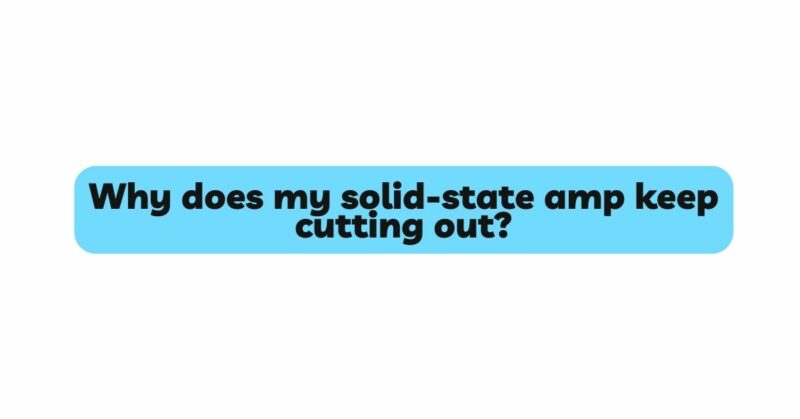Solid-state amplifiers have been the go-to choice for many musicians due to their reliability, portability, and consistent performance. However, like any electronic device, solid-state amps are not immune to issues, and one common problem that can be frustrating for guitarists is the amp cutting out unexpectedly. When your amp keeps cutting out, it disrupts your playing and can negatively impact your performance. This article aims to explore the various reasons behind why your solid-state amp may be cutting out and provide practical solutions to address the issue.
- Overheating
One of the most common causes of a solid-state amp cutting out is overheating. As amplifiers are used, they generate heat, and if they are not adequately ventilated, the internal temperature can rise to unsafe levels, triggering a thermal protection circuit that shuts down the amp. To prevent overheating, ensure that your amp is placed in a well-ventilated area, away from obstructions that may block airflow.
- Power Supply Problems
Issues with the power supply can also lead to amp cutouts. A faulty power cord, a loose power connection, or a damaged power outlet can cause interruptions in the electrical flow, resulting in the amp shutting down. Check all power-related components, including the power cord and fuse, for any signs of damage or loose connections.
- Speaker Wiring Faults
The speaker wiring in your solid-state amp can sometimes be the culprit behind the cutouts. Loose or damaged speaker wires can cause intermittent connections, leading to interruptions in the sound output. Inspect the speaker connections and ensure they are securely fastened.
- Input and Output Jack Issues
Dirty or worn-out input and output jacks can cause disruptions in the audio signal, leading to amp cutouts. Frequent plugging and unplugging of cables can wear down the jacks over time. Use contact cleaner to clean the jacks, and if necessary, consider having them replaced by a qualified technician.
- Faulty Volume Potentiometer
The volume potentiometer (pot) is responsible for controlling the amplifier’s volume. If the pot is dirty or malfunctioning, it can result in erratic behavior, including unexpected cutouts. Use electrical contact cleaner to clean the potentiometer and check for any signs of damage or wear.
- Integrated Circuit (IC) Problems
Solid-state amps utilize integrated circuits to amplify the audio signal. If an IC becomes damaged or faulty, it can lead to intermittent cutouts or a complete loss of signal. Diagnosing and replacing a faulty IC should be done by an experienced technician.
- Improper Impedance Matching
Impedance matching is essential for the proper functioning of your amp and speakers. Using speakers with an incorrect impedance can overload the amplifier and cause it to cut out. Ensure that your speakers’ impedance matches the amp’s specifications.
- Protection Circuitry
Many modern solid-state amps are equipped with protection circuitry to safeguard the amplifier from potential damage. If the amplifier detects an issue, such as a short circuit or excessive current, it will shut down to prevent further harm. If your amp keeps cutting out, there may be an underlying problem triggering the protection circuitry. Consult the amp’s manual or seek professional help to diagnose and resolve the issue.
- Weak Power Source
If your amp is powered by batteries, low battery power can cause intermittent cutouts. Ensure that you’re using fresh, high-quality batteries or consider using an external power supply to provide consistent power to your amp.
- Dirty Controls and Switches
Dirty controls and switches can cause connectivity issues and lead to intermittent cutouts. Regularly clean the controls and switches with contact cleaner to maintain proper electrical contact.
Conclusion
When your solid-state amp keeps cutting out, it can be a source of frustration and disruption to your playing. Identifying the root cause of the issue is essential to finding an effective solution. By checking for overheating, inspecting power supply components, verifying speaker wiring, and addressing potential circuit and connectivity problems, you can often resolve the problem on your own. However, if you are unsure or uncomfortable performing troubleshooting tasks, it’s always best to seek assistance from a qualified technician. Proper maintenance and care of your solid-state amp will help ensure its reliable performance for years to come, allowing you to focus on your music and enjoy the full potential of your amplifier. Happy playing!