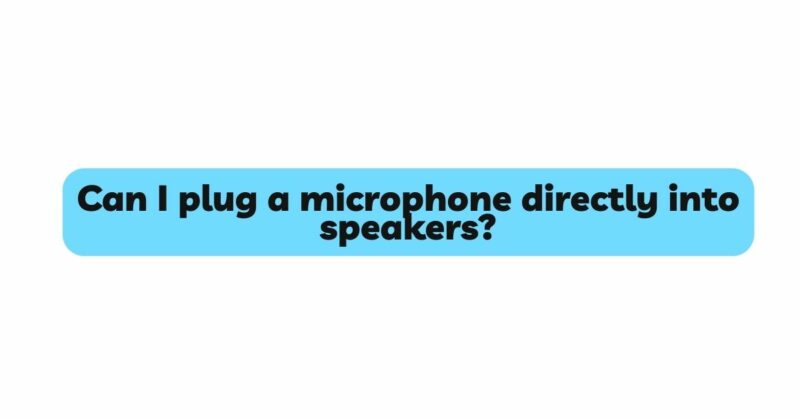The world of audio technology constantly evolves, offering new ways to create, capture, and amplify sound. A common query that arises is: can I plug a microphone directly into speakers? In this comprehensive article, we will delve into the intricacies of connecting microphones directly to speakers, exploring the technical aspects, compatibility considerations, and potential applications of this direct integration.
Understanding Microphones and Speakers: Microphones and speakers are key players in the audio ecosystem. Microphones capture sound and convert it into electrical signals, while speakers amplify those signals to produce audible sound waves.
Types of Microphones: Before we explore the direct connection of microphones to speakers, it’s important to understand the different types of microphones:
- Dynamic Microphones: Rugged and versatile, dynamic microphones are commonly used in live performances and recording. They generate an electrical signal through electromagnetic induction when the diaphragm moves in response to sound waves.
- Condenser Microphones: Known for their sensitivity and high audio quality, condenser microphones require power (phantom power) to amplify the electrical signal. They are often used in professional studio setups.
- Lavalier Microphones: Also called lapel mics, lavaliers are small clip-on microphones often used in presentations, interviews, and broadcasting. They are typically omnidirectional, capturing sound from all directions.
Understanding Speaker Systems: Speakers come in various types, including active and passive configurations. Active speakers have built-in amplifiers, while passive speakers require an external amplifier to function.
Connecting Microphones Directly to Speakers: Directly connecting a microphone to a speaker can be accomplished in different ways, depending on the microphone type, the speaker’s features, and your intended usage:
- Built-in Microphone Input: Some active speakers are designed with built-in microphone inputs, allowing you to plug a microphone directly. These inputs are typically XLR or 1/4-inch jacks. You may need an appropriate cable or adapter to match the microphone’s output to the input.
- Auxiliary (AUX) Input: Many portable speakers feature an auxiliary input (3.5mm or 1/4-inch jack) intended for connecting external audio sources. You can connect a microphone through this input using an adapter or cable.
- Microphone-Enabled Bluetooth Speakers: Certain Bluetooth speakers come equipped with a microphone input. While these speakers are designed for hands-free calling, you can use them to amplify sound captured by an external microphone.
Compatibility and Technical Considerations: Connecting microphones directly to speakers requires attention to compatibility and technical details:
- Microphone Output Type: Dynamic microphones are generally easier to connect as they don’t require additional power. Condenser microphones may need a power source, which some speaker systems might not provide.
- Microphone Impedance: Matching the microphone’s impedance with the speaker’s input impedance helps maintain optimal audio quality and prevent signal loss.
- Adapters and Cables: Depending on the connectors and jacks of your microphone and speaker, you might need appropriate adapters and cables for a secure connection.
Potential Applications of Direct Connection: The ability to plug microphones directly into speakers opens up various creative applications:
- Small Events and Gatherings: Connecting a microphone to a speaker is useful for small events, picnics, or informal gatherings where a larger sound system isn’t necessary.
- Public Speaking: Presenters and speakers can benefit from direct microphone-to-speaker connections, ensuring their voices reach the audience clearly.
- Music Practice: Musicians can use this setup for practice sessions or small performances, making it easier to monitor their vocals or instruments.
Best Practices for Successful Connection: To ensure a seamless connection and optimal audio quality, consider these best practices:
- Check Compatibility: Verify that the microphone and speaker are compatible in terms of connectors, power requirements, and input options.
- Use Quality Cables and Adapters: Invest in high-quality cables and adapters to ensure reliable audio transmission without signal degradation or interference.
- Monitor Audio Levels: Adjust microphone and speaker volumes to prevent distortion, feedback, or audio imbalances.
Conclusion: The notion of connecting microphones directly to speakers presents a simple yet effective audio solution, especially for smaller setups and casual use. While not all speaker systems support this type of connection, exploring options like built-in microphone inputs, auxiliary inputs, or Bluetooth-enabled microphones and speakers can yield innovative solutions. This fusion of technologies reflects the ongoing evolution of audio possibilities, offering individuals versatile tools to enhance their communication, creativity, and enjoyment of sound. By understanding compatibility, adhering to technical considerations, and exploring potential applications, users can confidently experiment with the direct connection of microphones to speakers, tailoring their audio experiences to their unique needs