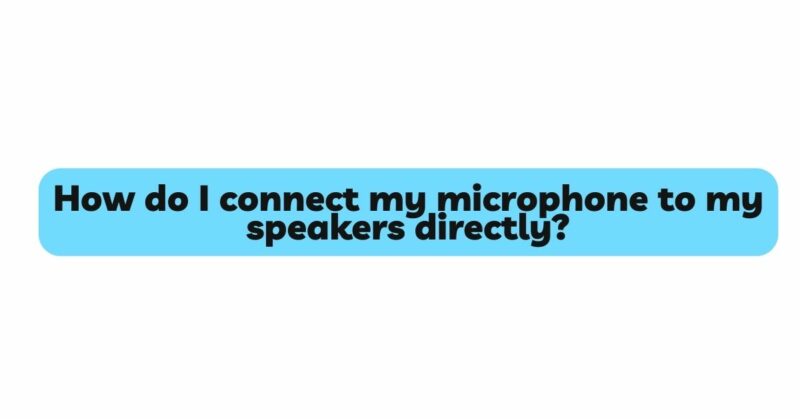The world of audio technology continually evolves, providing us with innovative ways to interact with sound. If you’ve ever wondered how to connect your microphone directly to your speakers, you’re not alone. This article aims to guide you through the process of achieving a direct microphone-to-speaker connection, exploring step-by-step instructions, compatibility considerations, and potential applications.
Understanding Microphones and Speakers: Microphones and speakers are fundamental components of audio systems. Microphones capture sound and convert it into electrical signals, while speakers transform those signals into audible sound waves.
Connecting Microphones to Speakers: A Step-by-Step Guide: Achieving a direct connection between your microphone and speakers involves several steps:
- Check Microphone Type: Begin by identifying the type of microphone you’re using—dynamic, condenser, or lavalier— as this will impact the connection process.
- Examine Speaker Inputs: Inspect your speakers for available input options. Common input types include XLR, 1/4-inch jack, and 3.5mm auxiliary (AUX) jack.
- Select the Right Cable: Depending on the microphone output and speaker input, choose the appropriate cable or adapter. For instance, a dynamic microphone with an XLR output might require an XLR to 1/4-inch adapter if your speaker has a 1/4-inch input.
- Connect the Microphone: Plug one end of the cable into your microphone’s output and the other end into the designated input on your speaker.
- Adjust Input Settings: On your speaker, adjust the input settings if necessary. This might involve selecting the appropriate input channel or adjusting input levels.
- Monitor Output: Start speaking or singing into the microphone while gradually increasing the speaker’s volume. Ensure you’re getting clear audio output without distortion or feedback.
Compatibility and Technical Considerations: Connecting microphones directly to speakers requires careful attention to compatibility and technical details:
- Microphone Impedance: Ensure the microphone’s impedance matches the speaker’s input impedance. Mismatched impedances can lead to audio quality issues.
- Phantom Power (Condenser Microphones): If you’re using a condenser microphone, verify that your speaker can provide phantom power if required.
Potential Applications of Direct Microphone-Speaker Connection: Directly connecting microphones to speakers offers various creative possibilities:
- Public Speaking: Amplify your voice for presentations, seminars, or workshops, ensuring your audience can hear you clearly.
- Live Performances: Musicians can use this setup for small-scale performances or practice sessions, simplifying their audio setup.
- Casual Gatherings: Enhance the audio experience during informal gatherings, picnics, or parties without the need for a complex sound system.
Best Practices for Successful Connection: For a smooth microphone-to-speaker connection and optimal audio quality, consider these best practices:
- Use Quality Cables and Adapters: Invest in reliable cables and adapters to avoid signal degradation or interference.
- Monitor Audio Levels: Adjust microphone and speaker volumes to prevent distortion, feedback, or uneven audio levels.
Conclusion: The direct connection of microphones to speakers offers a simple yet effective solution for various audio needs. By following the step-by-step guide and considering compatibility and technical aspects, you can achieve a seamless microphone-to-speaker connection. This integration showcases the versatility of audio technology, enabling individuals to engage with sound in new and creative ways. As you explore this approach, remember that understanding your equipment, using quality cables, and fine-tuning audio settings are key to ensuring a successful connection and an enjoyable audio experience. Whether you’re a presenter, musician, or simply someone who loves audio, the direct connection of microphones to speakers adds a layer of convenience and capability to your audio toolkit.