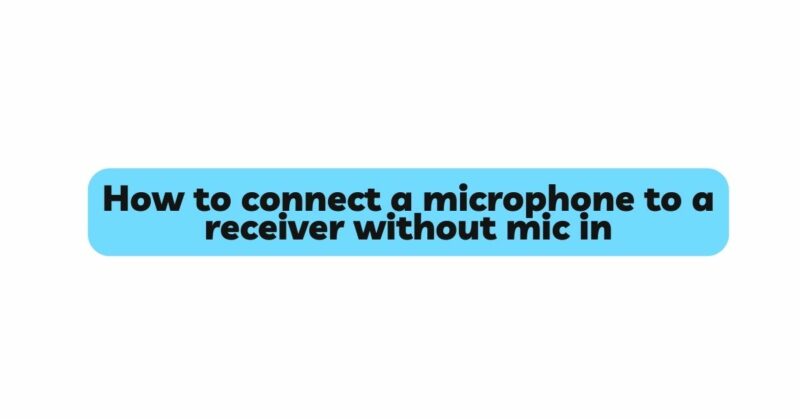In the world of audio technology, the desire to amplify voices and instruments is essential for various applications, from public speaking to live performances. Microphones serve as the conduit for capturing these sounds, but what happens when you want to connect a microphone to a receiver that lacks a dedicated microphone input? This article delves into the art of connecting a microphone to a receiver without a designated mic input, exploring alternative solutions, adaptors, and techniques that allow you to achieve clear and amplified sound without compromise.
Understanding the Challenge
Traditional audio receivers may not always feature dedicated microphone inputs. These inputs are designed with preamps and specific impedance matching to ensure optimal microphone performance. However, there are situations where you may need to connect a microphone to a receiver that lacks this dedicated input. This challenge requires creative solutions to bridge the gap between microphones and receivers.
1. Utilize Line-Level Inputs:
Most receivers have line-level inputs intended for other audio sources like CD players, media players, or smartphones. While not optimized for microphones, these inputs can be used with certain adjustments:
- Microphone Preamp: Use an external microphone preamp to boost the microphone’s signal to line level before connecting it to the receiver’s line-level input.
- Attenuation: If the microphone’s signal is too strong for the line-level input, use an attenuator to reduce the signal strength before connecting it to the receiver.
2. Dynamic Microphones:
Dynamic microphones have a lower output level compared to condenser microphones, making them better suited for direct connections to line-level inputs. However, even with a dynamic microphone, proper signal adjustment is still essential.
- Adjust Microphone Sensitivity: Some dynamic microphones have adjustable sensitivity switches. Use these switches to lower the microphone’s output level before connecting to the receiver.
3. Impedance Matching:
Matching the impedance of the microphone to the receiver’s input can improve the sound quality and minimize signal loss.
- Use an Impedance Transformer: If the microphone’s impedance differs significantly from the receiver’s input impedance, consider using an impedance matching transformer.
4. External Mixers or Processors:
External mixers or processors can serve as intermediaries between the microphone and the receiver, allowing you to control the signal levels and achieve proper impedance matching.
- Microphone Mixer: Connect the microphone to an external mixer, adjust the levels, and then connect the mixer’s output to the receiver’s line-level input.
- Signal Processor: Use an audio processor to adjust the microphone’s signal before sending it to the receiver.
5. Adapter Solutions:
Adapters can provide a bridge between the microphone’s output and the receiver’s input, ensuring compatibility.
- XLR to RCA Adapter: Convert the microphone’s XLR output to RCA, and then connect it to the receiver’s RCA line-level input.
- XLR to 1/4″ Adapter: Similar to the XLR to RCA adapter, this solution converts the XLR output to a 1/4″ (6.35mm) connector suitable for many line-level inputs.
6. External Preamps:
External microphone preamps can provide the necessary signal boost and conditioning to ensure compatibility with the receiver’s line-level input.
- Connect to External Preamp: Connect the microphone to an external preamp and adjust the gain settings to achieve the appropriate signal level for the receiver.
7. Consider Active Microphones:
Active microphones, which have built-in preamplifiers, can provide a stronger output signal that’s more compatible with line-level inputs.
- Connect Active Microphone: Connect the active microphone directly to the receiver’s line-level input, making sure to adjust the microphone’s settings to avoid distortion.
Conclusion
Connecting a microphone to a receiver without a dedicated microphone input requires resourcefulness and understanding of audio signal flow. By leveraging line-level inputs, impedance matching, external mixers or processors, adapter solutions, and external preamps, you can successfully bridge the gap between microphones and receivers. While the challenge might seem daunting, the solutions provided here empower you to amplify voices and instruments with clarity and precision, regardless of the equipment at hand. As technology evolves and audio needs continue to expand, the ability to creatively address such challenges underscores the innovation and versatility that define the world of audio technology.