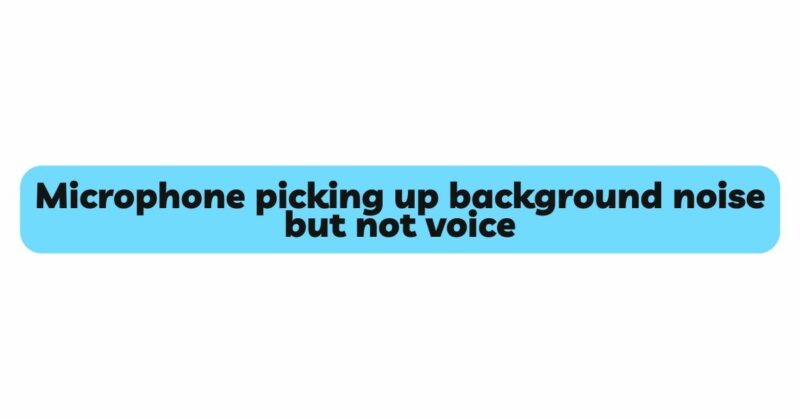In the realm of audio communication, a common and perplexing issue is when a microphone captures more background noise than the intended voice. This scenario can be frustrating for content creators, podcasters, streamers, and professionals who rely on clear audio quality. The phenomenon occurs due to a combination of factors, including microphone characteristics, environmental conditions, and user practices. This article delves into the intricacies of why microphones may pick up background noise while neglecting the primary voice, offering comprehensive insights and solutions to overcome this challenge.
Understanding the Dynamics
- Microphone Sensitivity and Polar Pattern: Microphones vary in sensitivity and polar patterns, which determine their ability to capture sound from specific directions. Some microphones are highly sensitive and designed to pick up nuanced sounds, while others are more focused on specific sources. If your microphone has an omnidirectional polar pattern, it’s more prone to capturing background noise from all directions.
- Voice-to-Noise Ratio (VNR): The voice-to-noise ratio is a crucial factor determining the clarity of recorded audio. When the background noise level is comparable to or higher than the voice signal, the microphone might struggle to distinguish between the two, resulting in a noise-dominated recording.
- Room Acoustics and Reflections: The acoustic properties of the room play a significant role in how sounds interact. An untreated room with hard surfaces can lead to sound reflections and echoes, contributing to an increase in ambient noise that the microphone picks up.
- Proximity to Noise Sources: The proximity of the microphone to noise sources like fans, air conditioning units, electronic devices, and even street noise can result in their capture. Microphones are highly sensitive instruments and can amplify even distant sounds if they are at a high enough volume.
- Electronic Interference: Electronic devices can generate electromagnetic interference that gets picked up by microphones. Cell phones, Wi-Fi routers, and other gadgets can introduce unwanted noise into your recordings.
Common Culprits for Microphone Noise Imbalance
- Inadequate Microphone Technique: Users may unknowingly position the microphone too far from their mouth, causing their voice to become overshadowed by background sounds. A lack of awareness about the microphone’s sensitivity and optimal distance can lead to this issue.
- Lack of Noise Isolation: Insufficient noise isolation measures, such as using a microphone stand without shock absorption, can transmit vibrations from the surface to the microphone, leading to mechanical noise interference.
- Recording Environment: Recording in noisy environments with inadequate soundproofing can exacerbate the background noise problem. High ceilings, hard surfaces, and open windows can all contribute to audio reflections and echoes.
Solutions and Mitigation Techniques
- Microphone Selection: Choosing a microphone with a directional polar pattern, such as a cardioid or supercardioid, can help mitigate background noise by focusing on the sound source in front of the microphone and reducing sensitivity to surrounding sounds.
- Proper Microphone Placement: Position the microphone closer to your mouth to increase the voice-to-noise ratio. Experiment with angles and distances to find the sweet spot that minimizes background noise while capturing your voice clearly.
- Use of Pop Filters and Windshields: Employing a pop filter or windshield reduces plosive sounds and wind noise that can contribute to audio distortion. These accessories can help maintain vocal clarity even in noisy environments.
- Soundproofing and Acoustic Treatment: Invest in soundproofing materials and acoustic treatment to minimize background noise caused by echoes and reflections. Acoustic panels, bass traps, and foam can significantly improve the recording environment’s sound quality.
- Noise Gates and Real-Time Noise Suppression: Noise gate plugins and real-time noise suppression software can help mute the microphone when the input falls below a certain threshold, effectively eliminating low-level background noise during silent moments.
- Use of Dedicated Audio Interfaces: High-quality audio interfaces offer better preamp quality and noise reduction capabilities, improving the overall audio capture process.
- Post-Processing and Equalization: During post-production, employ equalization techniques to boost the vocal frequencies and attenuate unwanted noise frequencies. However, exercise caution to avoid compromising the natural sound of the voice.
Conclusion
Conquering the challenge of microphones capturing background noise while neglecting the primary voice requires a multifaceted approach. By understanding the microphone’s sensitivity, adopting proper placement techniques, utilizing noise reduction tools, and enhancing the recording environment’s acoustics, one can achieve a desirable voice-to-noise ratio. Whether you’re an aspiring content creator, a professional broadcaster, or a remote worker striving for impeccable audio quality, implementing these strategies will empower you to overcome the frustrating hurdle of background noise and communicate with clarity and confidence.