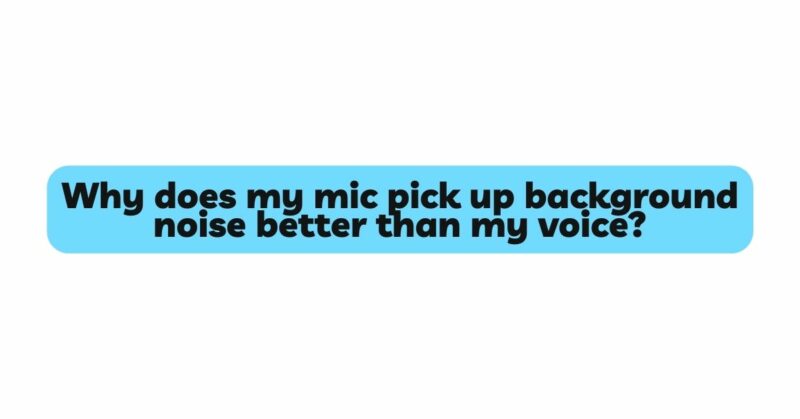The world of audio communication is replete with challenges, and one of the most perplexing issues many encounter is when a microphone seems to favor capturing background noise over the intended voice. This scenario can leave content creators, podcasters, and professionals scratching their heads as they strive for clear and noise-free recordings. To unravel this enigma, we must delve into the intricacies of microphone technology, the nature of sound, and the interplay of various factors that contribute to this confounding problem. In this article, we will explore the reasons why microphones occasionally prioritize background noise over your voice and offer comprehensive insights into potential solutions.
The Science Behind Microphone Sensitivity
- Microphone Sensitivity: Every microphone is engineered with a specific sensitivity level, which determines how effectively it captures sound. Some microphones are designed to pick up even the faintest of sounds, making them highly sensitive, while others are engineered to capture only sounds within a narrower range. If your microphone possesses high sensitivity, it might be more prone to capturing ambient sounds alongside your voice.
- Polar Patterns: Microphones feature various polar patterns that define their sensitivity to sounds coming from different directions. An omnidirectional microphone captures sounds from all around, while cardioid microphones focus on sound sources directly in front. If your microphone has an omnidirectional pattern, it’s likely to capture background noise more prominently.
Factors Leading to Background Noise Dominance
- Inadequate Voice-to-Noise Ratio: The voice-to-noise ratio is a pivotal factor in determining audio clarity. When the level of background noise approaches or surpasses that of your voice, the microphone might struggle to distinguish between the two, resulting in background noise dominance.
- Suboptimal Microphone Placement: The positioning of your microphone relative to your mouth and other sound sources plays a critical role. If the microphone is positioned too far from your mouth or too close to noise-emitting sources, it might capture more background noise than your voice.
- Environmental Conditions: The recording environment significantly influences the quality of captured audio. Recording in a noisy or echo-prone space can lead to background noise overshadowing your voice. Hard surfaces and reflective materials contribute to sound reflections that amplify background noise.
- Mechanical Vibrations: Microphones are sensitive to mechanical vibrations, which can result in noise interference. If your microphone stand or mounting solution is not properly isolated from vibrations, these unwanted noises can find their way into your recordings.
- Electromagnetic Interference: Electronic devices and Wi-Fi signals generate electromagnetic interference that can be picked up by microphones. Such interference introduces an additional layer of background noise that can eclipse your voice.
Unraveling the Mystery: Potential Solutions
- Choose the Right Microphone: Opt for a microphone with a cardioid or supercardioid polar pattern, as these patterns are designed to focus on the sound source in front of the microphone and minimize surrounding noise.
- Mic Placement and Technique: Position the microphone at an optimal distance from your mouth to ensure that your voice dominates the captured audio. Experiment with angles and distances to find the right setup.
- Use of Acoustic Treatment: Invest in acoustic treatment materials like foam panels, bass traps, and diffusers to minimize sound reflections and echoes in your recording space. This helps reduce the background noise level.
- Noise Reduction Software: Leverage noise reduction plugins and software during post-production to target and reduce specific frequencies associated with background noise while preserving the clarity of your voice.
- Real-Time Noise Suppression: Implement real-time noise suppression tools to actively eliminate background noise during recording. These tools analyze audio input and automatically suppress or remove unwanted noise.
- Noise Gates: Utilize noise gates to automatically mute the microphone when the input volume falls below a certain threshold. This helps in silencing low-level background noise during pauses in speech.
- Upgrade Your Recording Environment: If possible, consider moving to a quieter location or soundproofing your existing space to minimize background noise interference.
Conclusion
The phenomenon of microphones emphasizing background noise over your voice is a complex interplay of sensitivity, environment, and technique. By understanding the microphone’s characteristics, employing proper placement techniques, and utilizing noise reduction tools, you can significantly reduce the dominance of background noise in your recordings. As content creators, podcasters, and professionals seek to deliver pristine audio quality, these insights and solutions will empower them to tackle this challenge head-on, ensuring that their voice takes center stage while background noise gracefully recedes into the background.