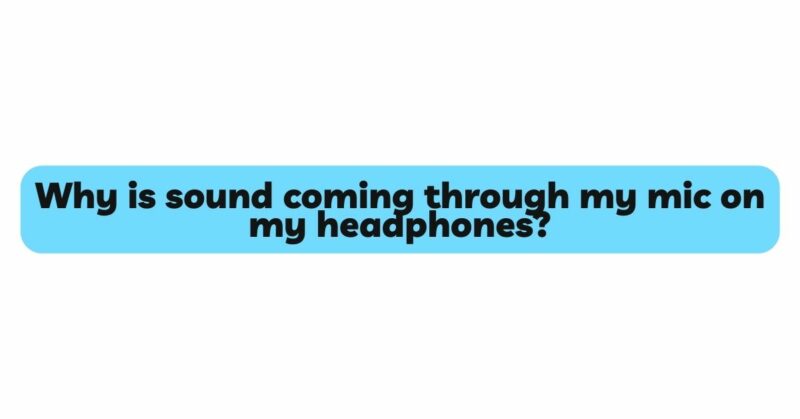In the realm of audio technology, the unexpected interaction between devices can lead to a range of puzzling scenarios. One such enigma that audio enthusiasts, gamers, and content creators often encounter is the phenomenon of sound coming through the microphone on their headphones. This occurrence, though seemingly counterintuitive, has its roots in the complex interplay between audio input and output devices, the nuances of sound propagation, and the design features of microphones and headphones. In this article, we will delve into the underlying reasons why sound might come through the microphone on your headphones, analyze the contributing factors, explore potential benefits and drawbacks, and provide strategies to address and control this intriguing issue for a more immersive and controlled audio experience.
I. The Intricacies of Audio Interaction
- The Audio Ecosystem: The world of audio technology encompasses a vast ecosystem of devices, each contributing to the intricate web of sound propagation. Microphones, headphones, and speakers engage in a delicate dance of converting sound waves to electrical signals and back again.
- Sound Pathways: Audio signals traverse a convoluted path from input devices like microphones to output devices like headphones. These pathways can sometimes intersect unexpectedly, leading to the phenomenon of sound coming through the microphone.
II. The Role of Microphone Sensitivity
- Microphone Precision: Microphones are engineered to capture the subtlest nuances of sound, making them exquisitely sensitive to audio signals. While this sensitivity is valuable for capturing clear audio, it also means that the microphone can pick up sound sources not intended for capture.
- Sound Propagation: Sound waves emitted by headphones can propagate through the air and reach the microphone. These waves are then converted into electrical signals, contributing to the unexpected transmission of sound.
III. Audio Leakage and Acoustic Overlap
- Headphone Design: The design of headphones plays a pivotal role in their potential to leak sound. Open-back headphones, for instance, allow audio to escape through perforated ear cups, creating an opportunity for sound waves to be captured by the microphone.
- Acoustic Overlap: Sound waves generated by headphones can overlap with the microphone’s capturing range. This overlap creates an acoustic bridge that transfers headphone audio to the microphone input.
IV. Potential Benefits and Drawbacks
- Benefit of Real-Time Monitoring: In certain scenarios, such as podcasting or content creation, the ability to hear audio from headphones through the microphone can provide real-time monitoring. This enables content creators to gauge their audio quality as they speak.
- Drawback of Unintended Audio: On the flip side, sound coming through the microphone can lead to feedback, echoes, and unintended noise in live communication scenarios like online gaming or virtual meetings.
V. Scenarios and Implications
- Gaming and Online Communication: The issue of sound coming through the microphone can lead to disruptive echoes during gaming sessions or online conversations. This can impede communication and diminish the overall experience.
- Content Creation and Recording: For content creators, the problem of sound from headphones being picked up by the microphone can result in distorted audio quality during recording sessions.
VI. Strategies to Address and Control the Issue
- Adjusting Microphone Position: Changing the microphone’s position in relation to the headphones can break the audio propagation path, reducing the chances of sound coming through the microphone.
- Utilizing Noise Isolation Materials: Noise isolation materials, such as acoustic foam or barriers, can be used strategically to block sound leakage from headphones and prevent it from reaching the microphone.
VII. Technological Solutions
- Software Settings: Many operating systems and audio software applications offer settings to adjust microphone sensitivity and noise cancellation. These settings can be fine-tuned to minimize unintended audio pickup.
- Audio Processing: Utilizing audio processing software, such as equalizers and filters, can help attenuate the frequencies that are prone to sound leakage, resulting in a cleaner audio signal.
VIII. Navigating the Audio Landscape
In the intricate world of audio technology, the occurrence of sound coming through the microphone on your headphones is a manifestation of the complex interactions between various devices and the characteristics of sound propagation. By understanding the mechanics behind this phenomenon, users can take proactive steps to address the issue and optimize their audio experience. Through strategic adjustments, utilization of noise isolation materials, and leveraging software settings, individuals can minimize the chances of unintended audio transmission. As technology continues to evolve, users can navigate this intricate audio landscape with knowledge, ensuring a more immersive and controlled audio journey for activities ranging from communication and content creation to pure entertainment and multimedia consumption.