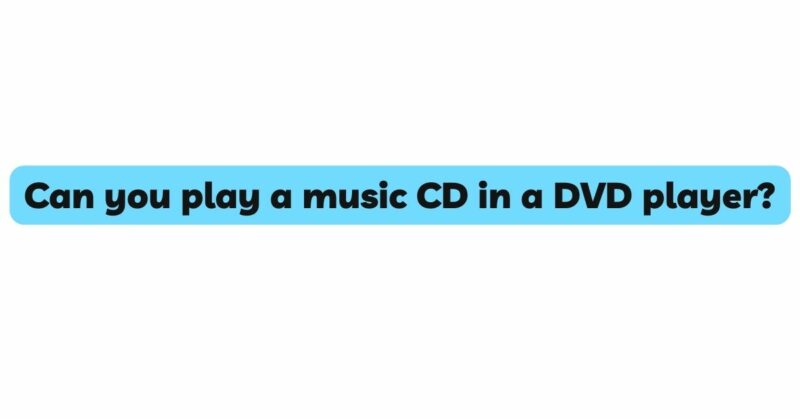In the age of digital media and advanced technology, the lines between different media formats and devices often blur. One common query that arises is whether a music CD can be played in a DVD player. While the two mediums might seem interchangeable, their inherent differences can significantly affect compatibility and functionality. In this article, we delve into the intricacies of playing a music CD in a DVD player, examining the technical aspects, potential limitations, and the broader implications for consumers.
Understanding the Differences Between Music CDs and DVDs
Before delving into whether a music CD can be played in a DVD player, it’s essential to understand the fundamental differences between these two types of media.
A music CD, also known as a compact disc or CD, was introduced in the early 1980s as a digital medium for storing audio content. CDs utilize a standardized format and encoding technique that allows them to store audio tracks as digital data, which can be read by CD players. DVDs, on the other hand, were introduced in the late 1990s and are primarily used for storing video content. DVDs employ a different encoding and data storage method, which enables them to hold much larger amounts of data, including high-quality video and audio.
Compatibility and Functionality
Playing a music CD in a DVD player is indeed possible in many cases, primarily due to the backward compatibility of DVD players. However, the degree of success may vary based on the specific DVD player model and the format of the music CD.
- Audio Compatibility: Most DVD players are designed to be backward compatible with audio CDs. This means that they can read the audio tracks from a music CD and play them. The player’s interface might differ from a dedicated CD player, but the core functionality of playing the audio remains intact.
- Format Considerations: The format of the music CD can impact its playability in a DVD player. Standard audio CDs that use the Red Book audio format are more likely to be compatible across various devices. However, specialized CD formats like Enhanced CDs (which contain both audio tracks and multimedia content) or CD-RWs (re-writable CDs) might not work as seamlessly in all DVD players.
- Limited Functionality: While DVD players can play audio CDs, their functionality might be limited compared to dedicated CD players. DVD players might lack advanced features like track indexing, seamless track transition, or specific playback modes that are common in standalone CD players.
- Audio Quality: The audio quality of a music CD played in a DVD player is generally preserved. DVD players are equipped with digital-to-analog converters (DACs) that can translate the digital audio data from the CD into analog signals, which are then sent to the audio output. However, the quality of the DACs in DVD players may not always match that of high-end CD players, which could potentially affect the audio output.
Potential Limitations and Issues
While playing a music CD in a DVD player is feasible, several limitations and issues should be considered:
- Navigation Challenges: DVD players are designed primarily for video playback, and their user interfaces are optimized for navigating through video content. Navigating through audio tracks on a music CD using a DVD player’s interface might not be as intuitive as using a dedicated CD player.
- Multimedia Content: Enhanced CDs that contain multimedia elements such as videos or interactive content might not function properly in a DVD player. The player might only recognize and play the audio tracks while ignoring the multimedia components.
- Compatibility Variability: Not all DVD players are created equal. Older or budget DVD players might not provide reliable playback of audio CDs due to differences in laser technology, data reading capabilities, or audio processing components.
Conclusion
In conclusion, the question of whether a music CD can be played in a DVD player has a nuanced answer. While it is generally possible to play audio CDs in most DVD players, compatibility and functionality can vary depending on the specific player model and CD format. DVD players exhibit backward compatibility for audio CDs, but users should be aware of potential limitations in navigation, multimedia content support, and audio quality. For the best audio experience, dedicated CD players remain the preferred choice, but if a DVD player is your only option, it can certainly serve as a makeshift solution for playing your favorite tunes.