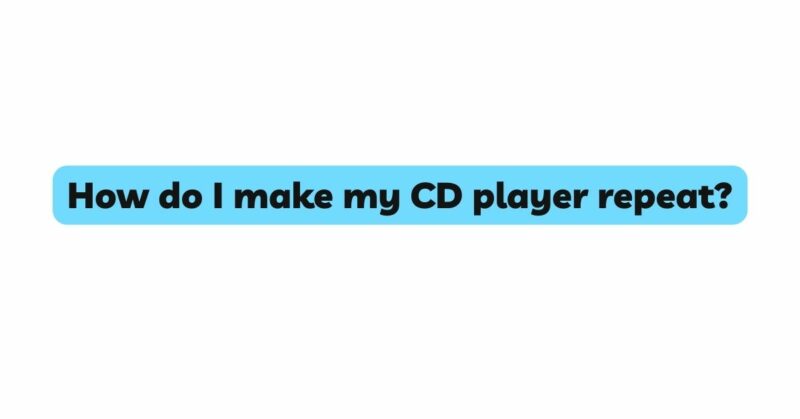In an era where streaming services and digital music have taken the center stage, there’s something delightfully nostalgic and immersive about listening to music from a compact disc (CD). One of the most useful features of a CD player is its ability to repeat tracks or albums, allowing you to savor your favorite melodies and immerse yourself in the music for hours on end. This article delves into the art of making your CD player repeat, exploring various methods and discussing how to create an uninterrupted loop of your cherished tunes.
- Understanding the Basics of CD Player Functions
Before embarking on your journey to create a repeat loop, it’s crucial to familiarize yourself with the basic functions of your CD player. Typically, CD players have buttons or options for play, pause, stop, forward, and backward navigation. The repeat function may vary depending on the model and brand of your CD player, so referring to the user manual can provide valuable insights into how to access this feature.
- The Standard Repeat Function
Most CD players come equipped with a standard repeat function that allows you to loop a single track or an entire album. Here’s how to use this function:
- Single Track Repeat: While playing the desired track, locate the “Repeat” button on your CD player’s control panel. Press the button, and the CD player will continuously replay the current track.
- Album Repeat: To repeat the entire album, press the “Repeat” button when the CD player is in the stop mode. The player will start playing the first track repeatedly, creating an endless loop of the album.
- Creating a Custom Repeat Playlist
If you’re looking to curate a personalized playlist for continuous playback, follow these steps:
- Selecting Tracks: Start by selecting the tracks you wish to include in your repeat loop. This could be a compilation of your favorite songs or a thematic arrangement for a particular mood.
- Program Mode: Some CD players feature a “Program” mode that lets you select the order of tracks for playback. Enter the Program mode and input the track numbers in the desired sequence.
- Enabling Repeat: After programming your playlist, enable the repeat function. Your CD player will now play the programmed tracks in the sequence you specified, looping them indefinitely.
- The Shuffle and Repeat Combo
For a dynamic listening experience, you can combine the shuffle and repeat functions:
- Shuffle: Activate the shuffle function on your CD player. This will randomize the order in which tracks are played.
- Repeat All: With shuffle mode on, press the “Repeat All” button. This will ensure that the shuffled tracks play in a loop, offering a diverse yet continuous musical experience.
- Overcoming Limitations
It’s important to note that not all CD players offer advanced repeat options. Some older models may only have basic repeat features for individual tracks or albums. In such cases, external solutions can be employed to achieve continuous playback:
- External Repeat Controller: Certain third-party devices can be connected to your CD player to enhance its functionalities. These devices offer extended repeat options and greater control over playback.
- Digital Audio Workstations (DAWs): If you have a computer, you can rip your CD tracks to a digital format and import them into a DAW. Here, you can arrange and loop tracks as desired, then burn the looped arrangement onto a new CD.
Conclusion
While the allure of modern streaming platforms cannot be denied, the charm of a CD player and the ability to create seamless, repeating loops of music remains a cherished experience for many. From the standard repeat functions to crafting personalized playlists, there are numerous ways to make your CD player replay your favorite tracks indefinitely. By understanding your CD player’s capabilities and exploring creative techniques, you can relish the magic of uninterrupted music and indulge in the nostalgic joy it brings.